


The TS1200A 120W soldering iron station is an intelligent lead-free desoldering station. It can solder electronic components, often used in the maintenance of the hash board and control board of the miner.

Product parameters:
Power: 120W
Voltage: 110V-220V AC
Temperature range: 200-420°C
Features of TS1200A 120W soldering iron station:
1. Touchable LCD intelligent digital display screen.
2. Insert-type soldering tip, with 8-second rapid heating. Built-in sensor for precise temperature control.
3. The soldering pen has a special metal heating core, which heats up quickly and has high heating efficiency.
4. Full metal soldering iron base, resistant to high temperature.
5. Automatic sleep mode, and the sleep time can be set randomly.
6. Equipped with a high-temperature anti-scald pad, easy to replace the soldering tip, preventing high-temperature scalds.
Understanding the buttons and operating methods of the TS1200A 120W soldering iron station:
First, install the soldering tip onto the soldering pen and place it on the soldering iron base.
Connect the plug at the end of the soldering pen to the anti-static grounding interface located at the back of the TS1200A soldering iron station.
Plug in the power cable of the TS1200A soldering iron station and turn on the main switch at the back.
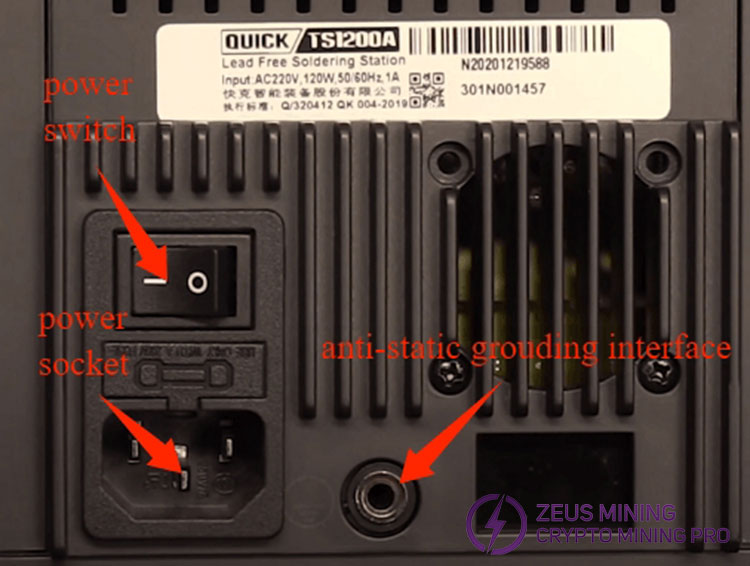
Press and hold the "Power" button for two seconds to turn on the unit.
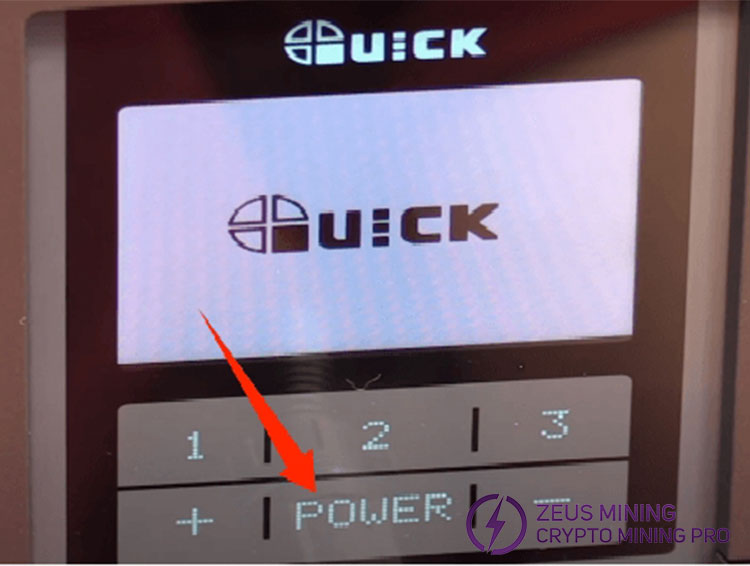
There are three temperature channels for us to set. The "1," "2," and "3" buttons represent the corresponding three temperatures.
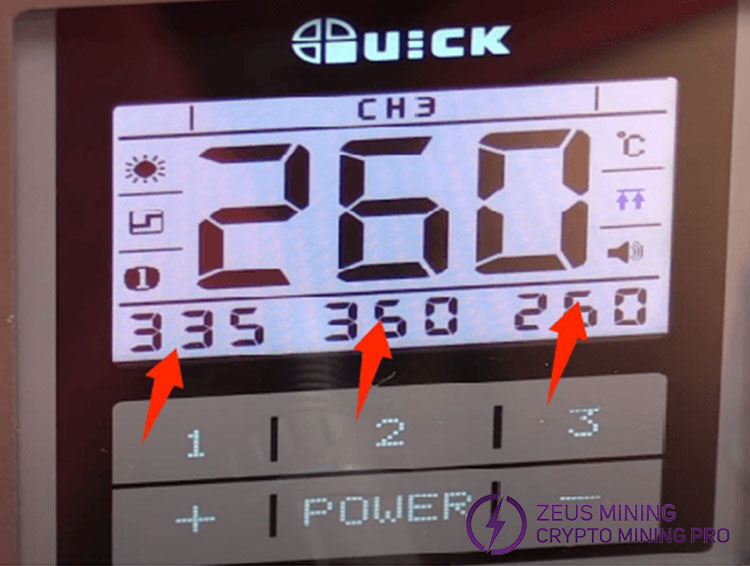
Press and hold the "1, 2, 3" keys for about three seconds to set the temperature for three different channels. "+" means increasing the temperature, and "-" means decreasing the temperature.
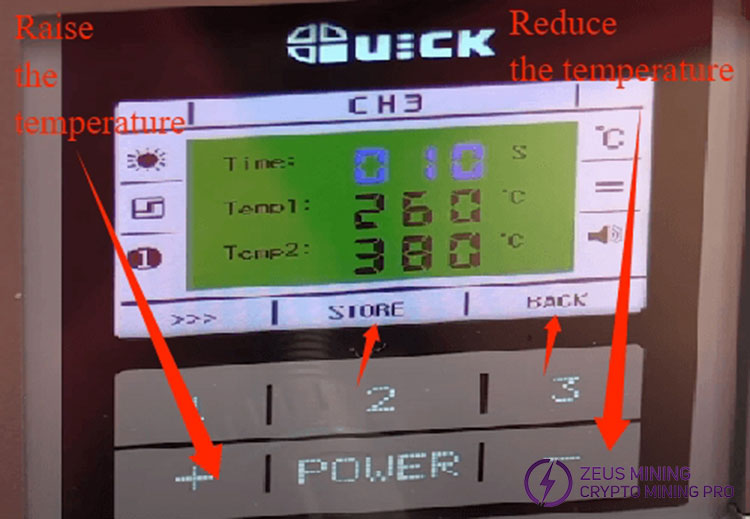
Press and hold the "2" and "3" buttons simultaneously for approximately five seconds to enter the settings interface.
This is the setting mode, where the "2" and "3" buttons represent "enter" and "back" respectively.
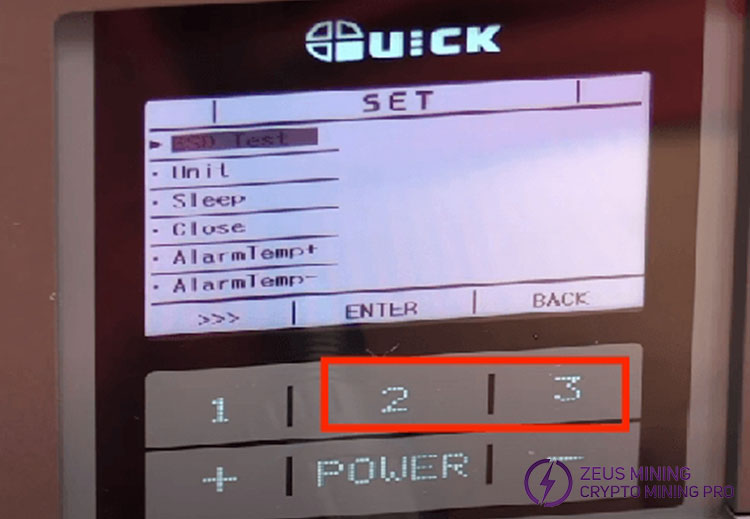
"ESD TEST": ESD testing function
"Unit": Temperature unit setting
"Sleep": Set the sleep time
"Close": Set the shutdown time
"AlarmTemp+" and "AlarmTemp-": Set the temperature difference. If the temperature of the soldering iron station is higher or lower than the set temperature, and the difference exceeds the set temperature difference, it will issue an alarm.
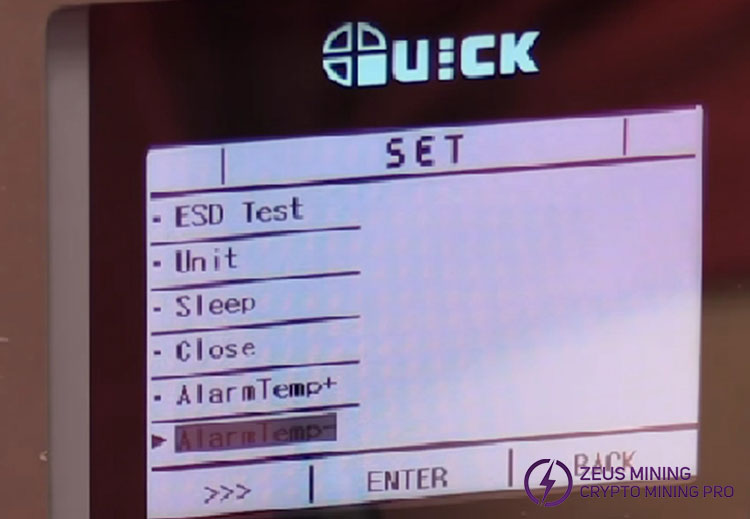
Press the "1" key to turn the page, and we will see the following configurable parameters:
"Key Tone": Key sound effect setting.
"Password": Password setting
"Language": Language setting
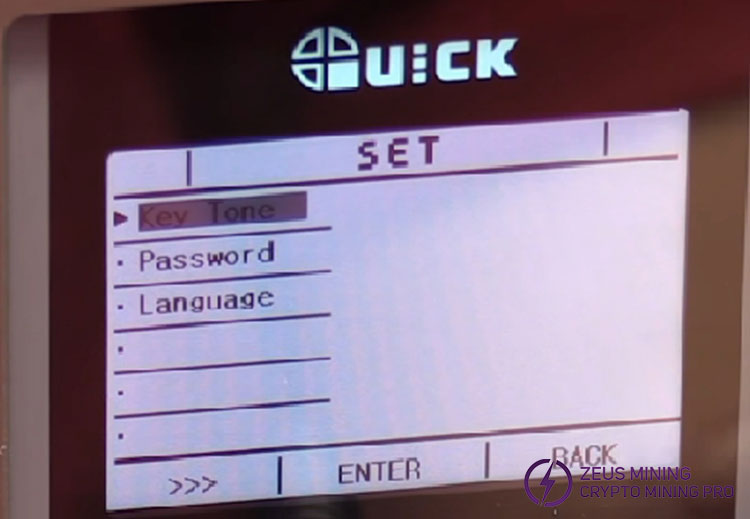
These are all the button functions of the TS1200A soldering iron station.
Methods for using the TS1200A soldering iron station to solder electronic components:
1. Connect the soldering pen to the anti-static grounding interface at the back of the TS1200A soldering iron station and turn on the power switch.
2. Set a suitable temperature for the electronic components to be soldered and wait for about eight seconds for the soldering iron to heat up quickly.
3. Use the soldering iron with solder wire to solder the pins of the electronic components onto the solder pads. Complete the soldering work.
With its high power and fast heating capabilities, the TS1200A 120W soldering iron station can quickly solder electronic components on hash boards and control boards, improving the efficiency of soldering work. Its intelligent LCD touchscreen allows us to observe the soldering iron temperature in real-time for precise soldering and improved welding quality. It even has a temperature alarm function that automatically alarms when the temperature exceeds the safe range, ensuring safe use.
Dear Customers,
Hello, April 4, 5 and 6, 2025 (GMT+8) are the traditional Chinese festivals - Qingming Festival. Our company will suspend shipments during these 3 days and resume shipments on April 7 (GMT+8). We are deeply sorry for the inconvenience. Thank you for your understanding and support.
Best wishes,
ZEUS MINING CO., LTD