


As the difficulty of mining increases, how to enhance the machine's performance has become the focus of miners' attention. The Iceriver KS5L water cooling plate upgrade kit is an efficient heat dissipation solution to address this challenge. By installing a water cooling module, the KS5L miner achieves an upgrade from air-cooled to water-cooled, quickly dissipating the heat generated by the hash board ASIC chips through liquid circulation, ensuring that it maintains optimal performance under high load conditions.
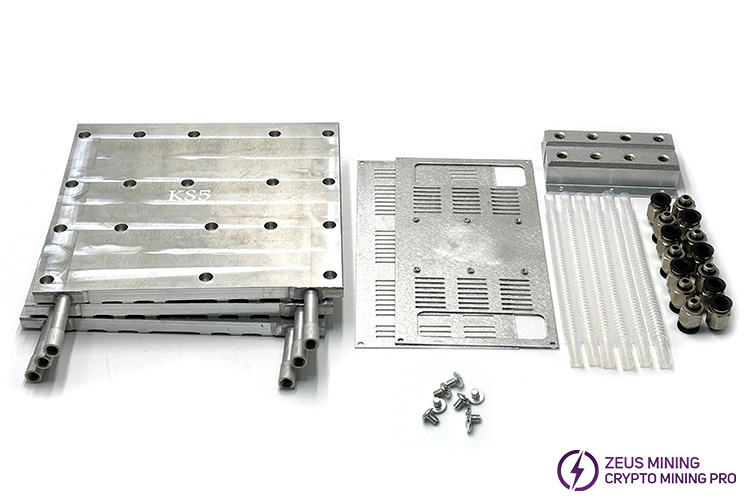
Compared to the traditional air-cooled method, the Iceriver KS5L water cooling board kit achieves low-temperature operation of the miner through a more effective cooling method, protecting its internal components from overheating damage. Additionally, it reduces the noise generated by the high-speed operation of the cooling fans, which creates a quiet mining environment for miners.
The installation steps for the Iceriver KS5L water cooling plate upgrade kit are as follows:
1. Disassemble the miner, take out the three hash boards to be modified and place them on an insulating pad.
2. Remove the fixing screws of the large heat sinks on the front of the hash board to take them off. Use a dust-proof cloth to carefully clean the residual thermal grease and dust on its surface.
3. Use the silicone grease mold to evenly apply the MX-6 8.5W thermal paste on the surface of the ASIC chips.
4. Align the water cooling plate with the corresponding screw holes on the hash board, then tighten the fixing screws.
5. After modifying all the hash boards, place them back in the miner case. Install the parts removed before and connect the corresponding cables. Here, we need to use the 4pin fan speed simulators to replace the original cooling fans.
6. Fix two 1-to-4 water distributors to the fan baffle, then secure them at the air outlet of the miner.
7. Connect the water cooling plates and the water distributors with corrugated tubes, then fix them with quick connectors. As shown below:
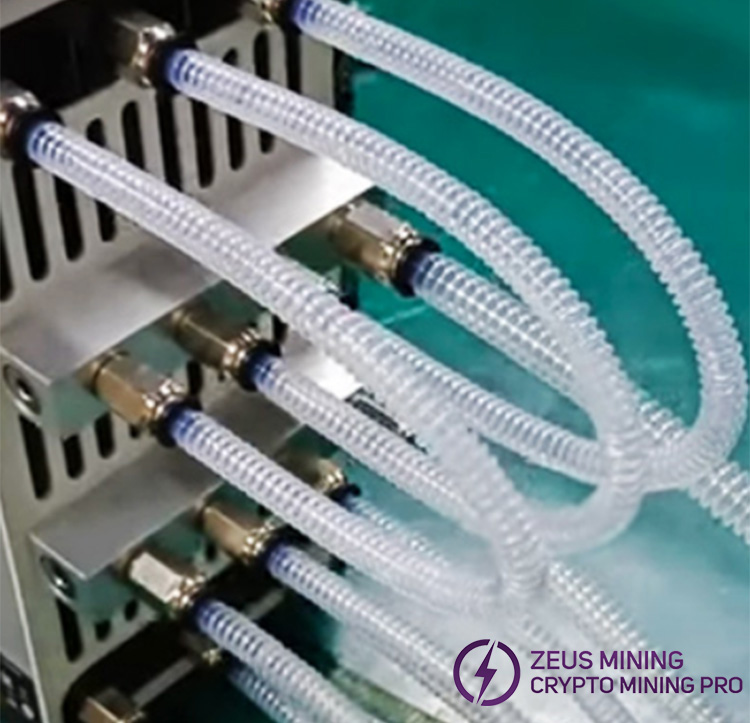
8. Fix the base and water pump bracket on the external water cooling radiator, then install the water pump. Then use a water pipe of appropriate length to connect the water pump inlet and the upper water outlet of the water cooling row.
9. Connect the water inlet to the lower separator, while joint the water pump outlet of the external radiator to the upper one, ensuring secure connections to avoid leaks.
10. After all water pipes and accessories are securely connected, add water-cooled liquid to the radiator's water pump until the water level no longer drops. Start the radiator, continue adding coolant until the water level stabilizes, which is about 10cm from the top of the pump.
11. Power on the miner and the radiator simultaneously to observe their operating status.
Note: To prevent air bubbles and damage to the pump, it is recommended to fully insert the water inlet pipe into the pump when installing the pump.
Whether junior or senior miners, the Iceriver KS5L water cooling plate upgrade kit is a worthwhile option. Let us welcome a new era of more efficient and stable mining together!