


The Antminer S19kpro hash board comes in two versions: aluminum and non-aluminum. The hash board in the S19k Pro performs the complex hashing calculations required for cryptocurrency mining, achieving its high hash rate (120TH/s), low power consumption (around 2760W), and excellent energy efficiency ratio (23J/T).
Antminer S19k Pro non-aluminum hashboard:
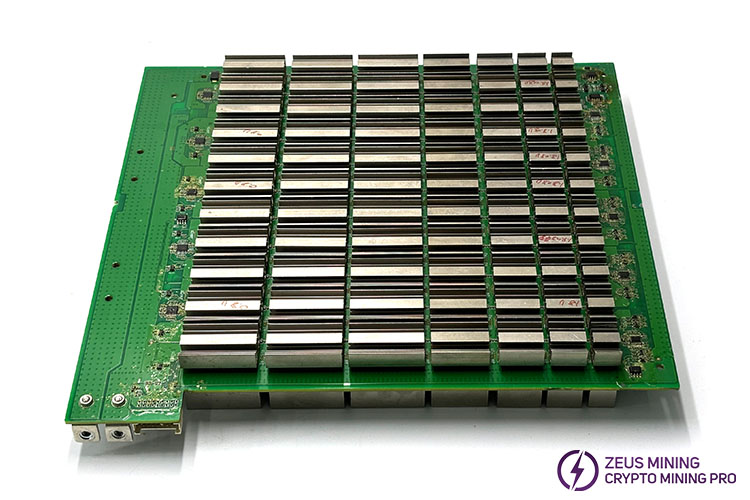

Antminer S19k Pro Aluminum hashboard:


The hash board is a crucial component for miners to achieve efficient mining capabilities. If it malfunctions, it will prevent the device from performing hashing calculations, halting profitability.
Differences between aluminum and non-aluminum hash boards:
1. Use different heat sinks
Aluminum hash board: The surface consists of 5 aluminum heat sinks, 2 on the front and 3 on the back.
PCB board: The surface is composed of 154 small heat sinks, 77 on the front and back.
2. Material
Aluminum hash board: Uses aluminum material for good thermal conductivity.
PCB board: Constructed from multiple layers of glass fiber-reinforced plastic and conductive metal layers.
3. Structure and design
Aluminum hash board: Design focuses on heat dissipation performance, stable circuit connections and control, ensuring stable operation of the device.
PCB Board: Complex circuit connection design and layout, connecting various electronic components inside the miner.
There is no difference in installing the two hash boards inside the miner, so they can be replaced according to the following steps:
a. Turn off the miner and unplug the power cord to ensure safety.
b. Disassemble the miner's protective cover, unplug the fan cable, unscrew the screws between the conductive copper sheet and the air outlet fan, then remove them.
c. Carefully disconnect the cables connected to the control board and gently remove the faulty hash board from the miner's casing.
d. Carefully check if the new S19kpro hash board model is correct, and if necessary, perform a single-board test to ensure no issues.
e. Align the new hash board with the slot, push it into the miner's box, and install it accurately.
f. Connect all wiring harnesses and conductive copper strips, ensuring secure connections.
g. Reinstall the cooling fan and connect the fan plug to the fan interface on the control board.
h. After ensuring all connections are secure, reinstall the protective cover onto the control board and tighten it with the retaining screws.
By replacing the faulty hash board of the Bitmain Antminer S19kpro, issues of zero hash rate or low hash board performance can be resolved, ensuring the miner returns to normal hashing operations. This can quickly resolve downtime losses caused by hash board repairs, helping miners quickly resume daily earnings.