


The A3202F ASIC chip for the Avalon A1166 hash board is used to replace faulty A3202F chips on the hash board. Its high hash rate, low energy consumption, and stable operation make it a trustworthy mining hardware choice for miners.
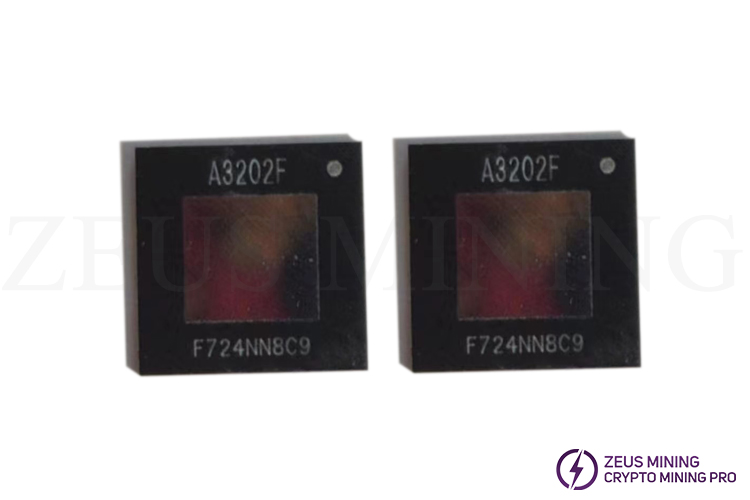
When an A3202F ASIC chip fails, the miner's hash rate will fall below the standard hash rate, thereby reducing the miner's income. Therefore, we need to replace the damaged ASIC chip to ensure the miner's continued profitability.
Instructions for replacing the Avalon A1166 A3202F ASIC chip:
1. Disassemble the A1166 miner and remove the faulty hash board:
Remove the control board cover plate, use a screwdriver to unscrew the screws of the conductive copper sheet and the fan, and unplug the hash board's ribbon cable. Take off the faulty hash board, place it on an anti-static insulation pad, and wait for it to cool down.
2. Locate the faulty chip:
Use the Avalon testing jig to quickly find the faulty chip, clean the hash board with circuit board cleaner, and remove the heat sink.
3. Desoldering the faulty chip:
Preheat the constant temperature heating platform to around 300°C. Apply no-clean flux around the pin of the faulty A3202F ASIC chip. Place the faulty ASIC chip area of the hash board on the heating platform, wearing heat-resistant gloves to avoid burns. When you see the solder on the chip pin start to melt, gently hold the chip with tweezers and wait for it to completely melt before removing the chip. Place the hash board on an insulation pad to cool down, and then clean the solder residue.
4. Tin the new chip:
Use a chip tinning tool to evenly tin the new A3202F ASIC chip.
5. Solder the new chip:
Apply a small amount of flux to the chip pads. If the solder on the pads is insufficient, you may need to add a small amount of solder paste. Use tweezers to pick up the new A3202F chip and align its pin with the chip pads. Then, heat the pads with a heating platform until the solder paste adheres to the chip pin. Gently press the chip with tweezers for a few seconds. When the solder on the chip pin is full and shiny, remove the hash board and wait for the solder to solidify before removing the tweezers. Take the hash board off the preheating platform and cool it down with a fan. Finally, use circuit board cleaner to remove residual solder and flux.
6. Test the chip pin:
Use a multimeter to check the ground values of the chip signals to ensure proper soldering. Then, use the testing jig to check the status of the hash board to ensure successful chip replacement.
7. Power-on test of the entire miner:
After evenly applying thermal grease to the chip surface, install the heatsink on the hash board. Place the hash board back inside the miner box, assemble the miner, and perform a power-on test of the entire miner.

Replacing faulty A3202F ASIC chips promptly can quickly restore miner performance, reduce energy costs, improve equipment stability and reliability, ensure mining income, simplify maintenance processes, and extend equipment lifespan. These benefits are significant for miners, helping to improve mining efficiency and income.
Dear Customers,
Hello, April 4, 5 and 6, 2025 (GMT+8) are the traditional Chinese festivals - Qingming Festival. Our company will suspend shipments during these 3 days and resume shipments on April 7 (GMT+8). We are deeply sorry for the inconvenience. Thank you for your understanding and support.
Best wishes,
ZEUS MINING CO., LTD