


The BM1366AL ASIC chip is one of the crucial chips in the Antminer S19XP and S19XP Hydro hash boards. Its optimized SHA-256 algorithm provides stable hash rate support for mining operations. With its low power consumption and high integration characteristics, it not only saves space but also enhances the overall performance of the miner. The BM1366AL chip is general with the BM1366AG chip.
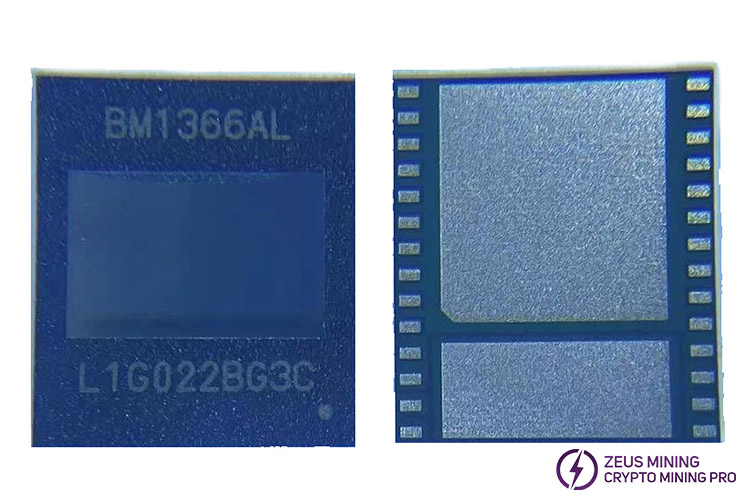
If the BM1366AL ASIC chip is damaged, the following phenomena may occur:
1. A significant drop in the overall hash rate of the miner even 0 hash rate, impacts mining efficiency and potentially causes the machine not to work normally.
2. The inability to start the miner or unstable operation with frequent reboots or crashes after startup.
3. Chip damage may lead to short circuits or voltage abnormalities, causing the hash board to overheat even potentially damaging other components.
Upon noticing any signs of chip damage, immediately turn off the miner, then replace a new one to restore the normal operation, preventing further losses.
The replacement method for Antminer S19XP hash board BM1366AL ASIC chip:
Preparation tools: Constant temperature heating platform, PCB cooling base, circuit board cleaning solution, flux, thermal paste, cleaning brush, tweezers, electric screwdriver
Removing the hash board
1. Power off the miner, then disconnect the power cord for safe operation.
2. Unplug the fan connectors, remove the top protective cover plate, and disconnect all cables connected to the hash board.
3. Remove the screws securing the conductive copper plates, next, detach the outlet fans.
4. Carefully remove the hash board that needs to be replaced ASIC chip, and place it on an insulated workbench.
Replacing the chip
1. Detach the heat sinks from both sides of the hash board, and then use a cleaning brush to remove the dust from the board.
2. Use an Antminer test fixture to locate the faulty chip.
3. Apply flux to the pins of the faulty chip.
4. Set the heating platform to approximately 300°C, after preheating it, place the hash board on it until the solder melts. Gently lift the chip with tweezers until it is fully removed. Click here to view the specific usage of the constant temperature heating platform.
5. Remove the hash board from the platform, use a PCB cooling base to cool it quickly, and then clean the residual solder with a circuit board cleaning solution.
6. After inspecting the new BM1366AL ASIC chip, tin its pins with a tinning tool.
7. Align the chip pins with the hash board pad and apply a moderate amount of flux.
8. Reheat the hash board, press the chip gently with tweezers to ensure a secure connection. When the solder completely covers the chip pins with shiny and full solder joints, remove the board from the heating platform, not releasing the tweezers before the solder solidifies.
9. Cool and clean the hash board.
Assembly and testing
1. Inspect the newly replaced chip pins, ensuring rounded and full solder joints with no virtual soldering or short circuits. Next, use a test fixture to verify the hash board's status.
2. Align the back heat sinks of the hash board with the holes, securing them with screws. Then apply thermal paste to the new ASIC chip's surface and attach the front heat sinks.
3. Put the hash board into the miner's chassis, tighten the fixing screws of the conductive copper sheets, connect the cables, install the outlet fans and protective cover plate, finally plug the fan connectors.
4. Power on the miner to check its operational status.
Replacing the BM1366AL ASIC chip promptly restores the machine's optimal performance, helping miners achieve better results in the cryptocurrency mining field.
Dear Customers,
Hello, April 4, 5 and 6, 2025 (GMT+8) are the traditional Chinese festivals - Qingming Festival. Our company will suspend shipments during these 3 days and resume shipments on April 7 (GMT+8). We are deeply sorry for the inconvenience. Thank you for your understanding and support.
Best wishes,
ZEUS MINING CO., LTD