


The Avalon 1126 Pro is a high-performance cryptocurrency mining hash board that provides excellent hash rate performance and can work efficiently in different mining environments. Its good energy efficiency ratio also helps reduce operational costs, making it a reliable choice for mining farms in selecting mining equipment.
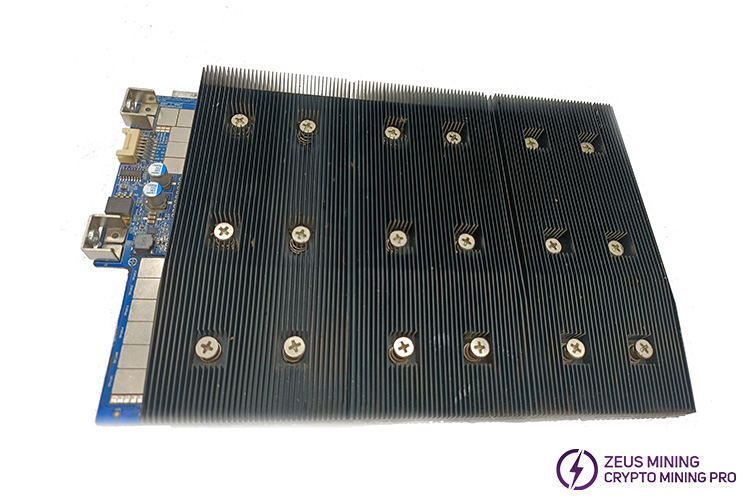
A faulty hash board can cause the miner's hash rate to be lower than normal or even zero. Therefore, if the Avalon 1126 pro miner cannot continue to operate normally after running for a while, we should promptly check the faulty hash board, replace it with a new one, and ensure the miner's normal operation and income.
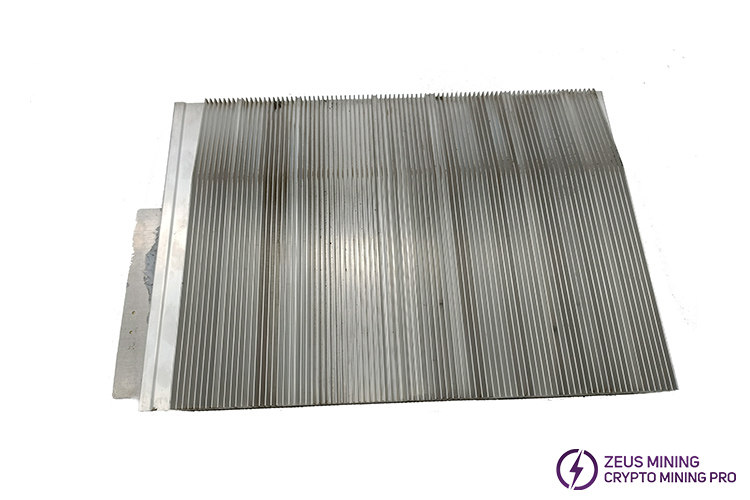
How to correctly replace the Avalon 1126PRO hash board?
Prepare tools and accessories: Brand-new Avalon 1126 pro hash board, screwdriver, anti-static insulation pad.
Disassemble the hash board:
1.Turn off the miner's button, unplug the power cord, and wait for a while to let the internal hardware cool down.
2.Disassemble the protective shell and remove the control board. Unscrew the screws on the exhaust fans and take them off.
3.Use a screwdriver to unscrew the screws of the conductive copper strip, remove the copper strip connected to the PSU, and unplug all cables connected to the hash board.
4.Carefully remove the faulty hash board from the miner to avoid damaging other parts.
Install the new Avalon 1126PRO hash board:
1.Confirm that the new hash board is compatible with the 1126 pro. Accurately push it into the miner box.
2.Connect all cables and take care not to reverse the positive and negative terminals when installing the conductive copper strip. Finally, install the exhaust fan and ensure that all connections are secure and correct.
3.Connect the power cord and start the miner. Check the operation of the hash board to ensure that the hash rate returns to normal.
The stability of the hash board can maintain efficient mining. Replacing a faulty hash board can quickly restore the hash rate of the Avalon miner and ensure its continuous, efficient, and stable operation.
Dear Customers,
Hello, April 4, 5 and 6, 2025 (GMT+8) are the traditional Chinese festivals - Qingming Festival. Our company will suspend shipments during these 3 days and resume shipments on April 7 (GMT+8). We are deeply sorry for the inconvenience. Thank you for your understanding and support.
Best wishes,
ZEUS MINING CO., LTD