


The Antminer L7 chassis boasts a robust and durable metal exterior, characterized by high strength and wear resistance, safeguarding the miner's internal hardware from external interference and damage. Its silver appearance and metallic texture not only show the professional image of L7 equipment, but also install its hash board, control board and cooling fan together to ensure the safe and stable operation of miners. The casing reduces dust coverage and is easy to move and clean to meet long-lasting mining needs.
If our Antminer L7 chassis is worn out or damaged, follow these steps for installation:
a. First, let's take a brief look at the structure of the miner's shell: 1. Top control board protective cover plate, 2. Hash board chassis shell, 3. Top power supply protective cover plate, 4. Side control board cover plate, 5. Fan protective case.
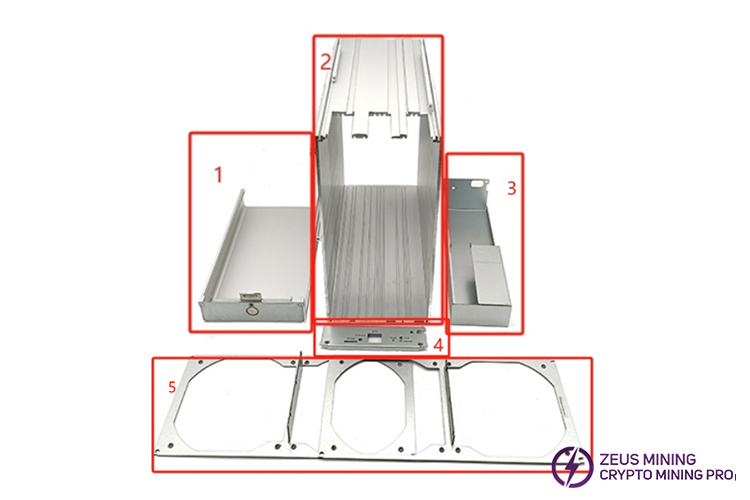
b. Before installing the new chassis case, we need to remove the old casing from the L7 first. Follow the order from outside to inside to disassemble the power supply unit and the top cover plate, all fans and fan casings, the top control board shell and control board, and extract the hash boards.
c. Prepare the brand-new Antminer L7 case, and we will install it in sequence from inside to outside based on the previous structural introduction.
d. Use screws to fix the rear fan baffle of the hash board casing shell, the upgraded fan covers of the L7 casing protective shell are equipped with grilles. After completion, install the three hash boards into the chassis, and then install the front fan baffle on the other side of the hash board casing shell. After fixing the baffle, install the fan.

e. After assembling the hash board casing, proceed to install the control board and its casing. Push the control board into the card slot at the top of case shell and secure it. Install the control board upper cover on top of the miner. Connect the cables on the control board and then install the protective cover plate to the side of the control board case.
f. Finally, we assemble the power supply and install the power supply top cover plate on top of the casing.
Note: All steps require the use of a screwdriver multiple times. Plug and unplug cables during disassembly and installation. Perform specific operations based on actual conditions.

(Complete Miner Diagram)
The Antminer L7 shell provides effective protection for the miner's internal electronic components, guarding against physical impacts, dust, moisture, and other environmental factors that could damage the components, thereby extending the miner's lifespan.
Dear Customers,
Hello, April 4, 5 and 6, 2025 (GMT+8) are the traditional Chinese festivals - Qingming Festival. Our company will suspend shipments during these 3 days and resume shipments on April 7 (GMT+8). We are deeply sorry for the inconvenience. Thank you for your understanding and support.
Best wishes,
ZEUS MINING CO., LTD