


The BM1487AA ASIC chip is located on the hash board of Antminer L5 miner, which provides stable hash rate support for efficient mining. It adopts nanoscale manufacturing technology and low-power design, further saving space and improving energy efficiency.
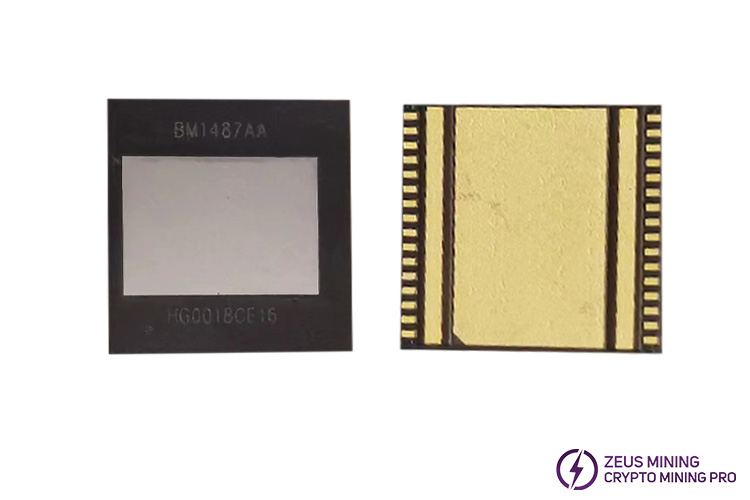
As a miner dedicated to mining Litecoin (LTC) and Dogecoin (DOGE), Antminer L5 has a wide range of applications in the mining field. With prolonged mining, vulnerable components such as ASIC chips will age or wear out. If the BM1487AA ASIC chip on the hash board becomes damaged, the miner will experience low hash rate or 0 hash rate issues, directly affecting its mining efficiency. If not replaced promptly not only impacts earnings but may also damage other components, further exacerbating losses.
Here's the replacement process for Antminer L5 hash board BM1487AA ASIC chip:
Locate the faulty chip
1. Shut down the miner, unplug the power cord, and allow the machine to cool slightly before proceeding to avoid burns.
2. Disconnect all cables connected to the hash boards, remove the baffle on the non-fan side of the case, then take out the faulty hash board.
3. Use an Antminer tester to locate the faulty chip.
Remove hash board heat sinks
1. Use a hot air gun (around 450°C) to remove the small heat sink on the back of the hash board corresponding to the faulty chip.
2. Remove the front heat sink using the same method.
3. Clear the thermal grease and dust from the hash board surface with a dust-free cloth dipped circuit board cleaner.
Remove the faulty chip
1. Apply a moderate amount of no-clean flux around the faulty chip's pins.
2. Set the hot air gun to around 400°C with the fan speed on the second gear, and aim 5cm above the faulty chip for heating. Once the solder starts to melt, use tweezers to grip the chip, and then slowly lift it until it's removed.
3. Rapidly cool the hash board using a PCB cooling base.
4. Carefully clean the solder residue from the hash board with lead-free board washing water, ensuring the surface is clean.
Tin and solder the new chip
1. Evenly tin the new BM1487AA ASIC chip with a tinning tool.
2. Align the tinned chip pins with the hash board pad and apply flux.
3. Heat the new chip with the hot air gun. Stop heating when the solder fully encapsulates its pins and the solder joints are shiny and full, then press it gently with tweezers for a few seconds to ensure stability.
4. Cool and clean the hash board.
Inspection test
1. Check the chip signal grounding value with a multimeter to ensure good soldering.
2. Use a test fixture to check the single hash board status to ensure the chip's successful replacement.
Assembly and operation test
1. Heat the front small heat sink (the side that contacts the chip) with a hot air gun until the solder melts, place it on the chip surface, and press it with tweezers while continuing to heat for about 10 seconds. Remove the tweezers once the solder solidifies. Repeat the process for soldering the back heat sink.
2. Replace the hash board into the miner's case, tighten the fixing screws of the side baffle, and finally connect the cables.
3. Power on the entire machine to observe its operation, checking if the performance meets expectations.
Regularly checking the hash board BM1487AA ASIC chip is crucial to ensure the stable operation and mining efficiency of Antminer L5 miner. If a chip is found to be damaged or its performance degrades, it should be replaced immediately to avoid missing out on valuable mining earnings.
Dear Customers,
Hello, April 4, 5 and 6, 2025 (GMT+8) are the traditional Chinese festivals - Qingming Festival. Our company will suspend shipments during these 3 days and resume shipments on April 7 (GMT+8). We are deeply sorry for the inconvenience. Thank you for your understanding and support.
Best wishes,
ZEUS MINING CO., LTD