


The MARTECH 12V 2.7A 6000RPM cooling fan, model DF1203812B2UN A1, adopted by Antminer KS5 Pro miners, measures 120x120x38 mm. It features a 4 pin temperature controlled speed regulation function, with a rated voltage of 12V, a current of 2.7A, and a power of 32.4W. Equipped with maintenance free, high precision double ball bearings, it boasts a long service life, ample cooling airflow, and wind pressure. Additionally, the DF1203812B2UN A1 12V 2.7A 6000RPM cooling fan is also compatible with numerous models including Antminer S21, T21, KS5, S19kpro, S19jXP, S19Pro, S19jPro, S19XP, S19APro, Iceriver KS3L, KS3M, KS5L, and more.

It is a heat dissipation device specially designed for KS5Pro miners. The fan cable adopts crimping technology to fix the cable and avoid its mess. Utilizing copper core technology, it offers high rotation speeds, large airflows, the stable and reliable cooling performance, ensuring miners operate at low temperatures even under continuous high-load computation.
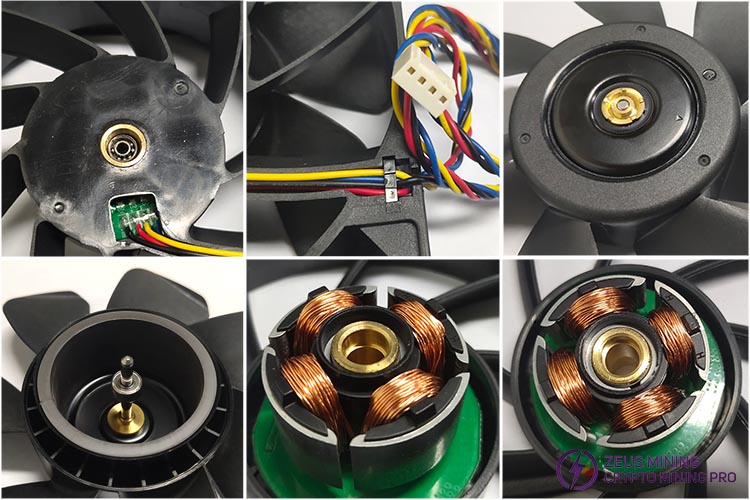
A faulty cooling fan can severely impact the device's cooling performance, causing internal temperature to rise, thereby decreasing device performance, increasing the risk of hardware damage, lowering system stability, and potentially raising maintenance costs. Thus, promptly repairing or replacing faulty fans is crucial for ensuring the normal operation of equipment.
To replace the Antminer KS5 pro fan, follow the steps below:
Disassembling the faulty fan:
1. Check for faults: First, check the operation log to determine whether the cooled-fan has any faults, such as abnormal speed, excessive noise, etc.
2. Power off: Ensure the miner is completely turned off and unplug the power cord to avoid electrical shock hazards.
3. Disassemble the protective grill: Use a screwdriver to unscrew the bolts holding the faulty fan's protective grill and remove it.
4. Unplug the cable: Detach the faulty fan's cable from the control board, ensuring not to damage the device's interface.
5. Remove the fan: Use a screwdriver to unscrew the screws holding the fan, and carefully disassemble the faulty fan from its installation location.
Installing the new DF1203812B2UN cooling fan:
1. Check: Make sure the new fan model matches the original fan and check that the fan is intact.
2. Mount: Align the new fan with the mounting position and secure it firmly with screws, ensuring a stable installation without wobbling.
3. Install the protective grill: Install the fan protective net onto the new fan and tighten the screws to ensure that the protective net is securely installed.
4. Connect this cables: Plug the new fan's cable into the interface outside the control board cover, checking for intactness and ensuring a snug fit.
5. Power-on test: Repower the miner, start the equipment, check the working status of the new fan, and ensure that it is running normally without abnormal sound or vibration.
6. Observe the effect: Let the miner run for some time, observing the new fan's cooling effect to ensure stable and efficient device operation.
After replacing the faulty fan in the KS5Pro miner, heat dissipation performance is significantly improved, ensuring stable low temperature operation, thereby enhancing mining efficiency and hardware durability while reducing failure rates and maintenance costs, ultimately bringing better returns and experiences to miners.
Dear Customers,
Hello, April 4, 5 and 6, 2025 (GMT+8) are the traditional Chinese festivals - Qingming Festival. Our company will suspend shipments during these 3 days and resume shipments on April 7 (GMT+8). We are deeply sorry for the inconvenience. Thank you for your understanding and support.
Best wishes,
ZEUS MINING CO., LTD