


The Antminer S19K Pro miner's case is crafted from robust and long-lasting materials, offering heat insulation and fire resistance. Its compact design facilitates easy handling and installation, while its sleek silver appearance exudes simplicity and elegance.
Although the S19kpro miner's shell is highly durable under normal usage, it may still sustain damage due to various factors such as intense physical impact, prolonged wear and tear, improper handling, or extreme operating environments. Damaged cases can expose miner components, allowing dust, moisture, and other contaminants to infiltrate, potentially leading to short circuits, signal interference, then ultimately impacting the miner's performance and posing safety risks. Therefore, prompt replacement of a damaged S19K Pro miner shell is crucial.
Components of the S19k pro case: Chassis shell, front and rear fan baffles, control box cover, control board baffle, power side panel.
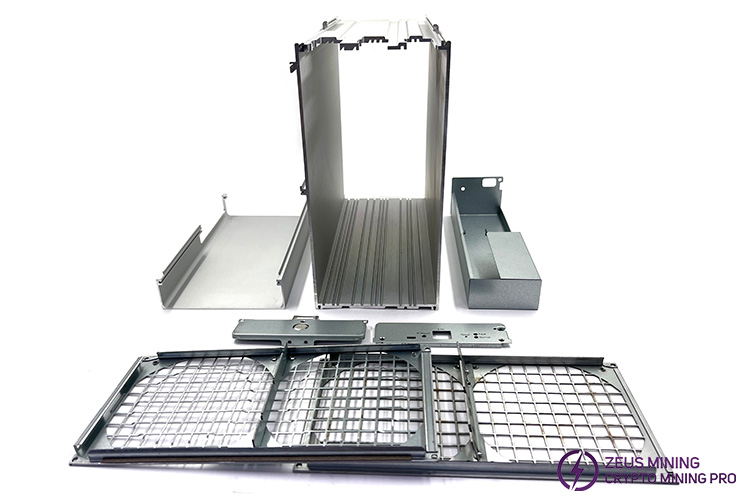
Detailed replacement steps are as follows:
1. Preparations:
• Prepare a new case compatible with the S19kpro miner and check its integrity and completeness of accessories.
• Turn off the power to the miner, disconnect all power cables, network cables, and data cables to ensure safety during the operation.
• Prepare necessary tools such as screwdrivers, wrenches, etc., for dismantling and installing the shell.
2. Dismantling the damaged case:
• According to the design of the S19K Pro miner, the position of the screws or buckles for removing the casing may vary between different models or batches. Please refer to the user manual of the miner or ask a professional.
• Gradually remove the old case and hardware components, disassembling the cooling fans, power supply, control board, hash boards, and other components in sequence. Use a cleaning brush to remove dust from the hardware surfaces.
• If damaged hardware is found, prepare new replacements compatible with the same model of miner.
3. Installing the new case:
• Install the air inlet fan baffle on the chassis and secure it with screws. Then, mount the hash boards inside the chassis.
• Install the air outlet fan baffle and fix the cooling fans onto the fan baffles at the front and rear of the chassis.
• Push the control board into the slot on the top of the chassis, align the power supply along the guide rails on the side, install it, then tighten the fixing screws of the PSU.
• Secure the conductive copper strips connecting the hash boards to the power supply unit, and properly connect all cables on the hardware.
• Install the protective cover plate above the control board and power supply, fix the side baffles of the control board, then connect the cooling fan cables to the control board.
• After assembly, power on the miner and access the backend to check if all parameters in the kernel log are normal.
Replacing the Antminer S19kpro miner's shell provides a complete barrier against external contaminants, eliminating safety hazards caused by damage and ensuring the safe and stable operation of internal precision components. It creates a safer and more reliable working environment for our miner.
Dear Customers,
Hello, April 4, 5 and 6, 2025 (GMT+8) are the traditional Chinese festivals - Qingming Festival. Our company will suspend shipments during these 3 days and resume shipments on April 7 (GMT+8). We are deeply sorry for the inconvenience. Thank you for your understanding and support.
Best wishes,
ZEUS MINING CO., LTD