


Antminer S19j pro case shell uses a high-strength all-aluminum silver frame, which provides excellent impact protection for the internal electronic components and greatly reduces the risk of dust accumulation, safeguarding the miner's operation. Furthermore, aluminum has good thermal conductivity, playing a role in assisting heat dissipation. In addition, the aluminum shell has good corrosion resistance, which can protect the machine from the influence of harsh environments such as moisture, acid, and alkali, effectively extending the service life of the equipment.
Prolonged exposure to external elements can lead to wear or aging of the case. A damaged shell fails to effectively block dust particles, which may settle on crucial components like circuit boards, causing issues like poor heat dissipation and even circuit shortages. This accelerates component aging, thus shortening the device's lifespan. Therefore, severely damaged shell parts should be promptly replaced to prevent further damage.
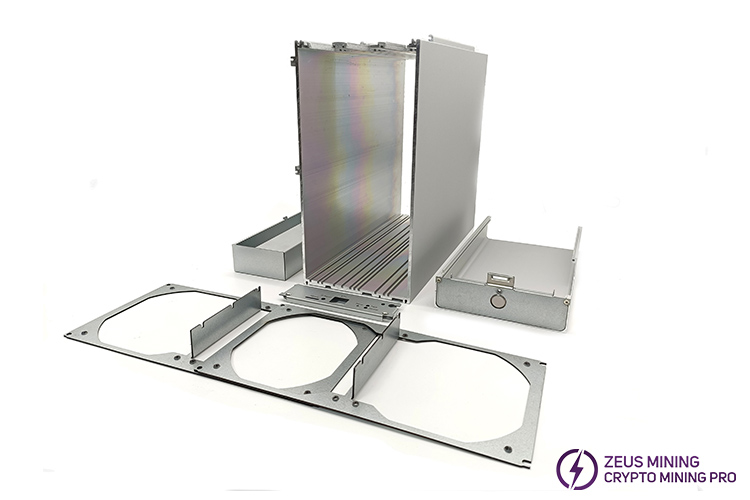
Product list for S19j Pro aluminum shell: Chassis, fan baffle, control board cover plate, control board side baffle, power supply protective plate, screws
Detailed replacement steps:
1. After powering off the miner, disassemble its all components, then use a cleaning brush to remove dust from their surfaces.
2. Examine the original case shell, replace severely deformed or corroded parts with new spares, and wipe all components clean with a dust cloth.
3. Attach the cooling fans to the front and back fan baffles respectively, then install the inlet fan to the chassis first.
4. Place the hash boards inside the case, then install the outlet cooling fans, next, tighten the fixing screws.
5. Slide the power supply into the bottom along the case's side slots and tighten its fixing screws.
6. Secure the conductive copper strips connecting the PSU and hash boards with screws.
7. Align the control board with the top slots of the case, then gently push it until fully seated.
8. Insert all cables properly, ensuring a solid connection.
9. Install the protective cover plates above the control board and power supply, then tighten their fixing screws.
10. Finally, fix the control board's side baffle to complete the assembly.
The integrity of the miner's case shell is crucial for its smooth operation and longevity. Promptly replace damaged shell parts to effectively prevent further damage and ensure optimal performance.
Dear Customers,
Hello, April 4, 5 and 6, 2025 (GMT+8) are the traditional Chinese festivals - Qingming Festival. Our company will suspend shipments during these 3 days and resume shipments on April 7 (GMT+8). We are deeply sorry for the inconvenience. Thank you for your understanding and support.
Best wishes,
ZEUS MINING CO., LTD