


The TMP451AIDQFR T451 temperature sensor chip is specifically designed for the Antminer L7. With 4 temp-sensing chips located on the hash board, it monitors the working temperature in real-time, ensuring accurate temp control and maximizing profitability for miners. Additionally, it is also compatible with hash boards of other models such as Antminer Z15, S9, T9, S11, S17, S17pro, T17+, and L3+.
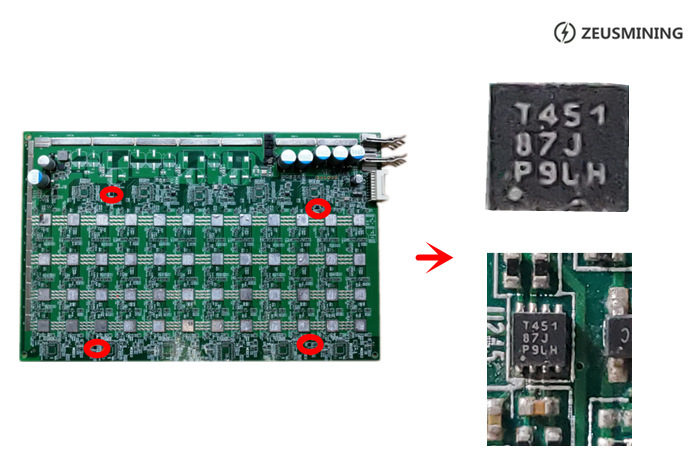

When miners experience abnormal temperature readings or frequently trigger overheat protection mechanisms and alarms, it may indicate a faulty temp sensor chip. In such cases, prompt replacement of the chip is necessary to restore the miner's functionality.
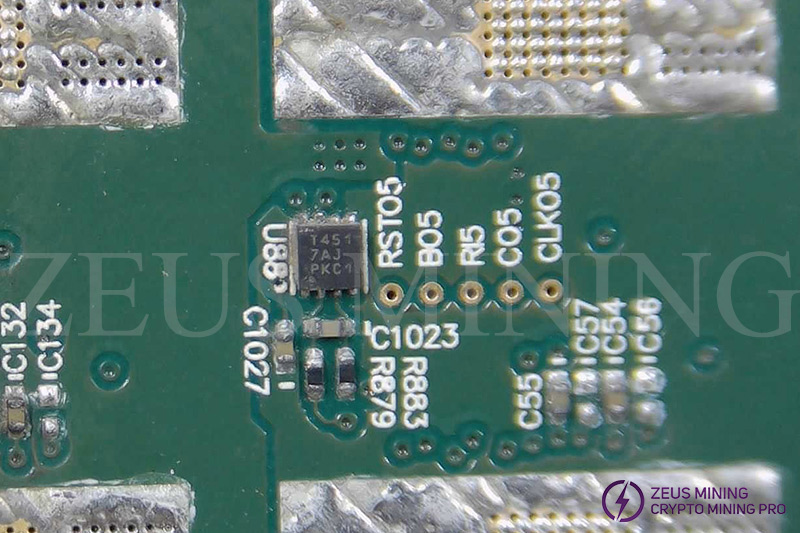
Steps to replace the T451 temperature sensor chip:
1. Disconnect the power to the miner to prevent electrical shock.
2. Remove the outlet fan, dismantle the protective casing of the miner, disconnect the ribbon cables, and extract the faulty hash board. Place it on an insulated workbench to cool down.
3. Use an Antminer hash board tester to locate the faulty temp sensor chip.
4. Apply a suitable amount of flux around the faulty chip's pins. Set the heat gun to a moderate setting (2nd wind speed, approximately 400℃) and position the nozzle about 5cm above the chip, heat by shaking it from side to side until we can remove the chip with tweezers.
5. After removing the faulty chip, cool the hash board with a cooling fan and clean the soldering residue with a circuit board cleaner.
6. Inspect the new T451 temperature sensor chip to confirm its correctness and undamaged appearance. Align its pins with the soldering pads, apply flux, and set the heat gun to the same temp as for desoldering. Continuously heat the area while gently pressing the chip down with tweezers for a few seconds until the solder is fully melted and shiny, encapsulating the pins. Allow it to cool and clean the hash board.
7. Verify that all chip pins are securely soldered and test the hash board to ensure no irregularities.
8. Reinstall the hash board into the miner, attach the previously removed hardware, power on the miner, and observe its operational status.
Replacing the TMP451AIDQFR T451 temperature sensor chip significantly enhances temp monitoring accuracy and cooling efficiency, effectively mitigating overheating risks. This improved temperature control and heat management reduce internal temp, slow down hardware aging, enable timely responses to potential issues, boost operational efficiency, and ensure the long-term stability and optimal performance of miners.
Dear Customers,
Hello, April 4, 5 and 6, 2025 (GMT+8) are the traditional Chinese festivals - Qingming Festival. Our company will suspend shipments during these 3 days and resume shipments on April 7 (GMT+8). We are deeply sorry for the inconvenience. Thank you for your understanding and support.
Best wishes,
ZEUS MINING CO., LTD