


The S75 (also known as CT75MMR) is an industry-standard digital temperature sensor with a wide powering range of 1.75 V to 5.5 V, providing stable temperature monitoring capabilities within a temperature range of -20°C to +85°C. It employs advanced 12-bit ADC technology, offering a resolution of up to 0.0625°C. Additionally, it supports I2C, SMBus, and 2-wire interfaces, furthermore, its SOP8 package allows seamless integration with various microcontrollers and processors. With a wide range of applications, it can be used to replace temperature sensor elements on the hash boards of Antminer Whatsminer series miners, contributing to their efficient operation. Additionally, CT75MMR is a replacement for LM75/TMP75.
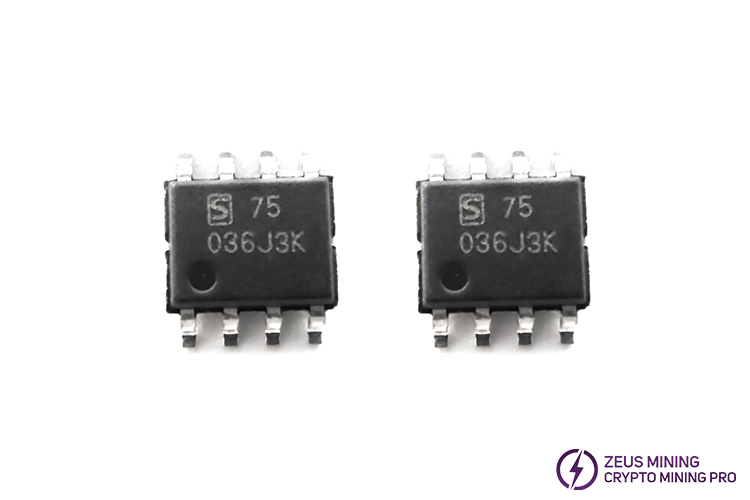
If the S75 temperature sensor chip malfunctions, it may lead to a series of issues such as abnormal fan speeds, hash board failure to start, overheating shutdowns, or even hash board burnout. Therefore, upon discovering a damaged S75 chip, immediate replacement is crucial to ensure the miner's normal operation for stable mining income.
Replacement steps for the S75 temperature sensor chip (taking Antminer S19K pro as an example):
1. Power off the miner, unplug the power cord, then wait a few minutes for the machine to cool down for safety.
2. First, remove the protective cover plate above the control board, then unplug the fan connectors and disconnect the cables connected to the hash boards.
3. Remove the conductive copper sheets and outlet cooling fans, then extract the faulty hash board.
4. Place the hash board on an insulated workbench, next, use a cleaning brush to remove dust from it.
5. Use an Antminer hash board test fixture to locate the faulty temperature sensor chip.
6. Find the faulty chip, apply a moderate amount of flux around its pins, adjust the hot air gun to approximately 400°C and second-speed airflow, then aim at 5cm above the chip for heating. Once the solder melts, use tweezers to carefully remove the chip.
7. After quickly cooling the hash board with a PCB cooling base, clean the residual on the board with the circuit board cleaning solution.
8. Inspect the new S75 temperature sensor chip, ensure no pin damage, align its pins with the hash board's solder pad, and apply a small amount of flux.
9. Continue heating with the hot air gun until the solder wraps around the chip pins and the solder joints are shiny and full. Gently press the chip with tweezers for a few seconds to ensure a secure connection. Next, cool and clean the hash board.
10. Check the soldering of the chip pins to ensure no virtual joints or short circuits. Use a test fixture to check the single board status: if it returns to normal, the chip replacement is successful.
11. Return the hash board to the miner's case, reassemble the removed components, connect the corresponding cables, and finally power on the entire machine for testing.

With its high precision, low power consumption, and high resolution, the S75 temperature sensor chip has become an indispensable component in Antminer Whatsminer series miners. It facilitates efficient operation through precise temperature regulation, maximizing profits.
Dear Customers,
Hello, April 4, 5 and 6, 2025 (GMT+8) are the traditional Chinese festivals - Qingming Festival. Our company will suspend shipments during these 3 days and resume shipments on April 7 (GMT+8). We are deeply sorry for the inconvenience. Thank you for your understanding and support.
Best wishes,
ZEUS MINING CO., LTD