


Whatsminer M50 miner stands out in the mining industry with its powerful hash rate and optimized cooling system. The hash boards serve as the cornerstone for providing stable hash rate support, enabling cryptocurrency mining through advanced algorithms. With low power consumption and high integration, the M50 miner maintains a leading position in the mining market.
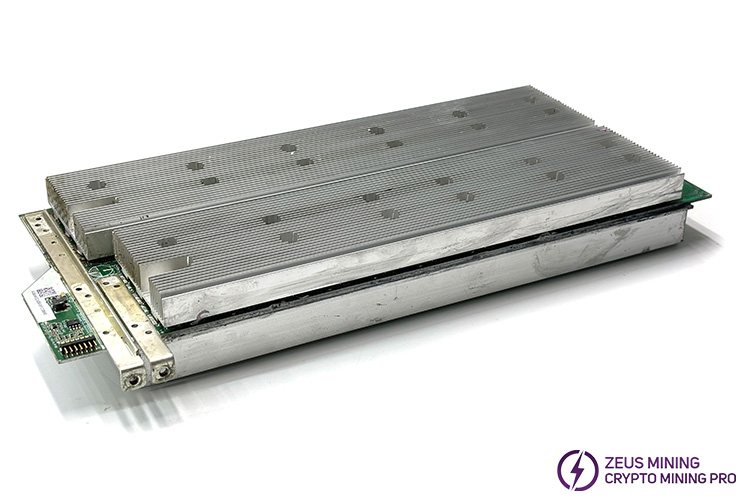
If one of the hash boards on the M50 miner malfunctions, the hash rate of that particular board will significantly decrease or even 0 hash rate, ultimately impacting the machine's overall mining efficiency. Replacing a new one can quickly restore the hash rate performance, preventing further losses caused by the malfunction.
Detailed replacing steps for the M50 hash board:
I. Removing the faulty hash board
1. Power off the miner, disconnect the power cord from the socket, unplug the inlet fan connector, and then remove the fixing screws of the protective cover plate above the control board.
2. Disconnect the cables connected to the control board, after that remove it along with its protective cover plate as a whole.
3. Dismantle the inlet cooling fan, then remove the adapter board.
4. Unscrew the conductive copper sheets' screws, then take out the faulty hash board.
II. Installing the new hash board
1. Inspect the new M50 hash board to confirm its integrity, next, insert it along the guide slot of the case. Tighten the fixing screws of the conductive copper sheets.
2. Align the adapter board with the corresponding holes and secure it with screws. Then, install the inlet cooling fan.
3. Connect the corresponding cables to the control board, ensuring a secure connection; next, tighten the fixing screws of the protective cover plate. Finally, reconnect the inlet fan connector.
4. Power on the miner to check its operating status.
The impact of hash boards on miners should not be underestimated. Upon discovering a malfunction, promptly replace the faulty hash board to ensure that the machine operates at an optimal state, thereby maximizing expected returns.
Dear Customers,
Hello, April 4, 5 and 6, 2025 (GMT+8) are the traditional Chinese festivals - Qingming Festival. Our company will suspend shipments during these 3 days and resume shipments on April 7 (GMT+8). We are deeply sorry for the inconvenience. Thank you for your understanding and support.
Best wishes,
ZEUS MINING CO., LTD