


With its excellent 140T hash rate, Antminer S19 XP has become one of Bitmain's most powerful miners. The hash board is its core component, utilizing the advanced SHA256 encryption algorithm to provide stable hash rate support for the miner.

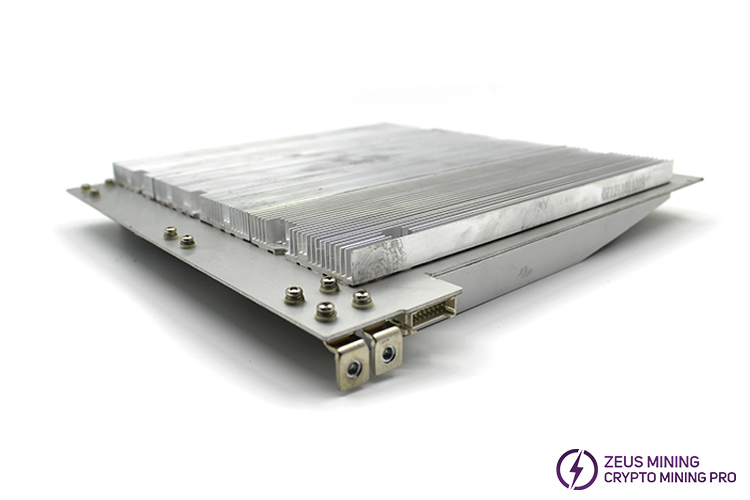
As the "heart" of the miner, the hash board's health directly affects the stability of the entire system. Once it fails, it will directly impact mining efficiency and may even cause the equipment to shut down, seriously affecting miners' earnings. The S19 XP replacement hash board can quickly resolve issues of low hash rate or 0 hash rates. Timely replacement helps the machine quickly restore its hash rate operation and avoid further losses.
Here are the replacement steps for Antminer S19XP hash board:
1. Shut down the miner, then unplug the power cable. Wait for a few minutes to let the machine cool down for safety.
2. Remove the protective cover plate above the control board and unplug the fan connector.
3. Disconnect the cables connected to the hash board, and then unscrew the fixing screws of the conductive copper sheets.
4. Remove the cooling fan and its baffle at the air outlet, next, take out the hash board that needs to be replaced.
5. Inspect the new S19XP hash board for any visible damage. Then, insert it into the original slot in the case.
6. Tighten the fixing screws of the conductive copper sheets, connect the corresponding cables, ensuring a secure connection.
7. Install the outlet cooling fan, align the protective cover plate with the screw holes, and then secure it with screws. The replacement is now complete.
8. Power on the miner, observe its operation, and confirm whether the hash rate has returned to a normal level through its background log.
The S19 XP replacement hash board helps the machine quickly restore its powerful hash rate operation, avoiding missed mining opportunities due to faulty hash board and maximizing miners' benefits.