


The M74VHC1GT08DFT2G marking VT LDO 5V chip is a logic level converter chip on the Iceriver KS1 hash board. It stably converts input voltage to a set output voltage, unaffected by fluctuations in the input voltage. Additionally, it features input and output power-off protection to ensure circuit stability.

If the M74VHC1GT08DFT2G chip fails, it can not perform level conversion correctly, leading to mismatched signal levels. This can trigger logical errors or operational abnormalities in other circuits on the hash board, ultimately affecting the overall performance of the miner or even causing downtime. Promptly replacing the faulty LDO chip restores the machine's operation, minimizing further losses.
Replacement steps for Iceriver KS1 hash board LDO chip:
1. Turn off the miner, then unplug the power cord for safety.
2. Lift the protective cover plate above the control board, then detach the side barrier, after that remove the fan plugs.
3. Remove the outlet fan and its barrier, unscrew the fixing screws for the conductive copper sheets, next, disconnect the cables attached to the hash boards.
4. Extract the hash board needed to replace the faulty chip, place it on an insulated workbench, then use an electric dust removal fan to clean dust from the board.
5. Use the Iceriver KS hash board test fixture to locate the faulty chip.
6. Apply flux around the faulty chip's pins. Using a hot air gun (around 400°C, second gear wind speed), aim at 5cm above it and heat it until the solder melts, then remove it with tweezers.
7. Quickly cool the hash board with a PCB cooling base, next, clear the residue solder with lead-free board cleaning water, ensuring a clean surface.
8. Inspect the new M74VHC1GT08DFT2G chip for any damage. Align its pins with the hash board pad, and apply a moderate amount of flux.
9. Heat the area with the hot air gun until the solder fully encapsulates the chip pins, forming shiny, rounded solder joints. Gently press the chip with tweezers for a few seconds to secure it.
10. Follow step 7 to cool and clean the hash board.
11. Verify the soldering of the chip pins for any virtual or shorted joints. Use the hash board test fixture to test the single board, ensuring successful chip replacement.
12. Place the hash board back into the miner's case, reassemble the removed components, and reconnect the cables.
13. Power on the miner to observe its operational status.
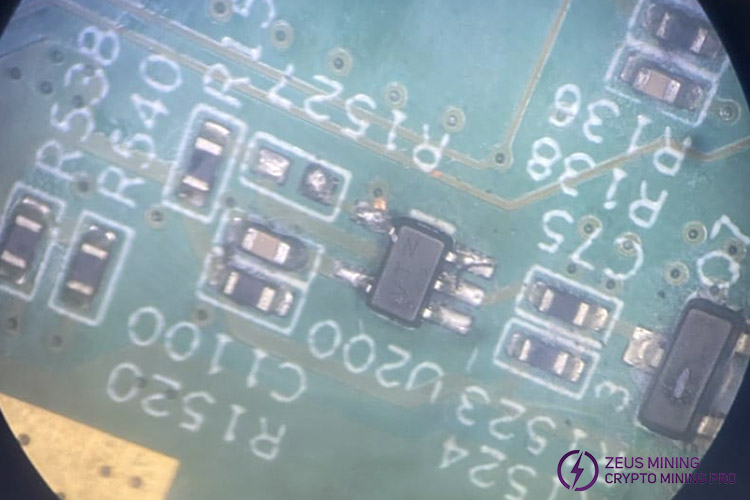
Maintaining the LDO chip in good condition is crucial for the stable operation of the miner. Timely replacement of the faulty one effectively prevents fault escalation and minimizes potential losses, keeping the machine running at its optimal performance.