


The Iceriver KS0 miner is equipped with a single motherboard that integrates both the hash board and control board. The front side comprises 4 ASIC chips and several components, while the back side includes the ZYNQ7Z010 main control chip, Ethernet port, indicator lights, SD card slot, 35V chip capacitors, etc., effectively saving space and ensuring stable miner operation.
If the motherboard of the Iceriver KS0 hash board is damaged, it will immediately manifest as abnormal indicator lights, a sudden drop or complete loss of hash rate, and may be accompanied by issues such as the device failing to start normally, frequent reboots, or network connection interruptions. Damage to the motherboard can also lead to the failure of the cooling system, resulting in excessively high internal temperatures within the miner. These phenomena significantly reduce mining efficiency, lead to high maintenance costs, or necessitate the replacement of the entire device. Therefore, promptly identifying and replacing the hash board motherboard is crucial for maintaining mining stability and sustained profitability.
Detailed steps for replacing the KS0 hash board motherboard:
1. Use the Iceriver KS universal hash board tester to detect and troubleshoot KS0 miner motherboard failures.
2. Turn off the power and use a screwdriver to unscrew the screws on the protective shells on both sides of the miner.

3. Remove the screws of the bottom protective shell (with the fan) and remove the outer shell. If we cannot remove it by hand, we can use tools to pry it open.

4. Unscrew all the screws securing the motherboard, unplug the connected fan cables, and remove the faulty hash board.
5. Prepare the new KS0 control board hash board motherboard and apply an appropriate amount of thermal grease to the ASIC chips.
6. Secure the hash board to the inside of the case with screws and apply thermal strips to the hash board.
7. Align the cooling fan cable interface with the motherboard fan port. After the connection is firm, cover the protective case and secure the case.
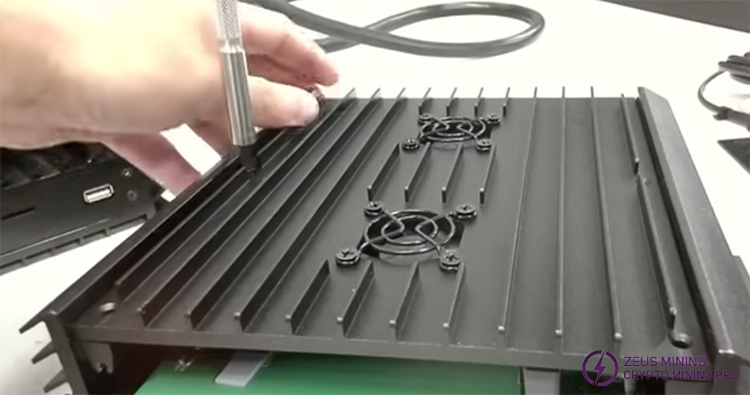
8. Install the shells on both sides securely into their previous positions.
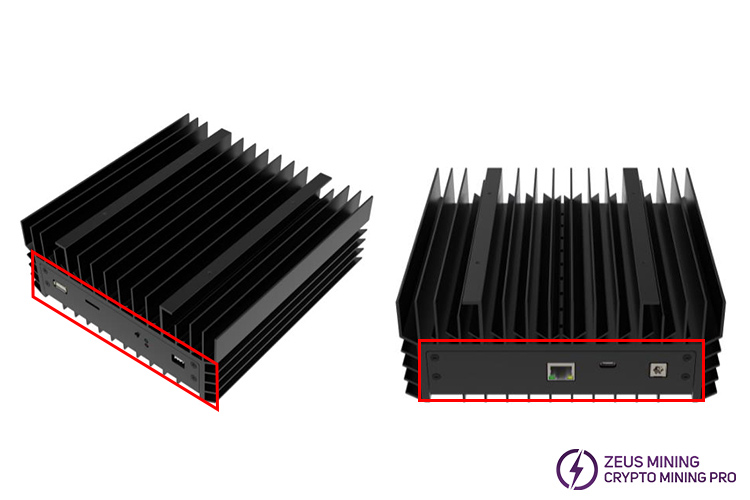
9. Connect the external powering and power on the miner to test for normal operation.
Replacing the faulty Iceriver KS0 hash board motherboard significantly benefits miners. It quickly restores the miner's hash rate, enhances mining efficiency, and ensures continuous and stable revenue generation. Timely replacement of faulty hash boards also prevents further damage to the equipment, reduces maintenance costs and downtime, and increases the overall lifespan of the miner.