


Whatsminer M30 M50 test fixture is a test tool that can be used to detect and locate M30S M30S+ M31S M32 M50 M50S+ M50S++ miner hash board faults, which can quick localization of faulty ASIC chips and assisting in the rapid restoration of mining operations.
Introduction to the Whatsminer M30 M50 test fixture:
The test fixture's main board is a CB4-V10 H6OS control board.
It is equipped with a Whatsminer 22p ribbon signal cable, a Whatsminer 14p test fixture cable, and a Whatsminer M30 M50 adapter board.
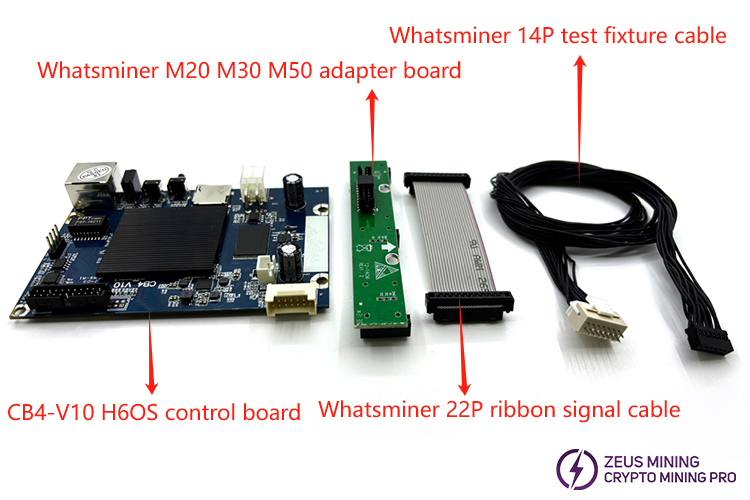
Whatsminer M20 M30 M50 M60 can refer to the following steps to test the hash board, Take the Whatsminer M50 hash board as the test object:
Prepare tools: Whatsminer test jig, Ethernet cable, computer, adjustable power supply, Whatsminer M50 hash board
1. Connect all devices, adjust the voltage and current, and connect the test cables.
(1) Adjust the current of the adjustable power supply to 31A and the voltage to 13V.
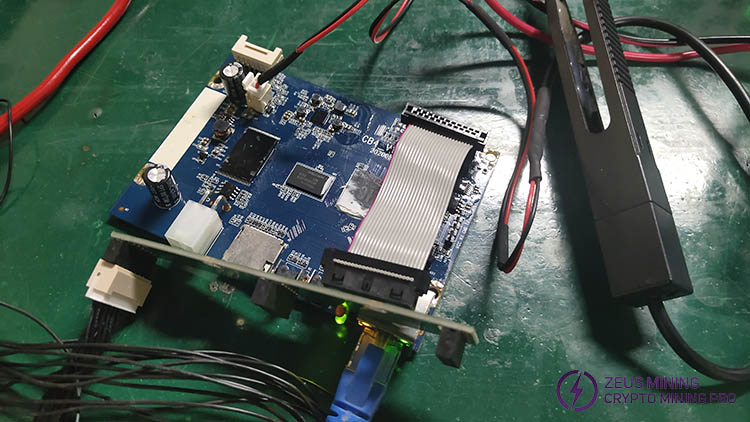
(2) Connect the 12V power cable to the test fixture and insert the network cable. Then connect the positive and negative poles of the adjustable power supply to the hash board, and finally connect the hash board and the test fixture with a data cable.

(3) Power up the test fixture first, then power up the hash board. It should be noted that when the power is turned on, different hash boards need to be replaced for testing. The power-on and power-off sequences are as follows:
Power on: connect the power cord first, and then connect the data cable
Power off: first unplug the data cable, then unplug the power cord
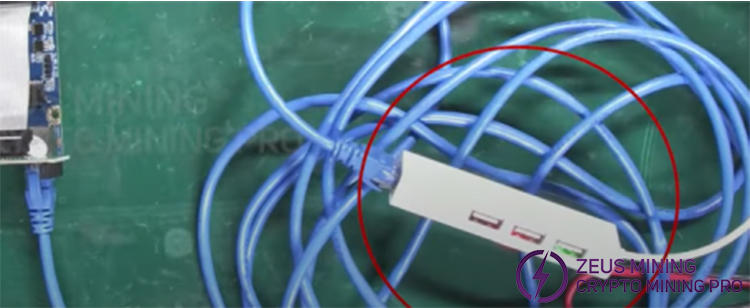
As shown in the figure above, we need to use this adapter tool if the computer does not have an Ethernet port.
2. When the red and green indicators on the CB4-V10 H6OS control board flash at the same time, the test can begin.
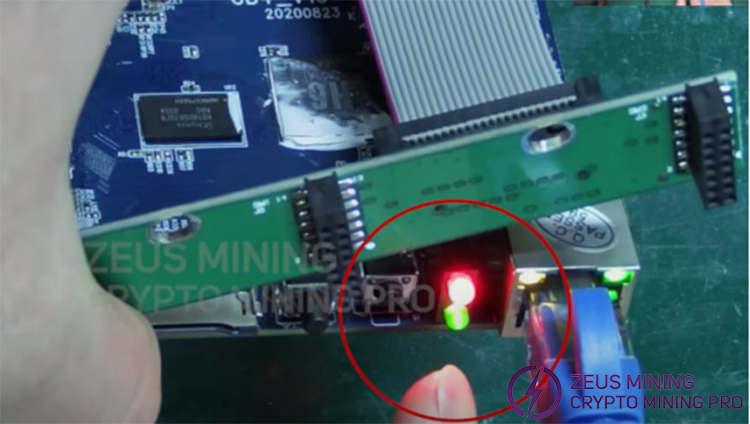
3. Open the test software on the computer and set it up.
After completing the IP settings, we need to install and run the WhatsMiner fixture management software "MobaXterm".
First select the "Session" button to enter:
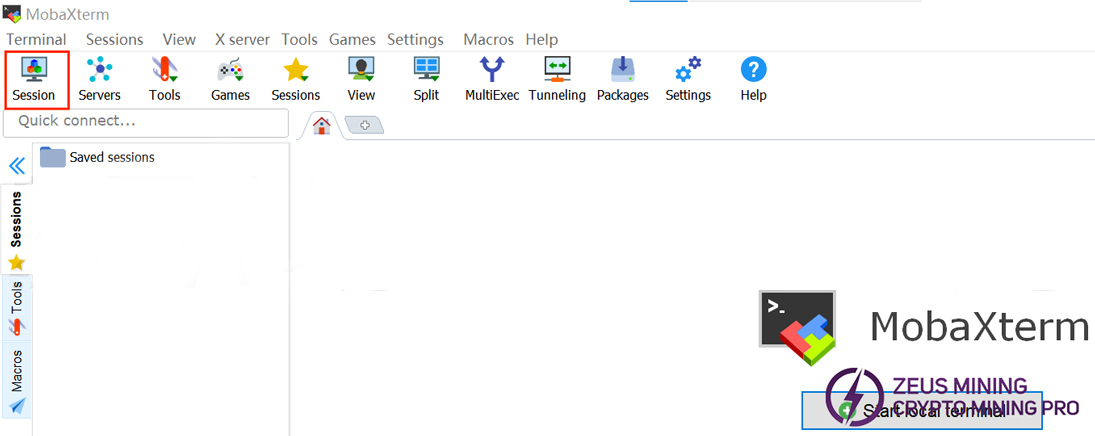
Then select "SSH",enter IP: 192.168.2.22 in the "Remote host" text box. Check the "Specify username", enter "root" in the "Specify username" text box; then click "OK".

The appearance of this screen indicates that there is no problem with the connection between the test fixture and the computer.

4. Set the IP address of the computer.
After we get the Whatsminer test fixture, we need to use a network cable to connect it to the computer. The test fixture does not need to be connected to the Internet, but is directly connected to the computer to prevent IP conflicts.
Then open the computer's "Network Settings", select "Local Area Connection", and select "Internet Protocol Version 4 (ICP/IPv4)".
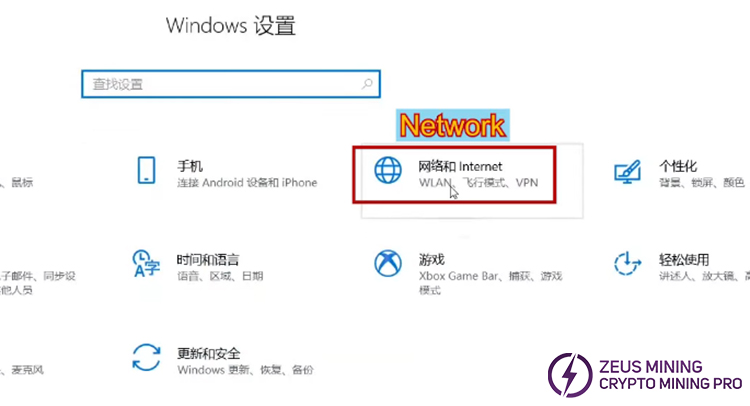



Because WhatsMiner's test jig has a fixed IP address, we need to manually enter the IP address. As shown below:
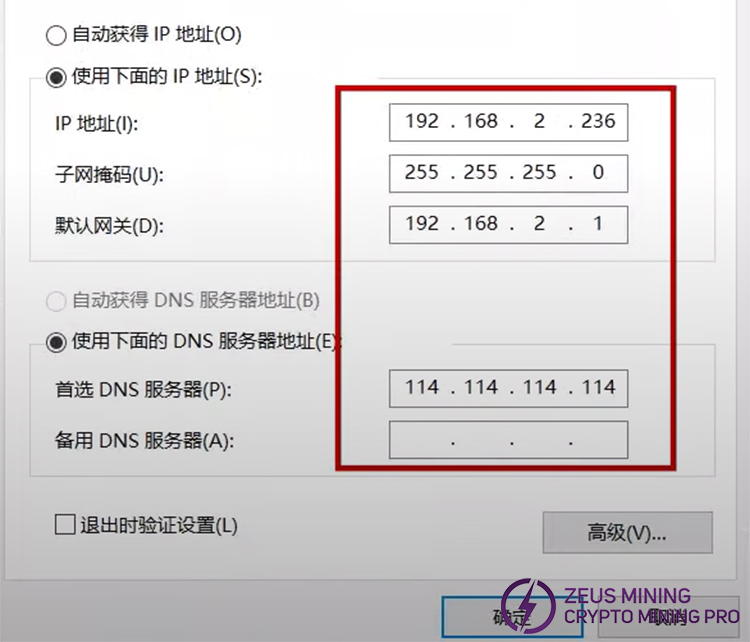
After the setting is complete, click "OK".
5. Return to the test software and enter the test command.
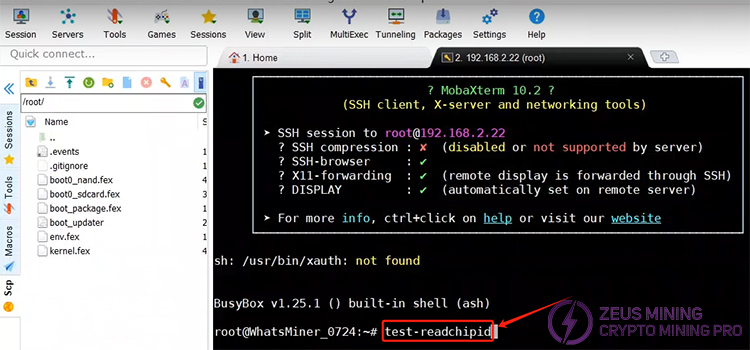
6. Press the "Enter" key on the computer keyboard and the following screen will appear.

The above is the process of testing the Whatsminer M50 hash board ASIC chip.
Test instructions and precautions:
In the Whatsminer test fixture, it is necessary to input the corresponding command to complete the test.
RST signal is set to low level 0V: echo 0 > /sys/class/gpio/gpio99/value, can repair the failure of reset failure (Or use the command: echo 0 > /sys/class/gpio/ gpio197/value).
RST signal is set to high level 1.8V: echo 1 > /sys/class/gpio/gpio99/value, can repair the failure of reset failure (Or use the command: echo 1 > /sys/class/ gpio/gpio197/value).
Restart the control panel: reboot
General test: test-readchipid (number of chips test)
Performance test: test-hashboard (chip and hashrate test)
Note: When testing with the regular test command test-readchipid, the single board can be tested individually. When the performance test command test-hashboard is tested, the hash board must be installed with upper and lower radiators, and a fan should be used to dissipate the heat of the hash board.
The Whatsminer M30 M50 test fixture can help the Whatsminer M30 M50 series air-cooled miners find potential ASIC chip failures. The test fixture can optimize the performance of the miner , and improve the stability of the miner by testing and verifying the ASIC chip. This also improves the efficiency and experience of mining.
Dear Customers,
Hello, April 4, 5 and 6, 2025 (GMT+8) are the traditional Chinese festivals - Qingming Festival. Our company will suspend shipments during these 3 days and resume shipments on April 7 (GMT+8). We are deeply sorry for the inconvenience. Thank you for your understanding and support.
Best wishes,
ZEUS MINING CO., LTD