


The Avalon multi-functional hash board test fixture A320X can quickly detect hash board faults, assist in hash board repairs, and reduce cost losses during maintenance.
The test fixture A320X includes multiple functions, such as: card swiping control board firmware, N normal test, T measurement signal and F short circuit chip D signal test.
It is suitable for Avalon A1346, A12 series, A11 series, and A10 series miners.
The chip models it can test include: A3205, A3204, A3203, A3202, A3201, A3200.etc.
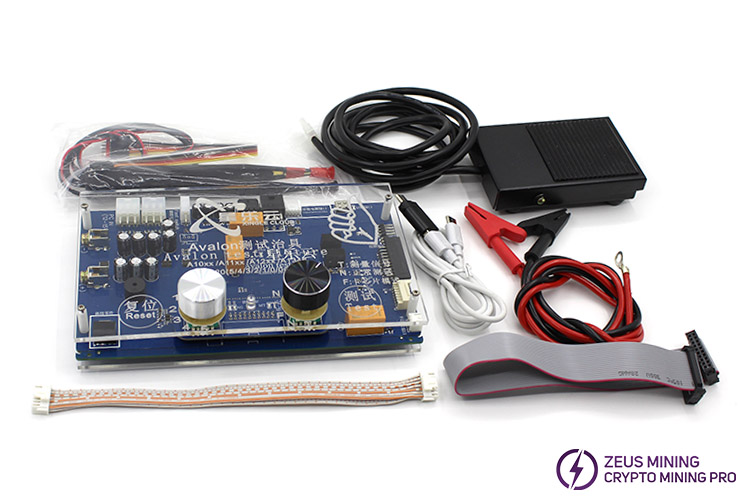
Introduction to the interfaces and corresponding functions of the test fixture A320X:
Positive and negative terminals. It is used to connect the hash board and provide power to the hash board.
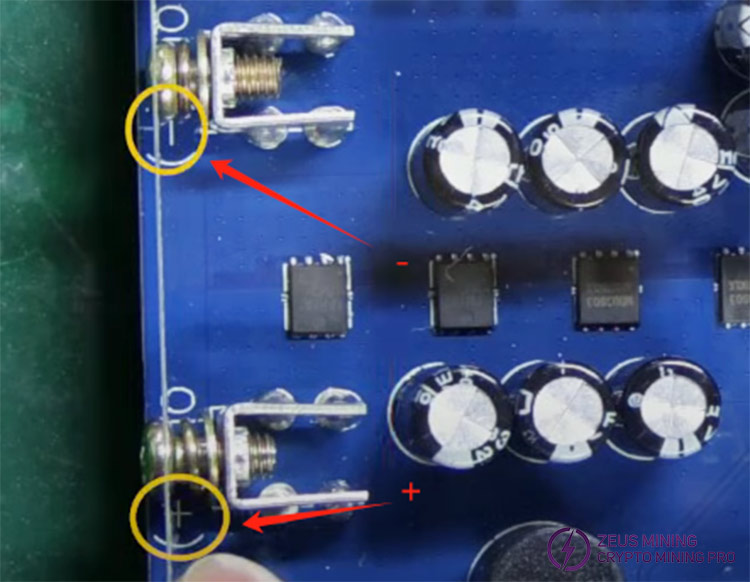
Tester power supply interface. When using PC power supply, both need to be connected, and the power supply voltage is 12V.
Foot switch interface, control the fixture to test hash board.
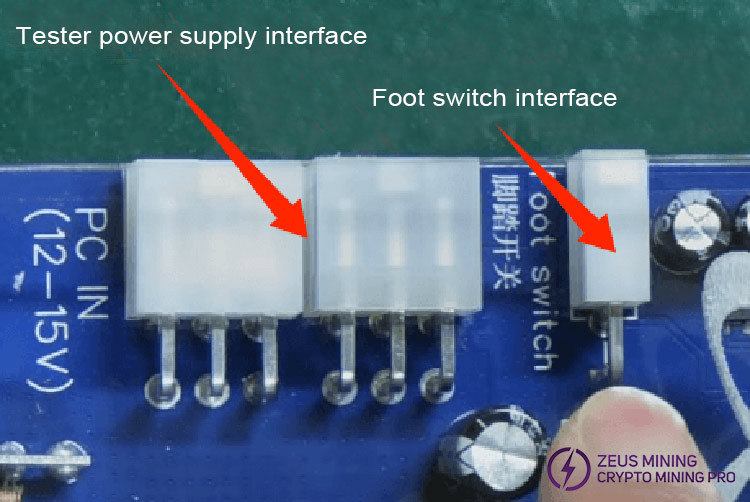
If you use the original power supply of the miner, you need to connect these three interfaces.
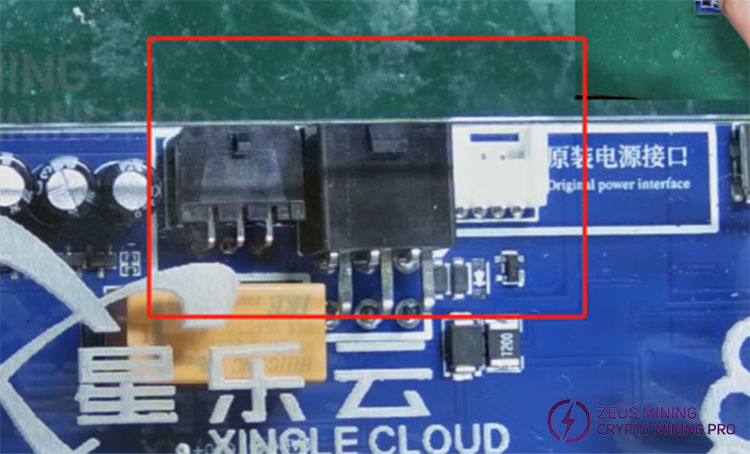
Different models of hash boards require different interfaces.
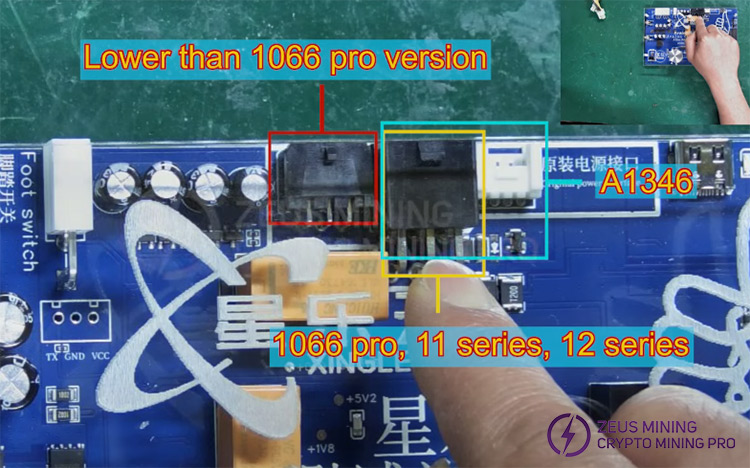
USB port. Used to connect to a computer for easy viewing of test logs and troubleshooting.
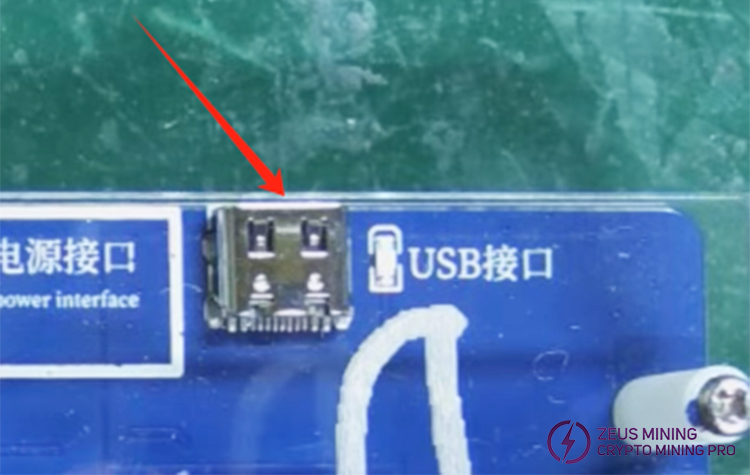
Hash board cable interface. Corresponding to different hash board models.
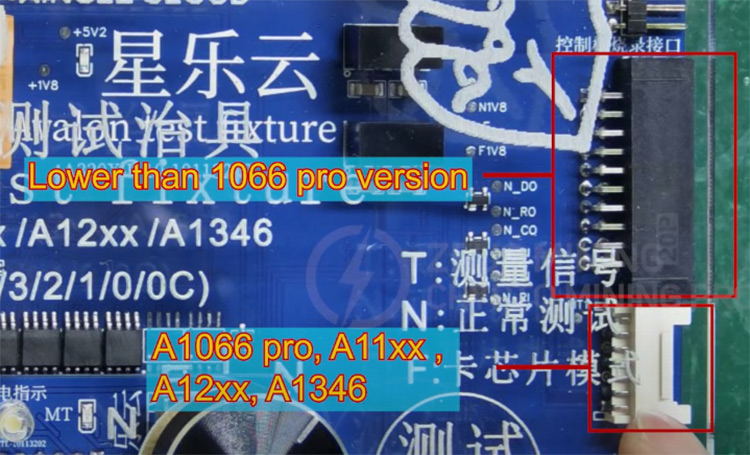
Short-circuit the D signal interface.
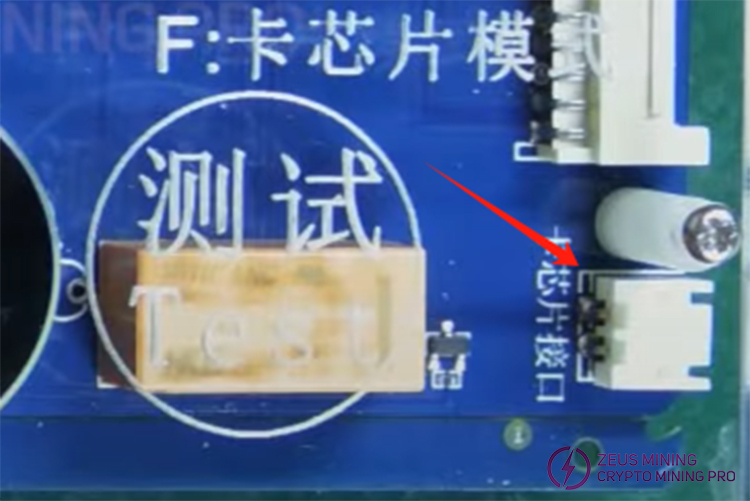
The white knob selects the model of hash board.
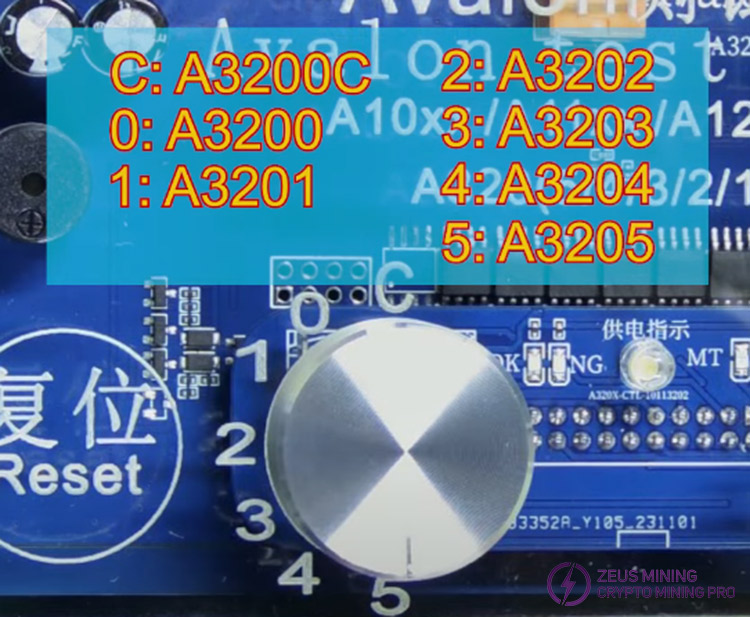
The black knob selects the test mode.
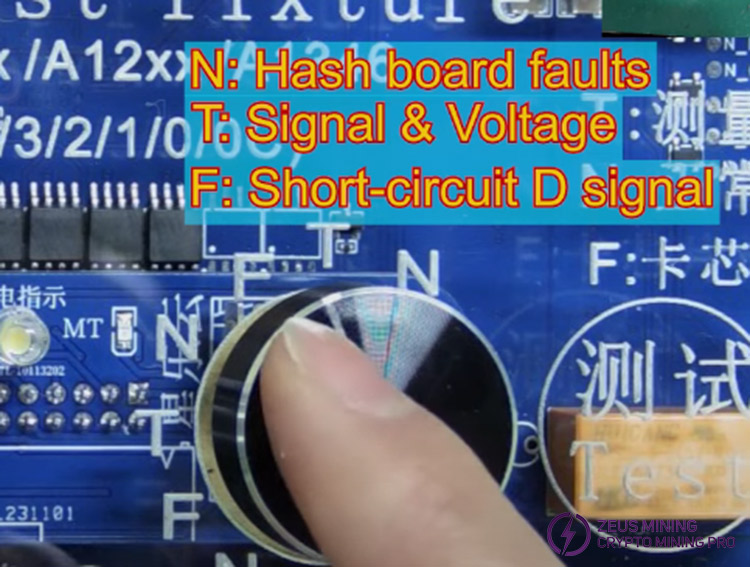
During the test, if the "OK" indicator is on, it means that the hash board is not faulty. If the "NG" indicator is on, it means that the hash board is faulty.
If the middle indicator is on, it means that the cable connection and hash board power are normal.
If the "MT" indicator is on, it means that the cable connection between the hash board and the test fixture is normal.
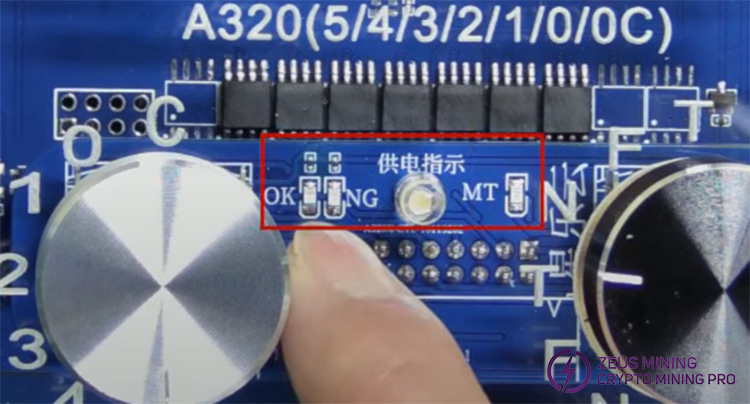
A USB cable, one end is connected to the test fixture, and the other end is connected to the computer. After the connection, the test log can be viewed on the computer to troubleshoot.
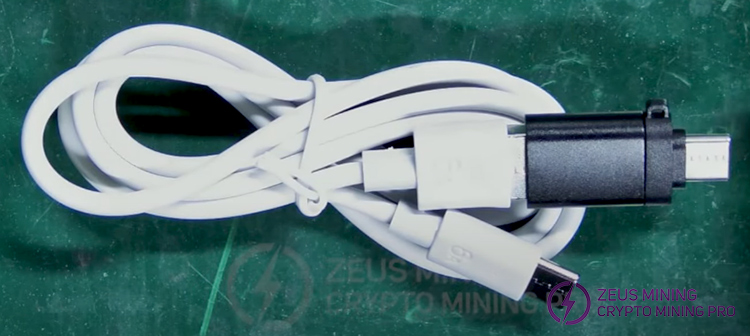
Hash board data cable, used to connect the Hash board and the test fixture. Different cables correspond to different Hash board models.
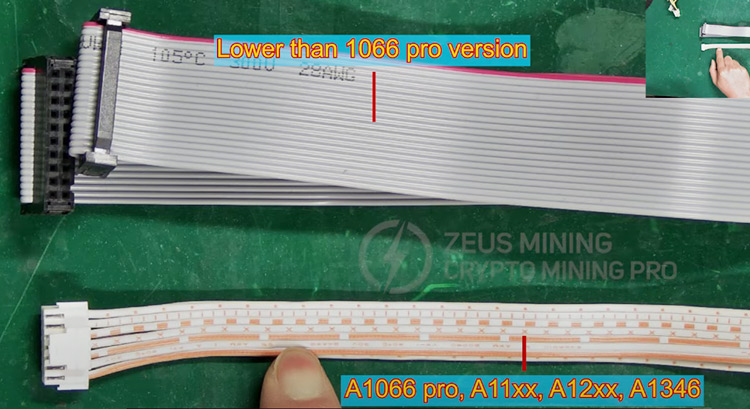
The foot switch, after being connected, can be pressed with the foot to control the tester to output signal and voltage to test the hash board.

The red and black alligator clip power cable is used to connect the test fixture and the hash board, mainly to power the hash board.

Short-circuit the D signal clip.

This ribbon cable is required to burn the firmware to the control board.

Steps to test the hash board using the test fixture A320X:
Take the Avalon A116 pro hash board as a demonstration example, the ASIC chip model is A3200.
Connect the relevant cables of the test fixture.
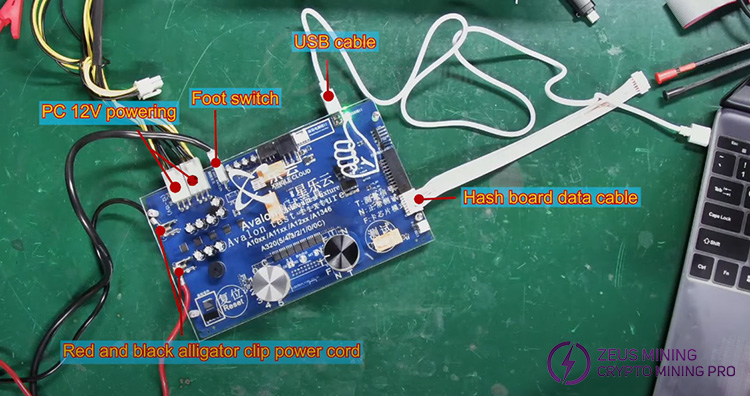
Connect the data cable to the hash board, and then connect the positive and negative power cables. Do not connect them incorrectly, otherwise the hash board will be damaged.
A cooling fan is required to cool the hash board during testing.
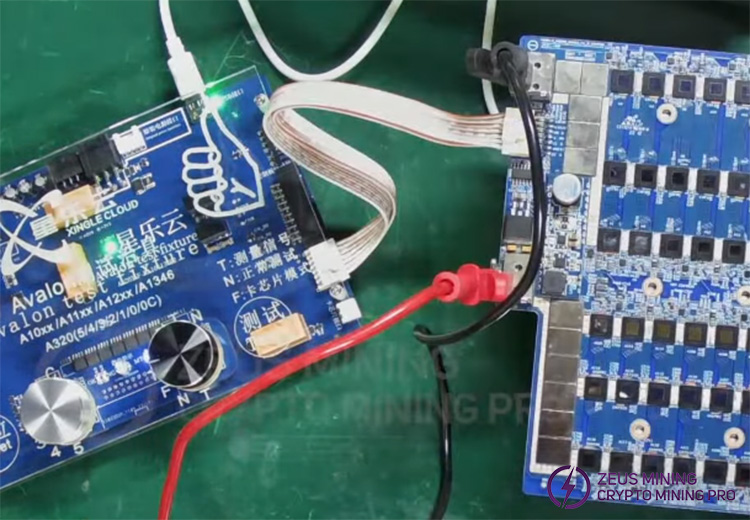
Turn on the PC PSU to power up the test fixture.
Because the chip under test is A3200, the white knob should be rotated to the number "0" and then the button should be pressed.
Then rotate the black knob to "N".
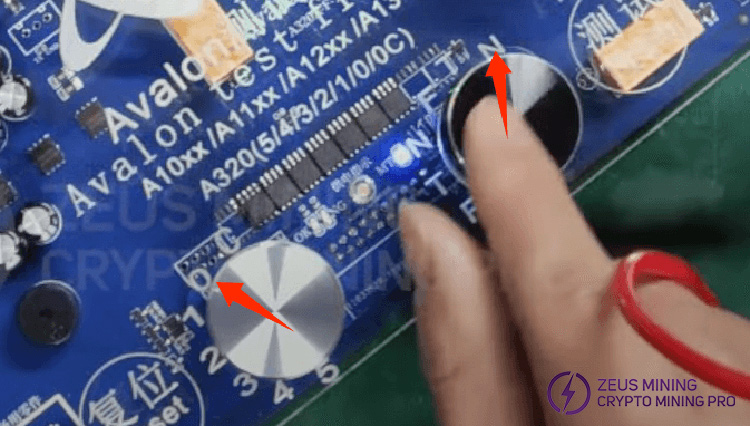
Open the Device Manager on your computer and check if the light is connected to the computer's USB port.

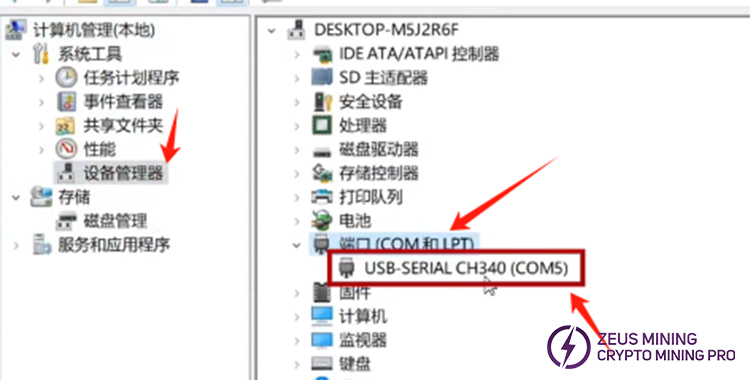
Double-click "COM5" to open and configure the port.
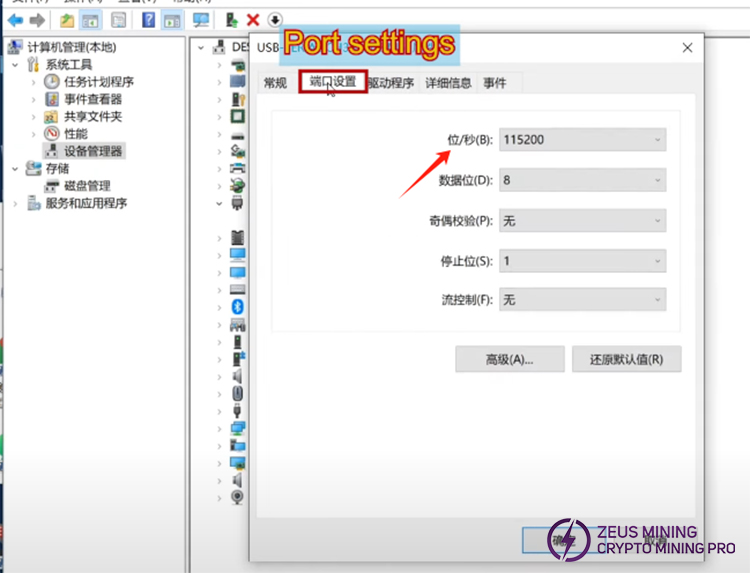
Test using test software.

Click "+" to open the serial port and check whether the serial port parameters are consistent with the computer settings.
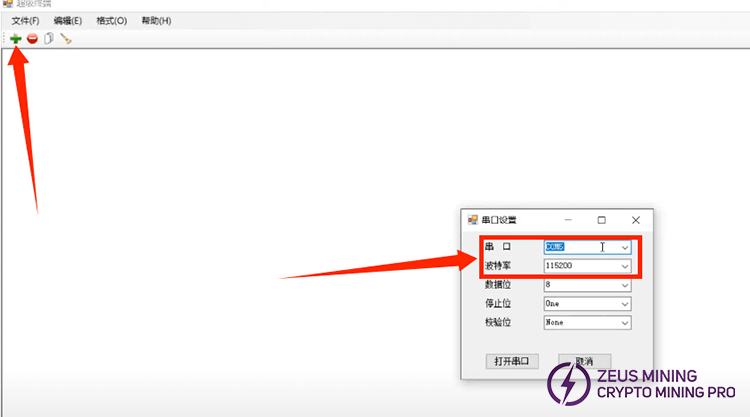
When we are ready, press the foot switch to start testing the hash board.
When this screen appears, the test has passed, then release the foot switch.
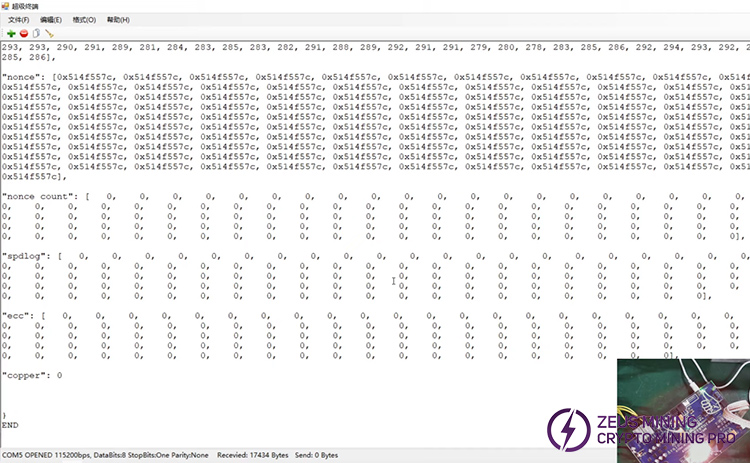
The above is the process of testing the hash board "N" mode with the test fixture A320X.
The Avalon multi-function hash board test fixture A320X is a test tool designed specifically for the Avalon series hash boards. It has multi-function testing capabilities, including circuit board performance testing, signal integrity testing, and fault point location. By using the A320X test fixture, the maintenance efficiency of the hash board can be significantly improved, the maintenance cost can be reduced, and the maintenance quality can be guaranteed.
Dear Customers,
Hello, April 4, 5 and 6, 2025 (GMT+8) are the traditional Chinese festivals - Qingming Festival. Our company will suspend shipments during these 3 days and resume shipments on April 7 (GMT+8). We are deeply sorry for the inconvenience. Thank you for your understanding and support.
Best wishes,
ZEUS MINING CO., LTD