


Lucky Miner LV06 is a small cryptocurrency mining miner with a compact and lightweight design. It adopts a full metal casing for easy and safe portability and use. It is equipped with a 5nm ASIC chip and supports 42 kinds of cryptocurrencies (BTC, BCH, BSV, DGB, etc.) that adopt the SHA-256 algorithm and multiple mining modes (SOLO, PPLNS, PPS, PROP). This article describes the installation and usage methods of LV06 to help us understand how to set up it.
• Product List
LV06 miner, Adapter(5V/6A,100-240V Input), AC line

• Setup Steps
1. First, assemble the LV06 adapter and the AC cable. Connect the AC cable to the input end of the adapter; connect the output end of the adapter to the miner's DC port.
2. After power-on, the indicator light of the adapter turns green, the miner's fan starts to operate, and the screen will display "Connect to ssid: Lucky_****".

3. Connect to the network: Search for the miner's hotspot "Lucky_****" via WiFi on our mobile phone or computer; select the "Lucky_****" hotspot; wait for 5-10 seconds, and it will automatically jump to the mining configuration interface.
4. For mining configuration, we can either in step 3 or enter the IP in the browser to access the settings interface;
Explanation of the setting interface;
No. | Setting items | Explanation |
a | WiFi SSID | WiFi name (special characters are strictly prohibited) |
b | WiFi Password | WiFi password (special characters are strictly prohibited) |
c | Stratum URL | Mining pool address or IP address |
d | Stratum Port | Mining pool port number (multiple ports in the same mining pool correspond to different difficulties), we can set it according to the mining pool information in the user manual. |
e | Stratum User | Registered username or main network wallet address for the mining pool |
f | Frequency | ASIC IC operating Frequency (500-575MHz) |
g | Core Voltage | ASIC IC core voltage (1200-1300mV) |
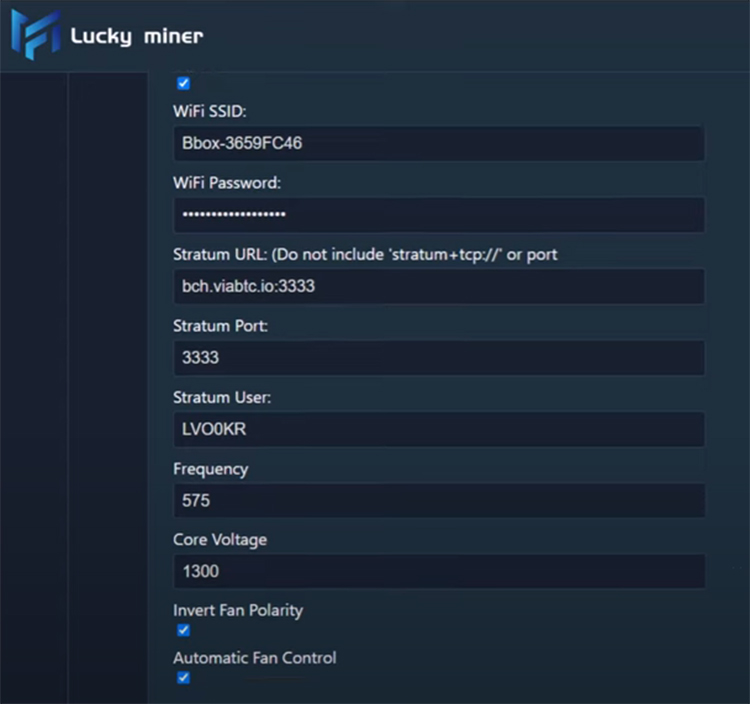
5. Settings completed, click the "Save" button.
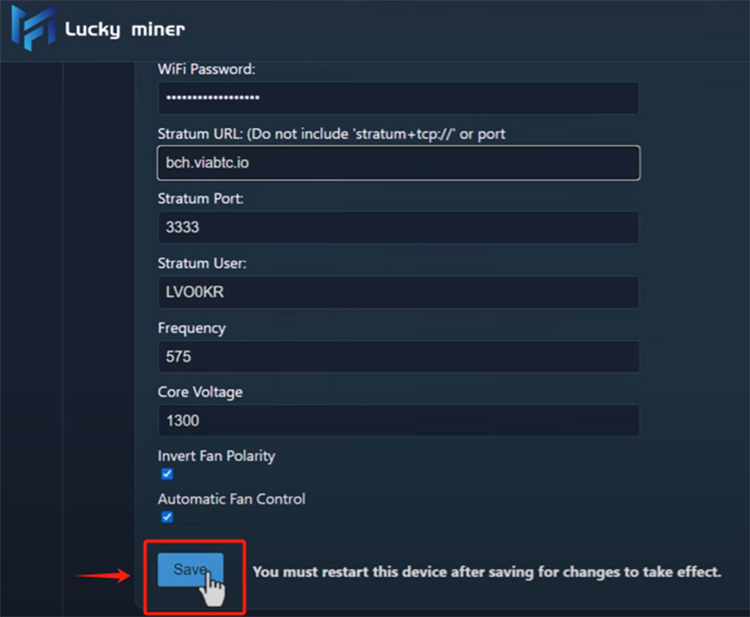
6. After saving the settings, click the "Restart" button.
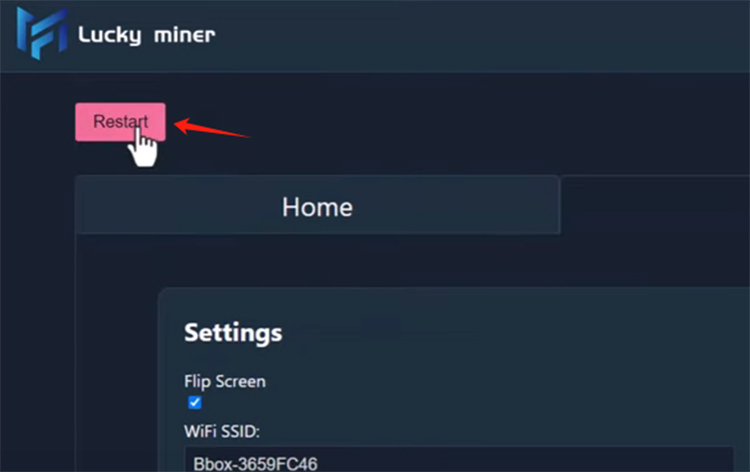
7.Check the running status: After the restart is completed, wait for 30-60 seconds. The homepage of the Lucky Miner web page on our mobile phone or computer will display the real-time running status of the miner. It includes information such as "Overview", "Power", "Pool information", "Results", etc. The miner's screen will synchronously scroll and display the above information. we can view detailed parameters such as power, fan speed, chip temperature, and current hash rate.
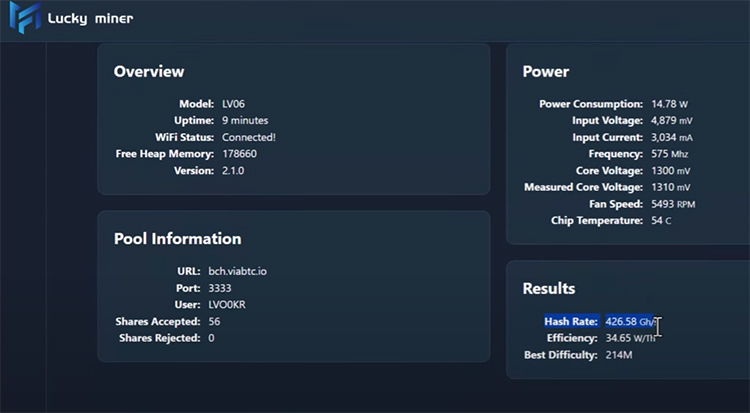
8. Check the status of the mining pool
Log in to the mining pool website or APP used by the miner; view the status of online devices through the user name or wallet address.
• Conditions and precautions for using "Luckyminer LV06":
1. Ensure that the device is connected to a stable PSU and meets the corresponding voltage and power requirements.
2. It is recommended to use the device in a dry and well-ventilated environment to avoid overheating or humidity. Good ventilation is required.
3. It is prohibited to stack or place multiple devices closely. Do not place the device in a confined space.
4. Operate within a temperature range of ≤ 30°C to ensure device stability and performance.
5. Ensure that the air inlets and outlets of the device are unobstructed. It is strictly prohibited to block the air inlets and outlets of the device.
6. Ensure that the device is correctly connected to the network and is compatible with the selected mining pool protocol.
7. Clean the device regularly, pay attention to maintaining the cooling system to ensure normal operation.
8. Avoid using the device in overly harsh environmental conditions and follow the suggestions and warnings to maintain long-term stability.
9. The frequency should be < 575 MHz. When the power consumption is > 17W, gradually reduce the frequency.
10. The core voltage should be < 1300 mV. When the power consumption is > 17W, gradually reduce the voltage.
During the usage process, some faulty problems may inevitably occur. Please solve them according to the article Lucky Miner LV06 Troubleshooting and Solutions.
According to the above content, it is hoped to bring more convenience and benefits to our use of miners, achieve the desired results in the field of cryptocurrency mining, and achieve the mining goals.