


Lucky Miner LV07 is a compact and portable crypto lottery ASIC miner that is popular among both new and experienced users. Follow the steps below to set up Lucky Miner LV07, and we will guide everyone through starting the SOLO mining journey.

The LV07 miner is powered by a 12V adapter and is equipped with an LCD screen, which can display its operating data in real-time. It supports multiple mining modes such as SOLO, PPLNS, P2P, and PPS, so it can be used to mine cryptocurrencies such as BTC, BCH, BSV, and DGB that adopt the SHA-256 algorithm. In addition, its operating noise is less than 40db, providing users with a quiet mining environment.
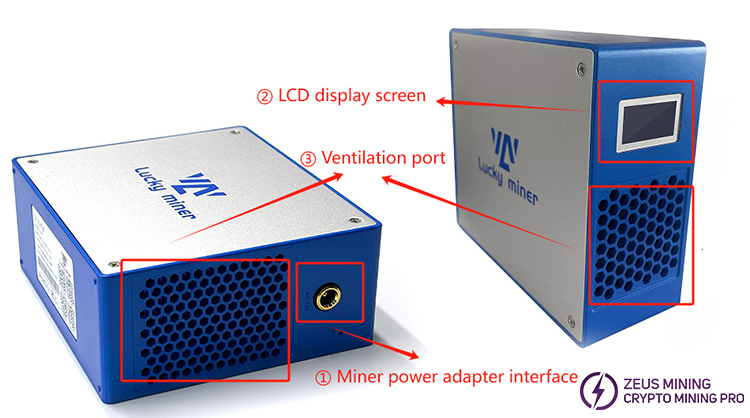
The setting steps of the Lucky Miner LV07 for the computer are as follows:
1. Insert the 12V adapter into the connection port of the miner and then turn on the power. When the following interface appears on its LED screen, it indicates that the startup is successful.
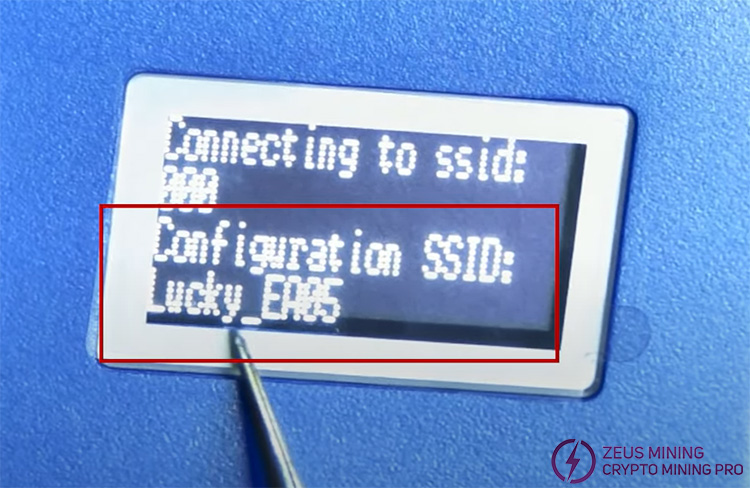
2. The configured SSID displayed on the screen is the WIFI network name we need to connect to. Find the corresponding WIFI in the WIFI list of the computer and connect. After the connection is successful, a window will pop up as shown in the following figure:
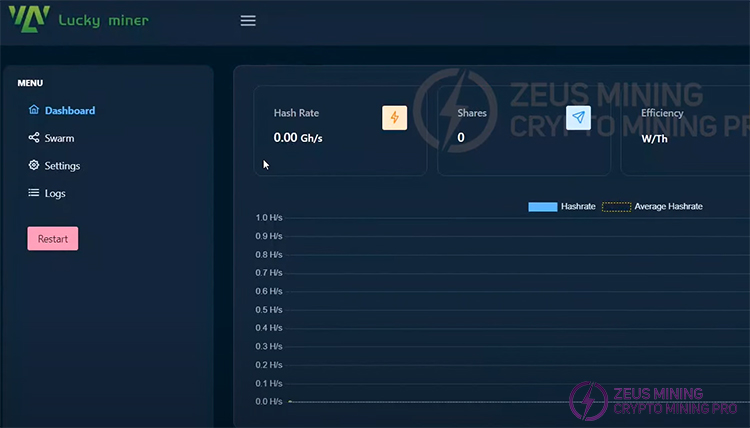
3. Click [settings], enter the name and password of the home WIFI, next, add the mining pool and wallet address. Finally, select the corresponding operating frequency and voltage. Note: The WIFI password cannot use special characters.
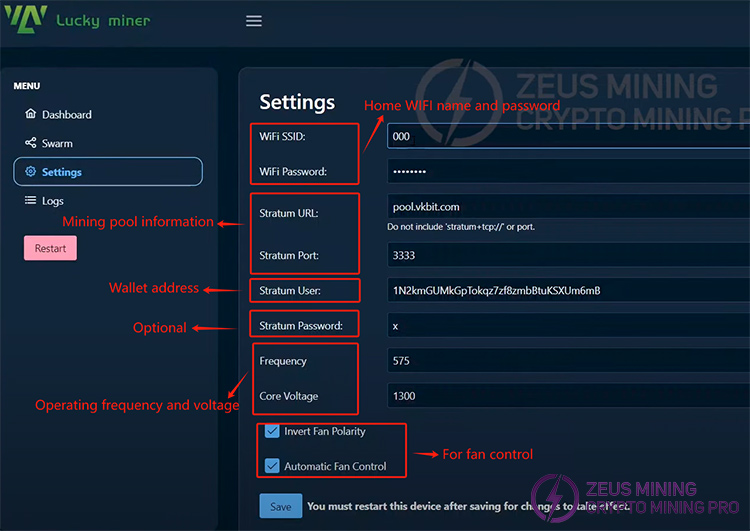
The corresponding optional mining pools of the cryptocurrencies supported by LV07 are as follows:
Project Name | Reference mining pools | |||
Pool 1 | Pool 2 | Pool 3 | ||
1 | BTC | pool.vkbit.com:3333 | public-pool.io:21496 | www.viabtc.com |
2 | BCH | p2p-spb.xyz:9338 | Solo-bch.2miners.com:9090 | www.viabtc.com |
3 | BSV | bsv.gorillapool.io:3333 | europe.mining-dutch.nl:4014 | |
4 | DGB | pool4ever.com:5109 | pool.dgb256.online:8080 | p2p-spb.xyz:5027 |
5 | XEC | hashpool.live:10043 | xec.luckymonster.pro:9113 | mining.viabtc.io:3014 |
6 | RBL | mining4people.com:4181 | afinepool.xyz:4931 | pool4ever.com:5014 |
7 | BTCP | na.mining4people.com:3452 | 82.137.50.129:3420 | btcp.mr-miner.org:5448 |
8 | BIT | 38.242.200.177:4611 | 103.230.158.177:50114 | 54.39.49.96:3442 |
9 | AUR | p2p-spb.xyz:12349 | pool4ever.com:5115 | valhala.is:3730 |
10 | WCN | pool4ever.com:5112 | na.mining4people.com:3334 | 103.249.70.25:4369 |
11 | PPC | pool4ever.com:5010 | solo.1pool.org:4004 | kriptokyng.com:3312 |
12 | RVB | connect.reversedbitcoin.org:11300 | zeusminingpool.com:5110 | na.mining4people.com:3415 |
13 | ACG | pool4ever.com:5140 | mining-pool.zapto.org:3450 | |
14 | LCC | sha256.na.mine.zergpooLcome3333 | us-stratum.coinminerz.com:3310 | p2p-spb.xyz:5555 |
15 | GLT | au.merged.stratum.cminors-pool.com:58900 | pool.cryptopowered.club:1064 | |
16 | X1C | Mining4people:3355 | poolkh.com:4468 | |
* Ensure that the port matches the mining pool settings.
* Adjust the operating frequency and voltage: The operating frequency is usually set to 550MHz or 575MHz, where 550MHz corresponds to a voltage of 12.5V, and 575MHz corresponds to 13V.
* The last two settings are for fan control (selected by default).
4. Click [SAVE] to save the settings. "Saved. Success" appears in the lower right corner, indicating it is successful.
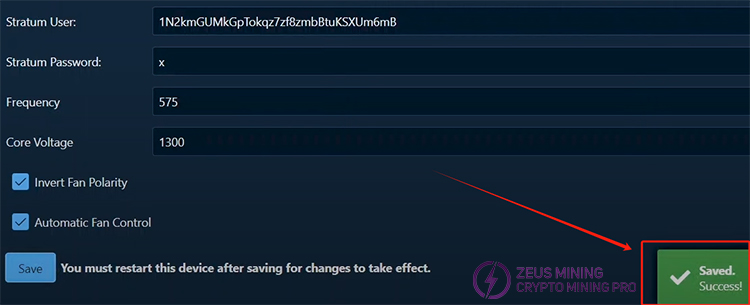
5. After the settings are completed, we click [Restart] to restart the miner. Similarly, "Lucky restared Success" will appear in the lower right corner.
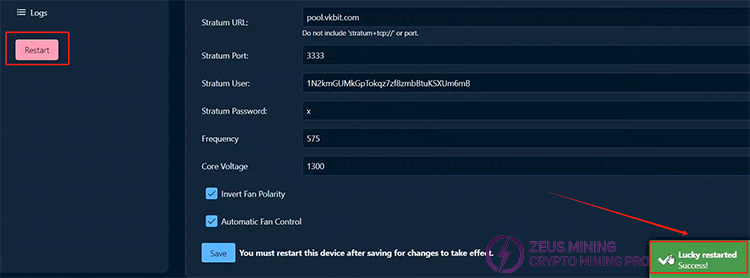
6. After the miner restarts again, the screen will display the IP address, and the operating data can also be viewed by scrolling.

7. Connect to the WIFI just configured to match the previous settings. Enter this address to view its operating information. Keep the miner and the computer on the same network. As shown in the figure:
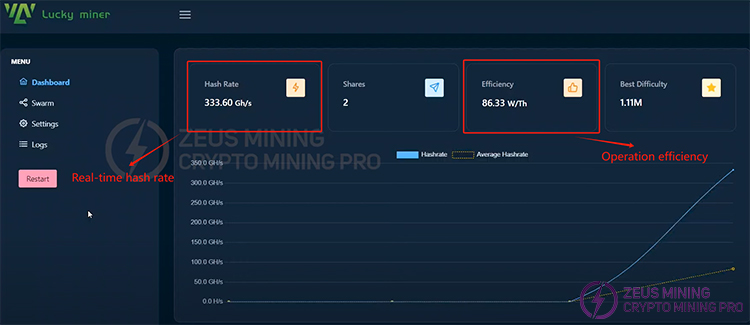
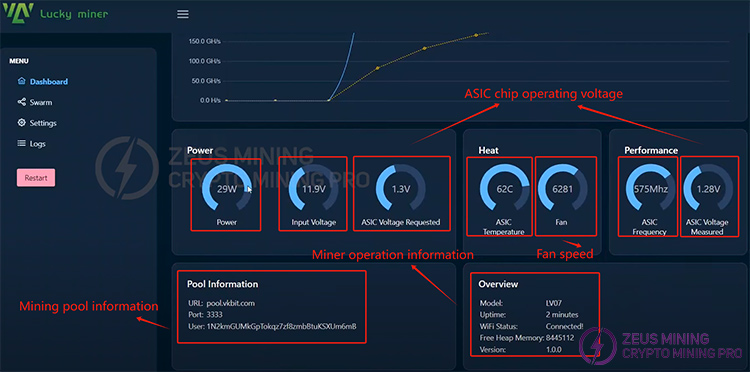
8. Click [Logs] and then click [Show Logs] to view the miner's work log.
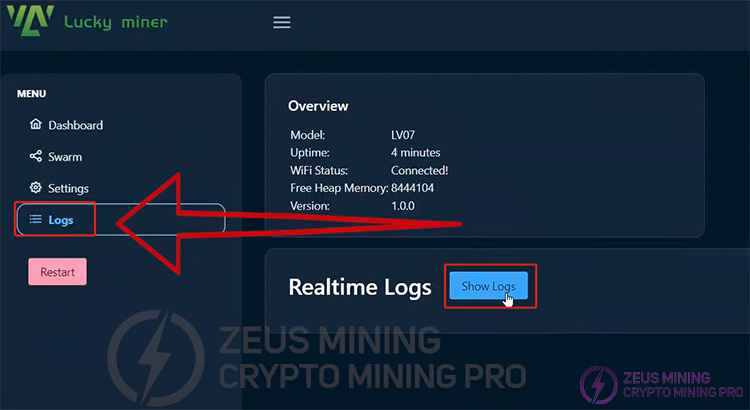
9. During the operation, the hash rate will continue to rise. When it reaches about 1100GH, it indicates that the operation is successful and the function is normal.

Following the above steps, you can quickly start the mining journey of the Lucky Miner LV07 and create more possibilities for the future!