


The Iceriver PSU fan speed emulator is mainly used to simulate the speed of the power supply fan. In some specific scenarios, the cooling fan of the PSU may not be needed, such as when installing a silencer for miners or upgrading them to oil-cooled miners. At this time, we need to install the Iceriver PSU fan speed simulator to replace the power supply cooling fan and simulate its different working speeds.
This fan spoofer can effectively reduce the operating noise of the miner's power supply and extend its service life. The miner models used by the simulator include Iceriver KS3, KS3L, KS3M, KS5L, KS5M, etc.

Installation steps of the Iceriver BP-H-3640 PSU fan speed simulator:
1. Cut off the powering, wait for the miner and the power supply to cool down, and we can wear protective gloves.
2. To install the PSU fan simulator more conveniently, we remove the power supply from the miner.
3. Dismantle the protective shell of the PSU. At this time, the cooling fan of the power supply is no longer needed. Unscrew the fixing screws and remove it.
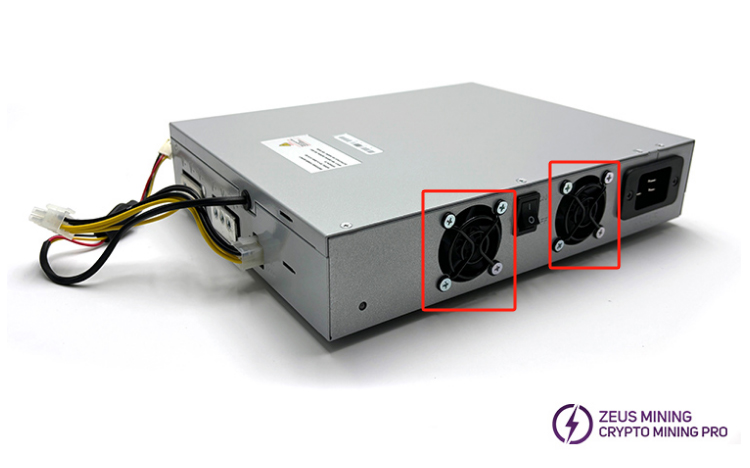
4. Prepare the Iceriver PSU fan speed simulator with the adapted interface and insert its port into the corresponding position on the BP-H-3640 power supply board.
5. Reassemble the housing and screw on the fixing screws. The installation of the Iceriver power supply fan speed simulator is completed.
The Iceriver PSU fan speed simulator provides an effective solution for the modification and optimization of miners. Whether it is to reduce noise or extend the service life of the power supply, it shows unique advantages. During the installation and use process, follow the correct steps and operation specifications to ensure its normal operation and best performance.
Dear Customers,
Hello, April 4, 5 and 6, 2025 (GMT+8) are the traditional Chinese festivals - Qingming Festival. Our company will suspend shipments during these 3 days and resume shipments on April 7 (GMT+8). We are deeply sorry for the inconvenience. Thank you for your understanding and support.
Best wishes,
ZEUS MINING CO., LTD