


The FNIRSI LCR-ST1 intelligent bridge tweezers is a multifunctional portable tester integrating resistance, capacitance, inductance, and diode testing functions. It is easy to operate and can quickly detect faulty components on the circuit board, saving troubleshooting time. It is often used for detecting malfunctions in miners' hash boards and power supplies.
This intelligent tweezers is built with a 250mAh lithium battery to effectively ensure its long usage time. Additionally, it supports three test frequencies of 100Hz/1KHz/10KHz and two RMS test ranges of 0.3V/0.6V, making the measurement results more accurate. Its test probes are available in straight/hook shapes, making it especially suitable for operation in narrow spaces by its unique shape design. Meanwhile, it can automatically identify components and display the main/auxiliary parameters at the same time.
Product button introduction:
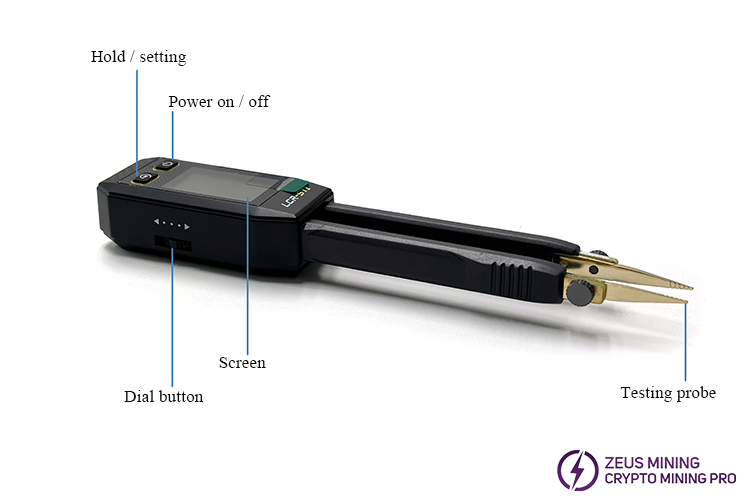
Usage instructions:
Setting:
1. Power on: Press the power button once to turn on the tester.

2. System parameter setting:
① Press the W key once, and the LCD screen displays "H" indicating data hold.

② Press and hold the W key to enter the menu page, which can set the language, volume, screen brightness, and automatic shutdown. Slide the dial button left or right to select the function to be set. Press this dial once to enter this option. After setting the parameters by sliding the dial left or right, press it again to save the data. To exit the menu page, press the W key again to return to the main page.
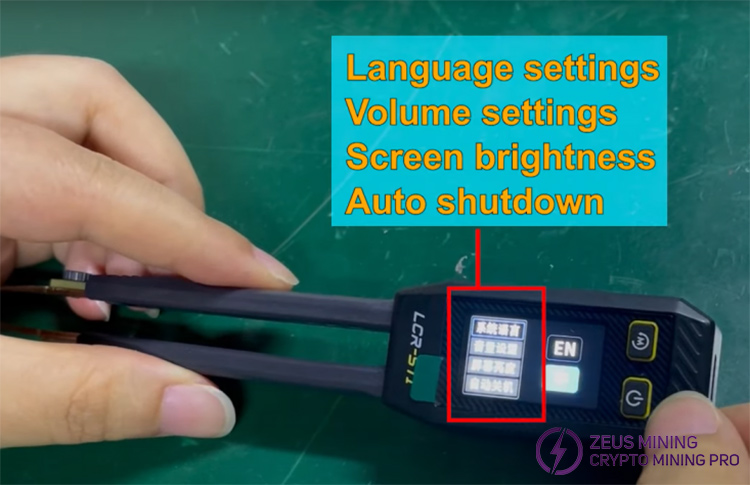
3. Test parameter setting
Press the dial button to select the level/frequency. According to the required parameter value for measurement, slide the dial left or right to select the appropriate range. After setting, press it again to hold the data.

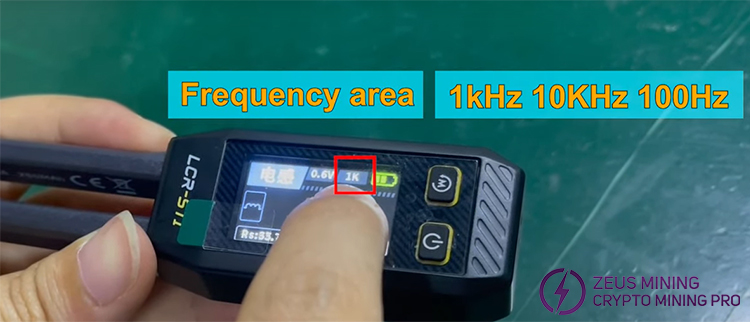
4. Test mode selection
Select the AUTO column and slide the dial left or right to select the required test mode. The measurement mode represented by each letter: R - resistance, C - capacitance, L - inductance, D - diode. As shown in the figure:
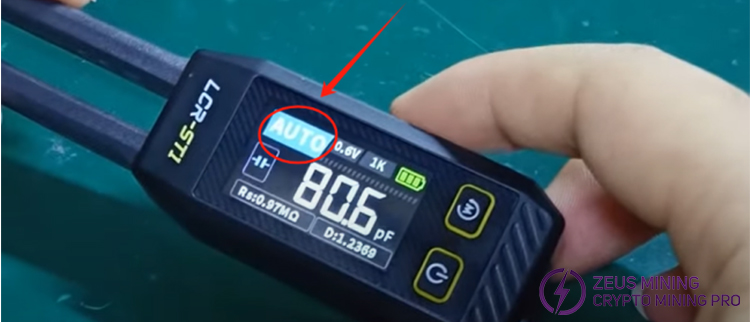

5. Replace the test probe: Remove the fixing screws of the test probe to replace the probe.

Measurement:
1. After setting the parameters and corresponding test modes of the LCR-ST1 intelligent tweezers, place its test probe on both ends of the corresponding component pins, as shown in the following figure:

Note: Before measuring capacitance, it needs to be completely discharged.
2. Finally, judge whether the measured component is faulty according to the test results displayed on the screen. For damaged components, please replace them with new spare parts in time to ensure that the miner is always in the best operating state, achieving a stable return on investment.
3. After using the LCR-ST1 intelligent tweezers, press and hold the power button to turn off it, which can effectively extend its service life.
The portable design of the FNIRSI LCR-ST1 intelligent bridge tweezers can meet applications in different scenarios, making it an indispensable and powerful assistant for technical experts in the electronics field.