


Some mining enthusiasts are confused and want to withdraw funds from the OKX wallet to Binance. What should they do? It's a simple process. Below, I will share a tutorial on how to transfer USDT from the OKX wallet to Binance.
1. Obtain the deposit address of Binance
• Open the Binance application and log in to access our Binance account.
• After entering the main page, click "Wallets" in the lower right corner. Then swipe left and click USDT.
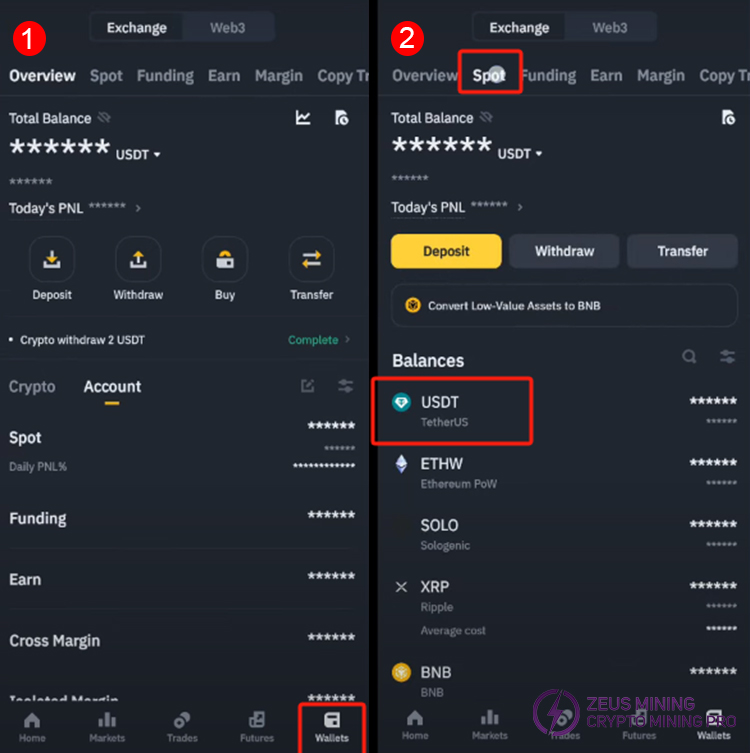
• Click the "Deposit" option, start to set up the network. Redeem USDT on Binance and check the networks that Binance supports for USDT (such as ERC-20, TRC-20, BEP-20).
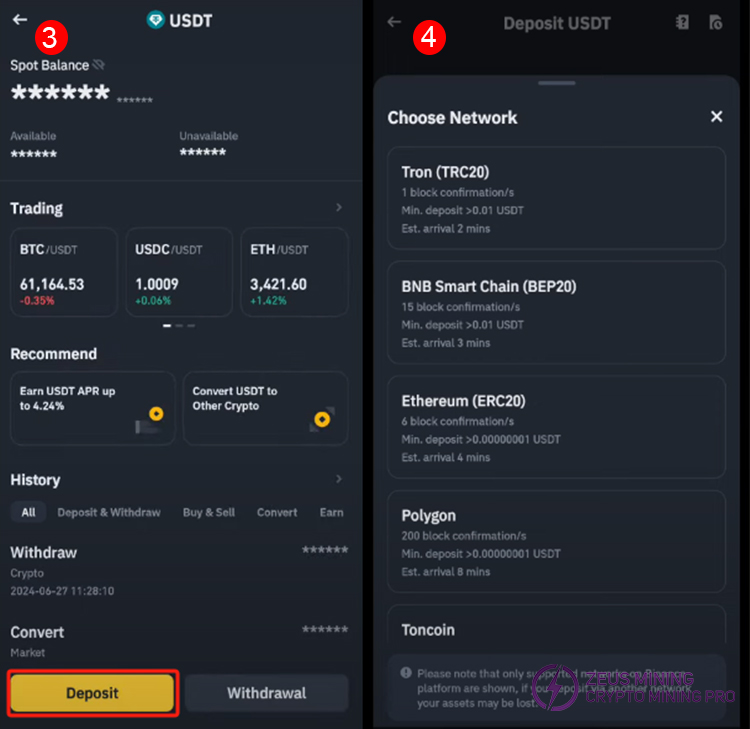
• For the network, we selected ERC-20 and then copied the provided USDT deposit address to the clipboard.
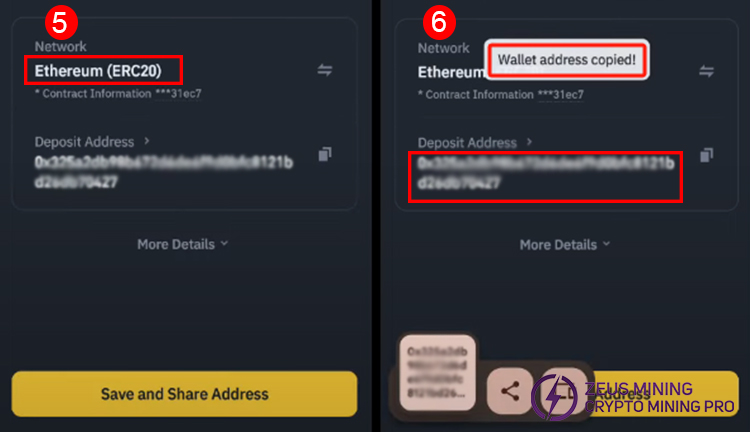
2. Withdraw from the OKX wallet
• Open the OKX application, log in and access our OKX account.
• Find the "Wallet" section and select the "Withdraw" option. Click to withdraw the cryptocurrency. We will see the asset options and click USDT.

• Then it will appear asking method, in this case, we are trying to send to Binance. Click to transfer the cryptocurrency chain to a wallet or exchange via the network. Click "On-chain", then here we will paste the address copied from Binance. When choosing the network, it needs to be the same as that of Binance (this is very important), and choose ERC-20.
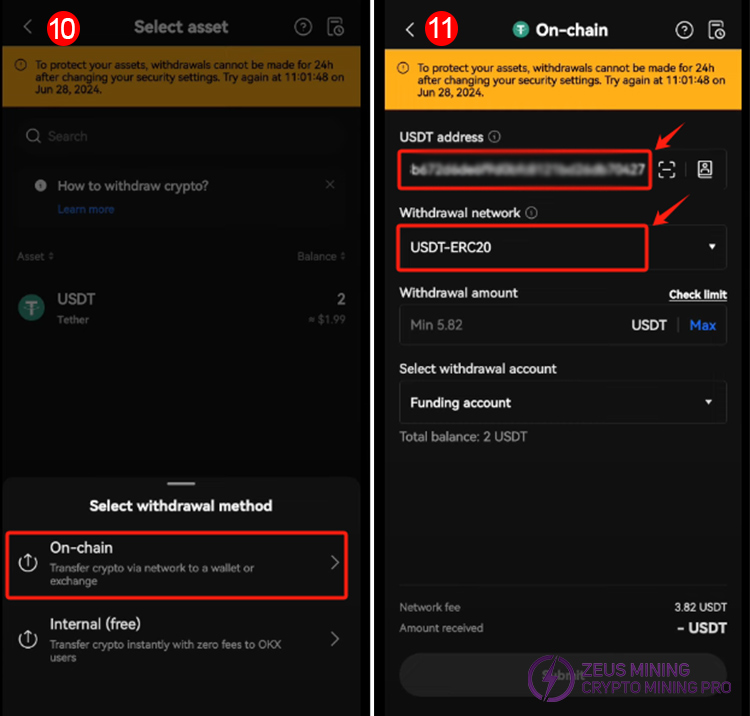
• On this page, select the withdrawal account. We can choose the funding or trading account. Here we click "Funding", verify that the details are correct and confirm the submission.
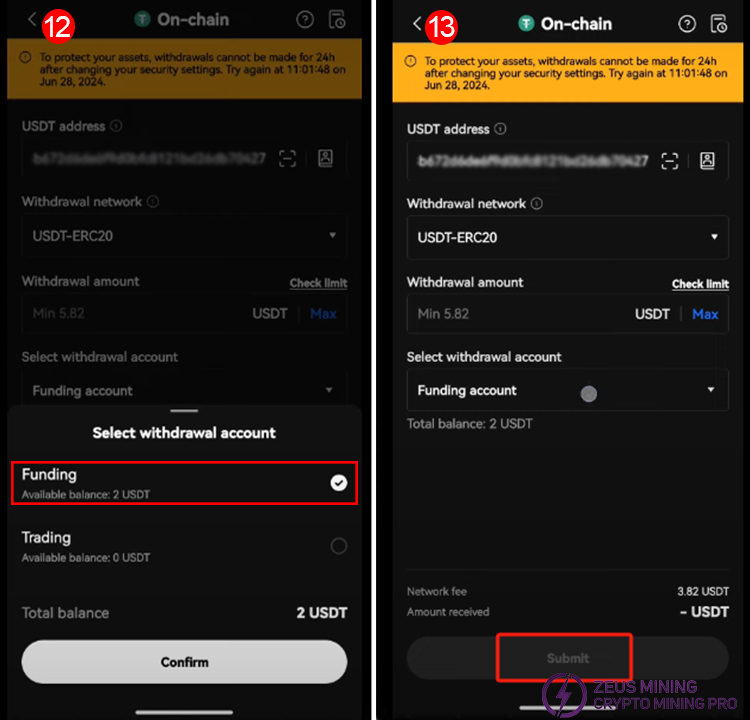
• Once the withdrawal is confirmed on OKX, after verifying the transaction and it is completed, it will appear in our Binance wallet.
Note:
• Before confirming the withdrawal, be sure to carefully check and verify the deposit address to avoid sending funds to the wrong address.
• Pay attention to the potential network fees associated with the transaction. These fees may vary depending on the network and the current network congestion situation.
• Use a strong and unique password and enable two-factor authentication (2FA) whenever possible. Prioritize the security of our account.
Through the above steps and with caution, we can successfully transfer USDT from OKX to Binance. The same principles apply when transferring other cryptocurrencies between the two exchanges. However, it is important to ensure that the specific token is supported by both Binance and OKX to avoid potential loss of funds.
Disclaimer:
This article is for sharing only. For more details, please refer to other official information. This website is not responsible for the actions taken by readers based on the information in this article.