


EbiteMinerMini is a convenient network management tool that allows users to easily view the operating status and configuration parameters of Ebang Ebit miners. It offers real-time monitoring of miner performance data, such as hashrate, power consumption, and temperature. The tool also enables users to easily configure and manage mining pool information, provides network settings and optimization functions, and enhances network security protection.
1. After downloading the EbiteMinerMini network management software, unzip the compressed package and open the folder. Right-click on the selected file to create a shortcut of this program on our computer desktop. The method to obtain this tool can be found at the end of this document.

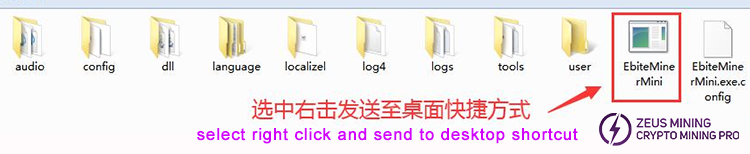
2. Before using the network management tool, please check if our computer has installed "WinPcap" and "NET Framework 4.0". If not, please download and install the compatible programs according to our computer system in advance.


3. Click to run the network management tool "EbiteMinerMini.exe", and it will pop up the management interface. Select the management tool according to our needs, such as LAN management, cross-gateway management, or location entry.

4. For LAN configuration, automatically obtain the IP addresses of connected devices. We can choose to batch modify the IP subnet or enable DHCP to automatically obtain IPs. For cross-gateway configuration, select the device and click on cross-gateway management, or reopen and select cross-gateway management again. To import devices, import them by IP subnet and fill in the starting and ending IPs within the LAN or use cross-gateway management. After configuration, refresh to view information such as hashrate, software version, hardware version, frequency, and temperature.
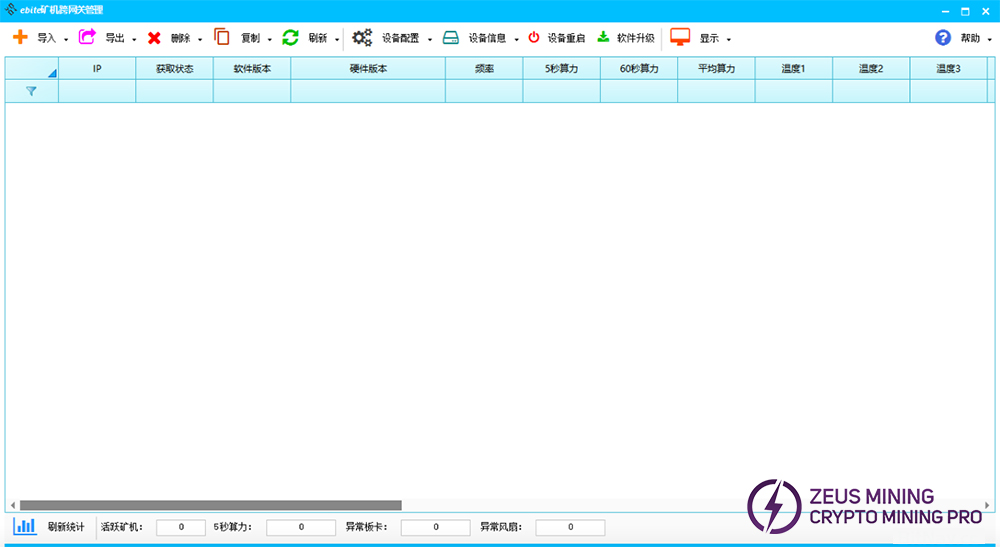
5. Additionally, there are functions such as indicator light configuration, power consumption configuration during network disconnection, software upgrades, device restarts, as well as operations like importing and exporting device information, deleting and copying device data, and refreshing device information. Users can also switch between simple, normal, or detailed modes according to their needs, and view software updates, firmware updates, and working status.
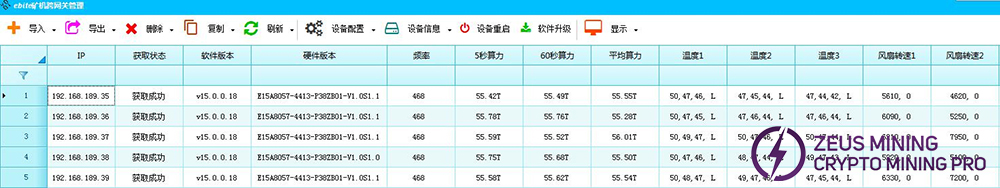
Contact Jay, the senior technical engineer at ZEUS MINING via WhatsApp to download the EbiteMinerMini software, which will help users mine safely and efficiently.
The EbiteMinerMini tool only has basic security functions, such as password protection and permission management. These functions help protect miners from unauthorized access and operations, ensuring their security and stability. However, it should be noted that with the increasing threat of network security, users also need to take other security measures to ensure the safety of their miners, such as regularly updating software and using strong passwords.