


MinerTool is a utility software specifically designed for managing iBeLink miners. Through this software, miner management and settings across multiple network segments can be achieved, then detailed machine data such as IP addresses, hash rates, temperatures, and voltages can be obtained through software scanning.
1. To obtain the iBeLink MinerTool software, we can scroll to the end of the article to check the download path. Click on the icon MinerTool.exe to allow the program to run.
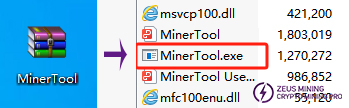
2. The following is an introduction to the main page:
• The first row on the upper left corner of the page is the menu bar, which includes four items: File, Operation, Settings, About.
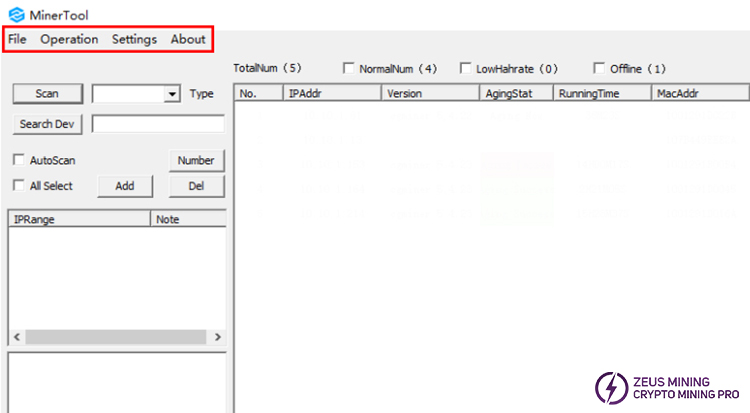
• Among them, "File" includes importing lists, exporting lists, and exiting; "Operation" includes various major operations on the miners; "Settings" is mainly for making some parameter adjustments when miners need to be upgraded, facilitating maintenance personnel to maintain and inspect problematic miners, then checking the box "For English Version" allows for switching between Chinese and English. "About" contains some help options.
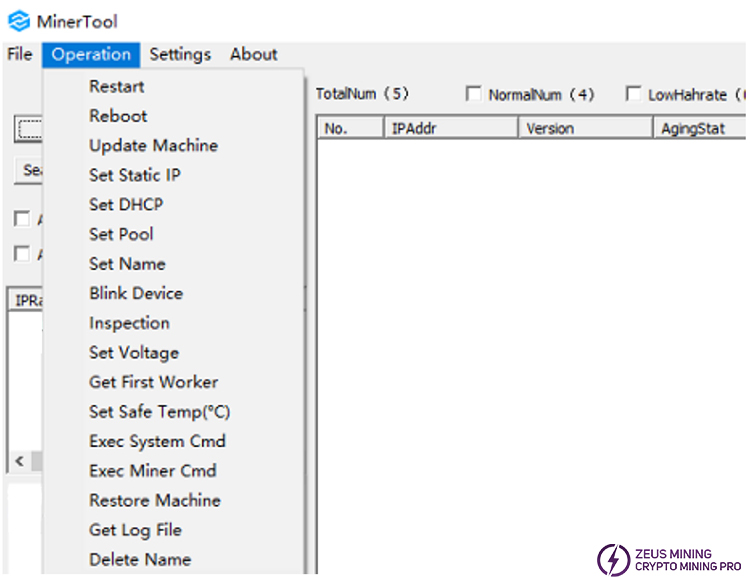
• On the left side are the relevant operations for scanning IPs. The basic information such as miner IP addresses and versions will be displayed in the display box on the right side.
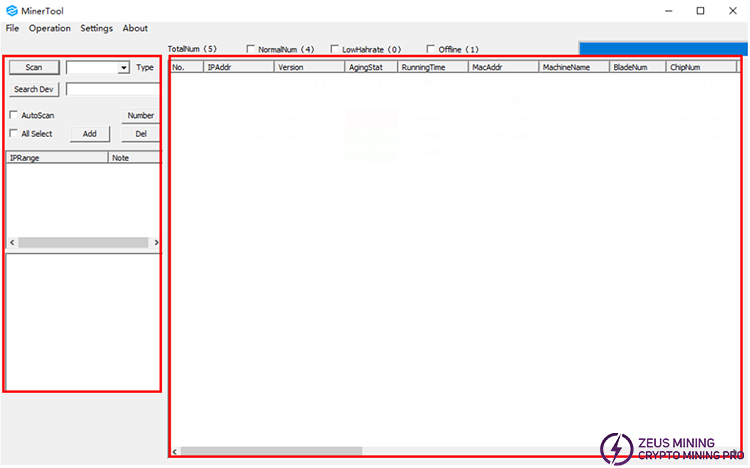
3. After the miners are powered on, connected to the network, and running normally, open the software to add the network segment where the device is located, and scan the IP automatically or manually to complete the search for miners.
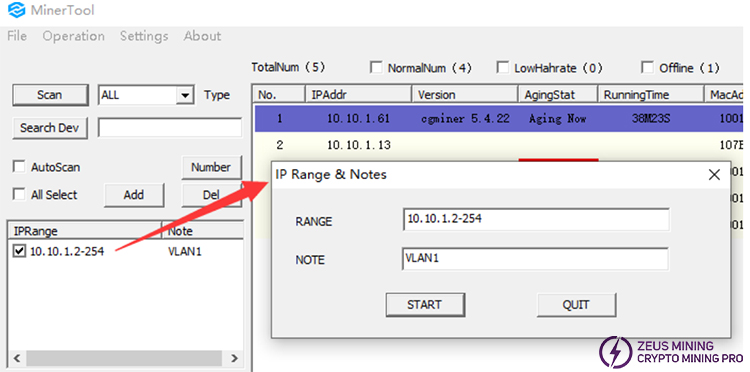
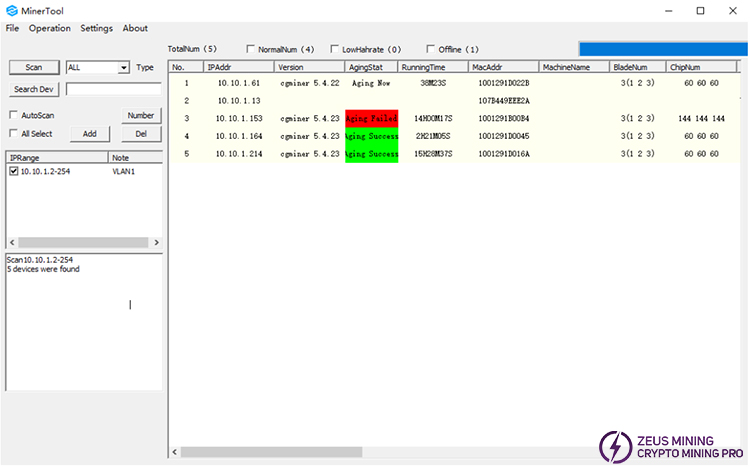
4. Open the corresponding miner's homepage through this software to monitor and modify configuration parameters in real time via the web page. Select the miner, click the right mouse button, then we can also perform restart settings on the miner.
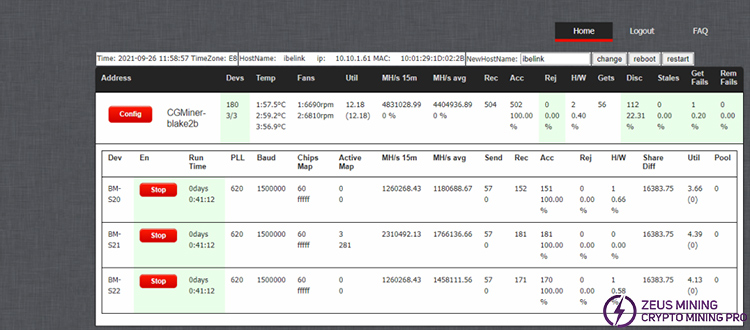
If we want to download the iBeLink MinerTool software, please contact Jay, the senior technical engineer of ZEUS MINING, via WhatsApp.
Configure and optimize the miners through the iBeLink MinerTool software, query mining parameters, set up mining pools, etc., to help miners keep track of the performance status of their miners at any time.