


The Dragonball scanning tool is designed specifically for kaspa miners, helping users to enter the miner background to easily start, configure, monitor and manage miners, improve mining efficiency and stability, and ensure that the machine is always in the best working condition.
1. After downloading Dragonball_tools, click on the application.
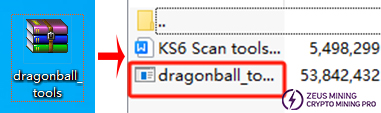
2. Enter the password "dragonball" in the scanning tool. To scan IPs, we need to modify the starting and ending IPs and then click the scan button to start scanning (the computer and the miner's IP must be in the same local area network).
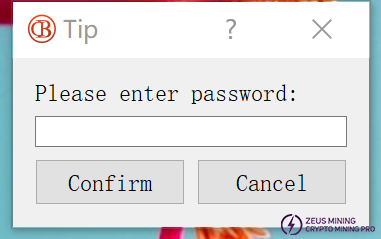
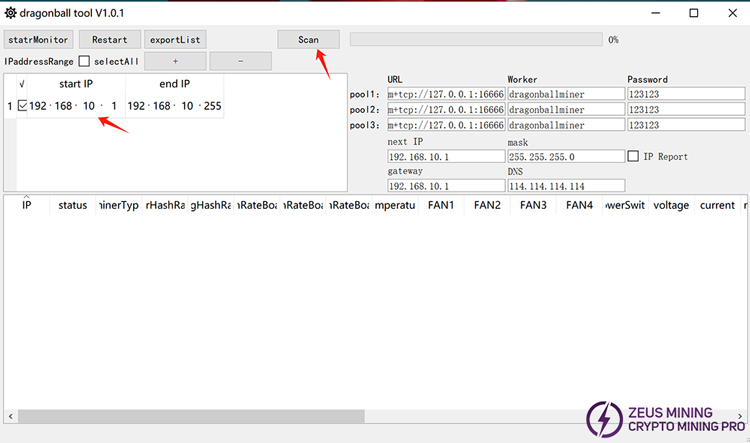
3. Fill in the pool and wallet addresses, right-click to configure the mining device information, wait for the pool configuration to succeed, and then we can use the scanning tool or check the backstage web page to monitor the hash rate; select the miner, right-click to find the location and then click the left button to confirm, and the corresponding miner's blue light will blink.
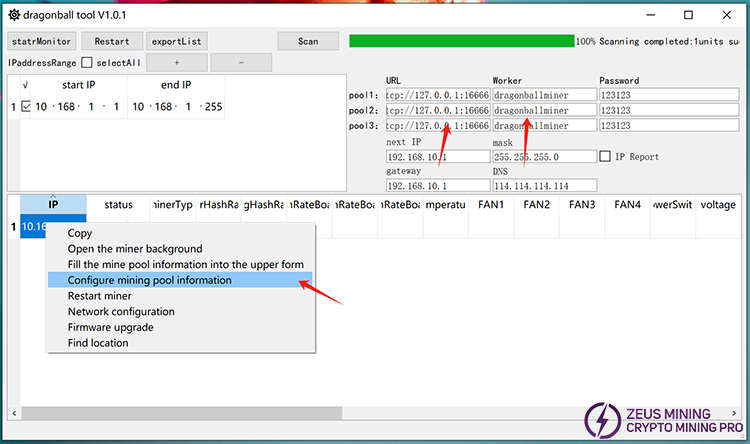
4. We can open the web page backstage by either right-clicking on one or more machines to open the miner backstage or double-clicking on the IP.
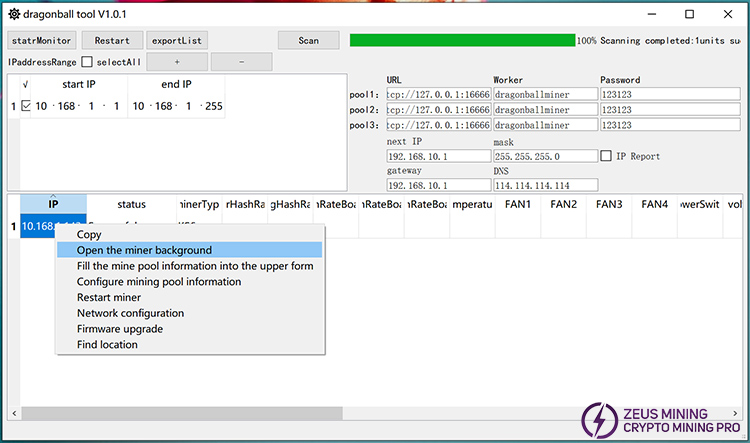
5. After entering the web page interface, enter the password "dragonball" and we can view information such as the hash rate, power consumption, temperature, fan, and operation log.
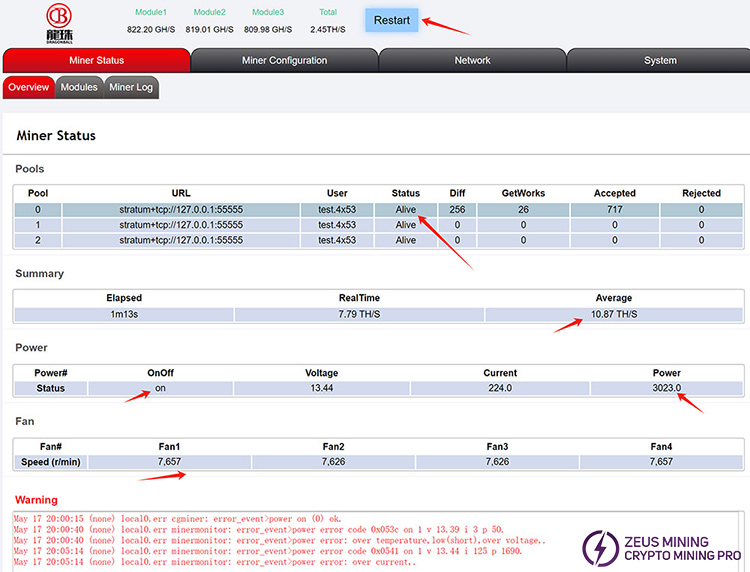
Please contact ZEUS MINING senior technical engineer Jay via WhatsApp to download the Dragonball tool software.
Use the Dragonball tool to scan IPs, configure device information, and then open the web page. We can view miner information, and it supports operations such as configuring the pool, adjusting the operating frequency (down-frequency), configuring the network format (DHCP or Static IP), setting static IP, and restarting the machine.