


The Luckyminer batch management tool helps users scan IPs and add mining devices, configure pool addresses, execute reboot tasks, thus achieving efficient batch management and configuration of lottery machine devices.
1. Download the Luckyminer management tool and extract the compressed package. Download method is at the end of the article.
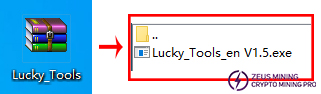
2. Double-click the icon "Lucky_Tools_en V1.5.exe" to run the program.
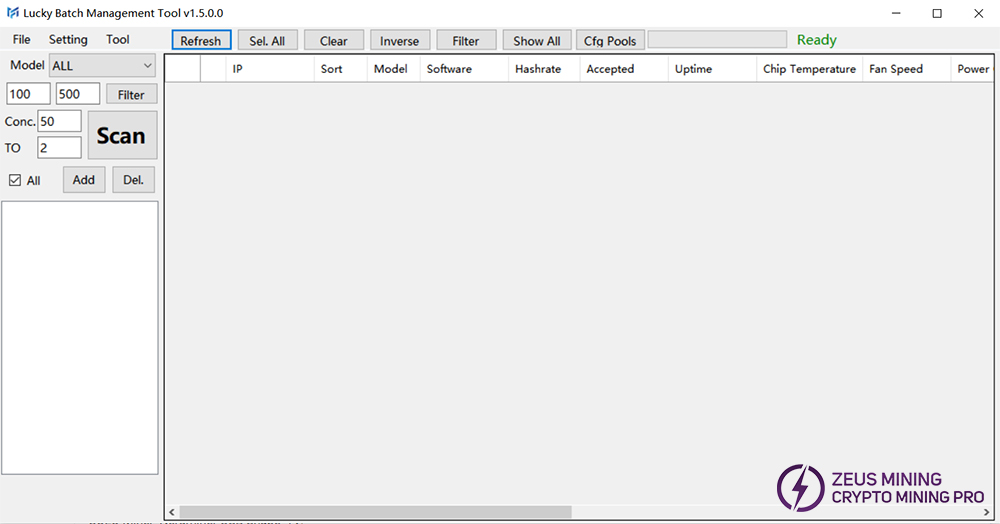
3. Add the IP addresses connected to the mining devices. Keep the computer and Luckyminers on the same network, then scan for miners. After the scan is completed, refresh the devices.
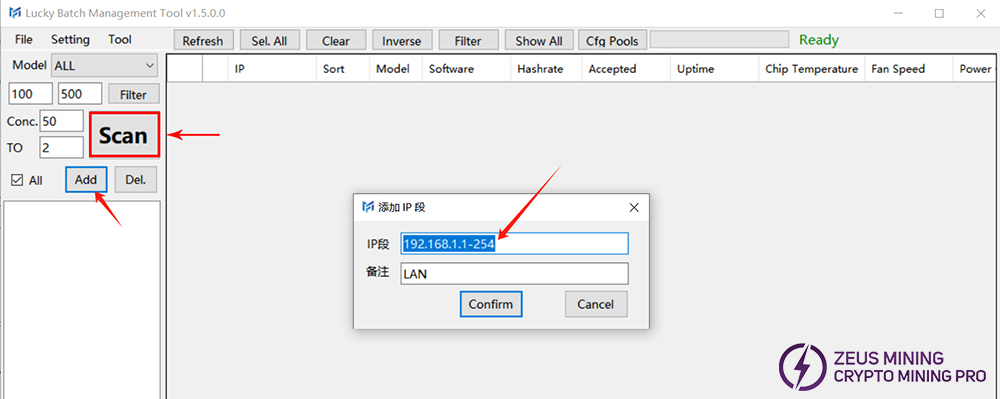
4. When making settings related to the mining pool, first find and click on the "Cfg Pools" option. At this time, "Pool url and port" will be displayed. If it is grayed out, it indicates that it cannot be edited. We need to click on "CTM" and then select "Confirm" in the pop-up options, then continue with the subsequent operations.
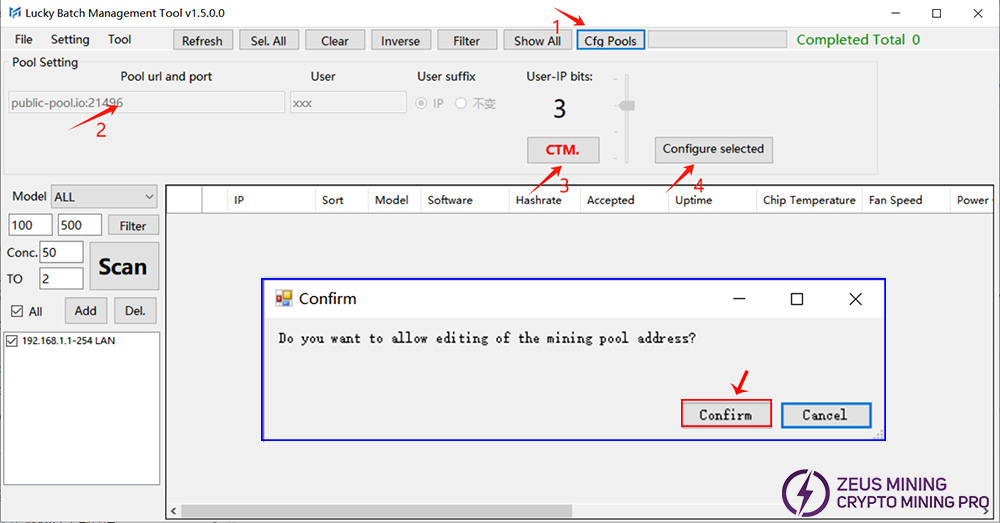
5. We enter the specific configuration stage, where we need to set the pool address and port, as well as specific user information (including wallet address, suffix, IP). Among them, for the user IP, the IP of Luckyminer should be selected. After completing these settings, click on "Configure selected" and then click on "Confirm". Then wait for the configuration results.
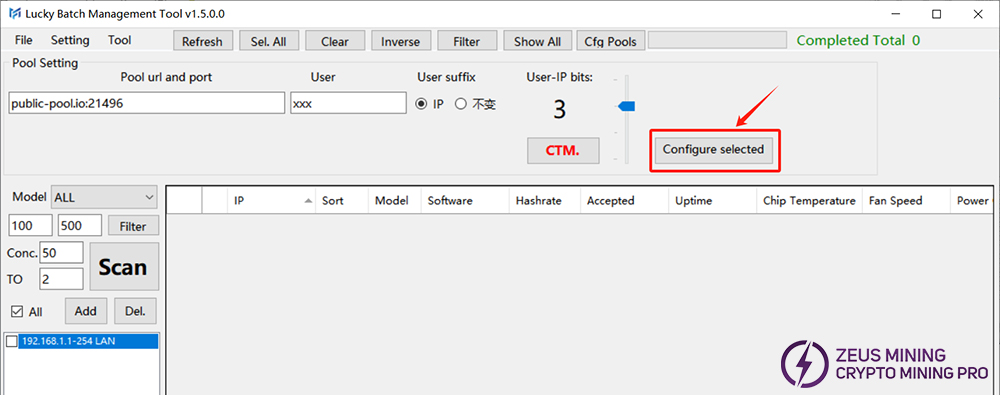
6. After the configuration is completed, select the "Reboot Machine" option under the "Tools" menu, confirm it, and then patiently wait for the reboot results. Finally, refresh the page again to confirm that the configuration has been successfully reset.
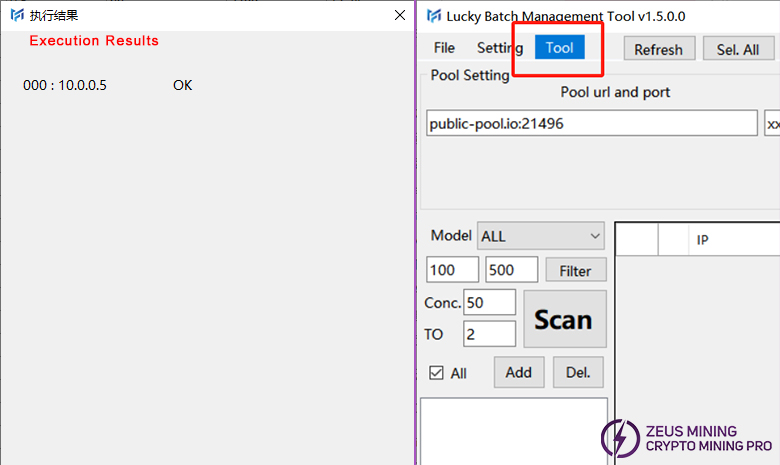
If we want to obtain the Luckyminer management tool, please contact Jay, a senior technical engineer at ZEUS MINING, via WhatsApp.
By downloading and using the Luckyminer batch management tool, users can efficiently manage and monitor miners and stabilize the running status of miners.