


iPollo Tool is a professional miner management software, aiming to provide functions such as batch operations, miner monitoring, configuration management, setting static IPs, and upgrading firmware. It is especially suitable for mining farms and individuals to supervise multiple mining devices on a daily basis.
1. Download and unzip the iPollo tool v1.4.2 file package. You can scroll to the end of the text to check the download method.

2. This software can run independently on 64-bit operating systems of Windows 7/8/10. Click on the iPollotool.exe icon to start it directly.
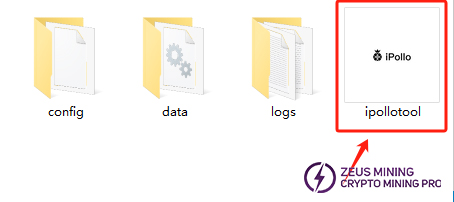
3. After entering the application program, the main page is divided into an operation area and a display area.
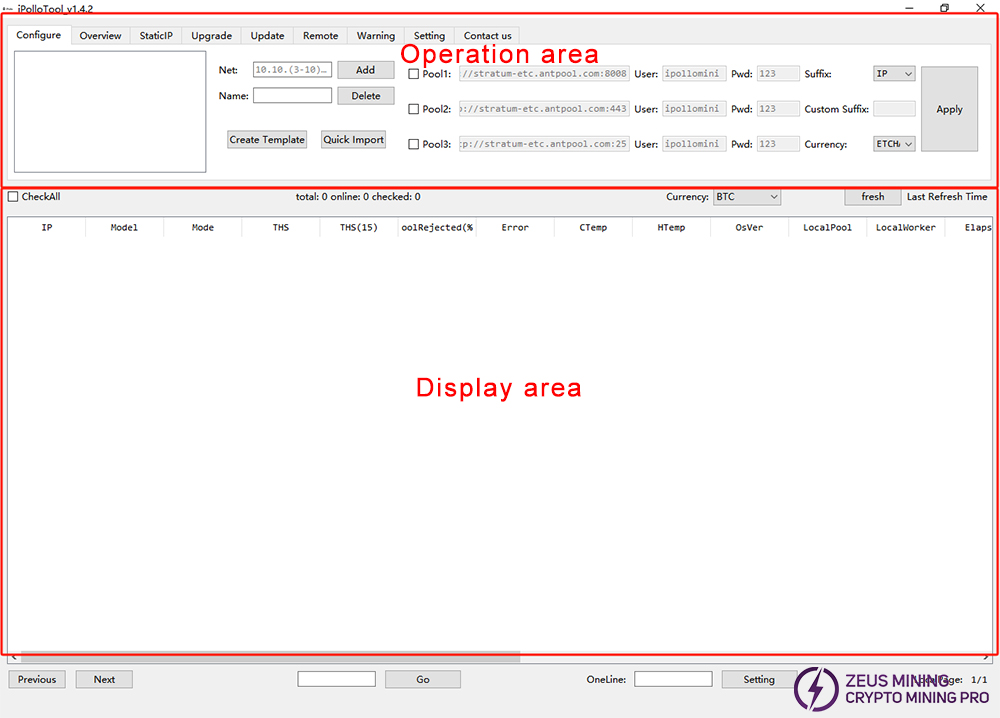
4. The operation area provides various configuration and management functions, such as batch configuration of miners, adding or deleting IP ranges, modifying the names of miners in the mining pool, modifying passwords, screening and control, warning settings, etc.
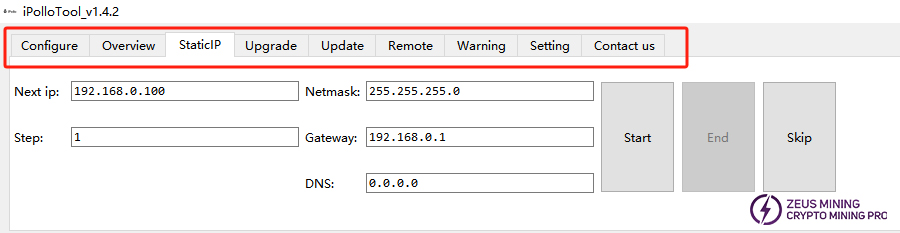
5. The display area displays the status information of miners in real time according to the added IP range fields, such as hash rate, temperature, power consumption, etc. It also supports batch importing of IP ranges and setting miner data through Excel templates. This function is very suitable for users who are setting up mining devices for the first time.
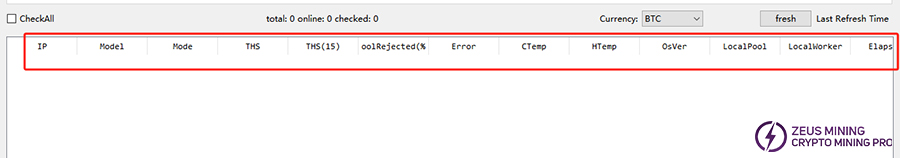
Please contact Jay, a senior technical engineer at ZEUS MINING, on WhatsApp to download iPollo tool.
When using iPollo Tool to configure miner parameters, it is recommended to make reasonable settings according to the actual situation and mining requirements to improve mining efficiency and earnings.