


The solution in this article is applicable to all Antminers, except B3.
1. Firmware download official website

Select the miner from the left column and click "firmware". You may need to scroll up to see the file. Different models of miners have different firmware versions. Choose the one specific to your miner.
Please note that S9 series and T9+ miners have updated a new firmware called ASICBoost. For more information, read here:
ASICBoost firmware for Antminer S9 series and T9+ >
2. Download the firmware.
When you download the firmware, please use Google Chrome or Firefox browser.
Do not open the firmware file. Download it to a convenient file location on your PC or laptop. If your computer is a Mac, please disable the setting to automatically open files.
3. Enter your miner interface and go to System> Upgrade. Click "Browse" to find the file, and click "Flash" to load the file.
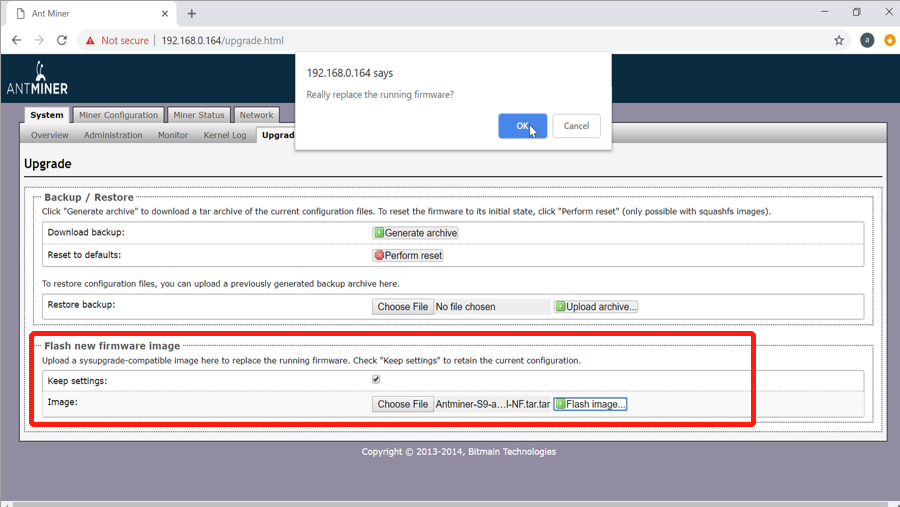
Keep the miner powered on and run for 20 minutes while the firmware is loading. If the upgrade is successful, it will display "System Upgrade Successfully".
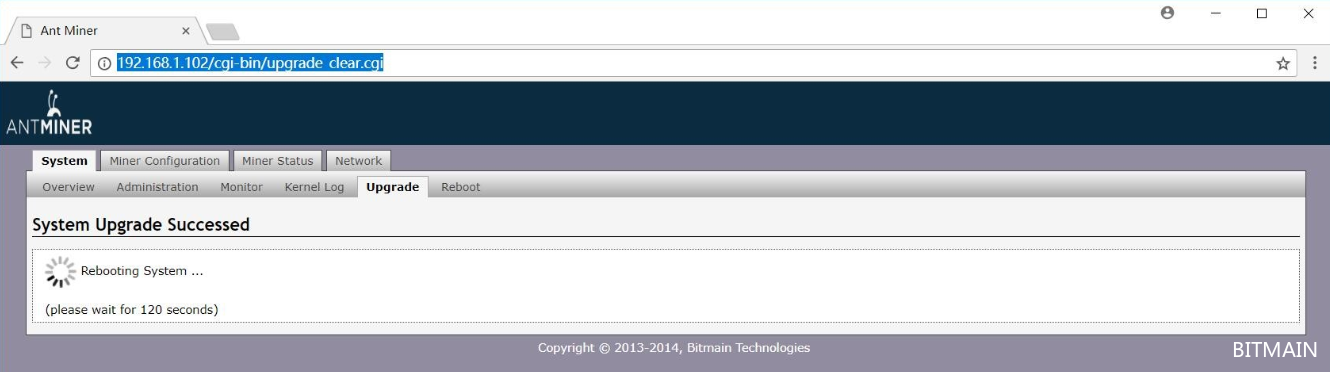 For S9, some miners may face upgrade failures. See what you can do here:
For S9, some miners may face upgrade failures. See what you can do here: