


In some cold regions, the low temperature may reach minus 10 to 20°C, while the operating temperature required by the mining machine is 0 to 40°C. This guide will help prevent and solve hashrate board burnout, loss of hashrate board, chip loss, low-temperature protection, high-temperature protection, and temperature failure caused by low temperature.
Guiding suggestions
1. Check before installation
(1) Bumps and collisions may occur during transportation. The miner needs to be shaken before installation. If the miner makes an abnormal sound, it may be that the heat sink has fallen off during transportation. Do not continue the installation.
(2) The temperature in some cold regions is shallow. After long-distance transportation, the internal temperature of the miner may be much lower than 0°C. After the equipment is unpacked, please place it in a 25°C environment (such as the hot air area), preheat it for 30 minutes, and then put it on the shelf.
Note: The purpose of preheating is to increase the miner's temperature and, at the same time, dissipate the water vapor inside the miner. The place where the miner is preheated should be as dry as possible and not too humid.
2. Preparation before power-on
Miners need to work above 0°C, and minus 5 °C will enter protection mode. Therefore, if the air intake of the miner is lower than minus 5°C, it needs to be warmed up before running. The preheating method is as follows:
By turning the miner's direction, the miner's angle is adjusted so that the hot air discharged from the miner returns to the cold air area for heating. Adjust the air volume in and out (to ensure that the air in and out is unobstructed) to increase the air temperature in and out.
Note: When preheating, make the miner heat evenly to avoid extreme situations such as single-point heating or air blockage.
3. Operation after booting
(1) Check whether the firmware is the latest version. If it is not the latest version, you need to upgrade to the latest firmware before setting up the pool. Firmware download link:
https://www.zeusbtc.com/firmware-download/antminer-firmware/
Note: After downloading the firmware, please check the MD5 value, and then operate after it is correct.
When upgrading a single miner through the web, please use our recommended browser: Google or Firefox. Upgrading with other browsers may cause problems. If the following problems occur during the upgrade process, please restart the miner before continuing.
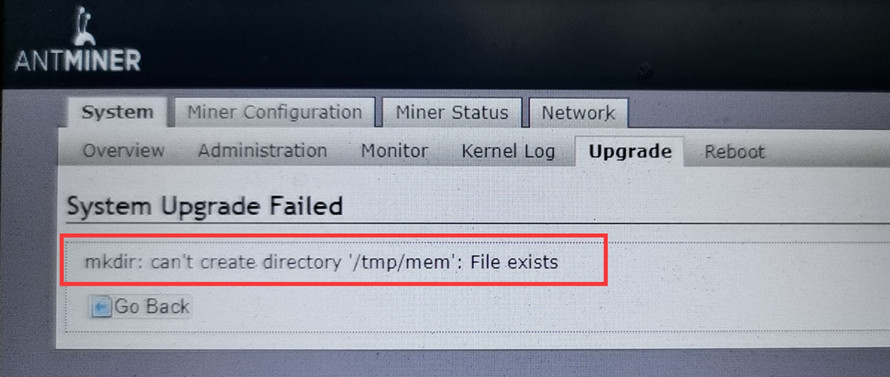
It is recommended to use the BTC tool or APMiner tool for batch upgrades.
Click to view the BTC tool download method: BTC Tools
Click to view the APMiner tool batch tool download method: Antminer Batch Management Software APMinerTool
(2) Notes for firmware upgrade
Please try to upgrade the firmware at noon. It is not easy to form a low temperature at this time. You need to adjust the angle and position of the miner or add additional heating equipment to increase the air inlet temperature according to the actual situation of the mine. In short, try to avoid turning on the low-temperature protection mode. Otherwise, the miner will not be able to start.
When upgrading firmware, it is best to upgrade one shelf at a time rather than upgrading all the shelves simultaneously. This is because if all are upgraded, when the miner suddenly stops working, the amount of hot air will be reduced, resulting in a collective low temperature. On the other hand, when upgrading one shelf to one shelf, when the shelf is upgraded, the adjacent and opposite shelves are still working, and there can be some missing hot air coming over, which is relatively good.
When upgrading a shelf of the miner, first upgrade the top one, and then gradually upgrade downwards. When the top area is upgraded, other areas in the bottom area are still working, which also helps the air inlet of the host computer to meet the requirements.
After confirming that the device uses the latest firmware, you can configure the IP and mining pool. If you are not sure how to check whether the miner is using the latest firmware, please use the BTC tool to scan the miner status and send the exported.csv format to our customer service. The file naming format is name+scan time.csv.
4. Operation and maintenance precautions
(1) After the firmware upgrade is completed, if the problem of hash board loss still occurs frequently, you can use the locate function of the miner management page to light up the LED to locate the miner, and then try to unplug the power and wait for more than one minute, and then power on perform operations again.
(2) If the above method does not solve the problem, you can turn off the power, shake the miner, and check if a sound is falling off the heat sink. If the chip or heat sink falls off, it needs to be repaired.
(3) If you encounter too many abnormal situations such as incomplete hash rate, low hash rate, Please check: What if the miner's hash rate is 0?
(4) The miner will automatically enter the protection state when the temperature is very low or very high. It is recommended to operate after the temperature returns to normal. Please avoid repeated restarts when the temperature is very low or high, which may cause damage to the device.
(5) Restart considerations
·When the reinstalled miner works abnormally, please avoid direct startup at low temperature and use the above-mentioned preheating startup method.
After scanning and discovering the abnormality caused by the low temperature of the miner, restart it after the temperature has improved. Don't click to restart directly in the backstage.
If the low temperature reaches minus 5°C or lower, the miner will start automatic protection. The recommended working temperature of the miner is from 5℃ to 35℃.
Dear Customers,
Hello, April 4, 5 and 6, 2025 (GMT+8) are the traditional Chinese festivals - Qingming Festival. Our company will suspend shipments during these 3 days and resume shipments on April 7 (GMT+8). We are deeply sorry for the inconvenience. Thank you for your understanding and support.
Best wishes,
ZEUS MINING CO., LTD