


Issue Description:
1. The RT (real-time) hash rate is zero, and the Avg. (average) hash rate is low.
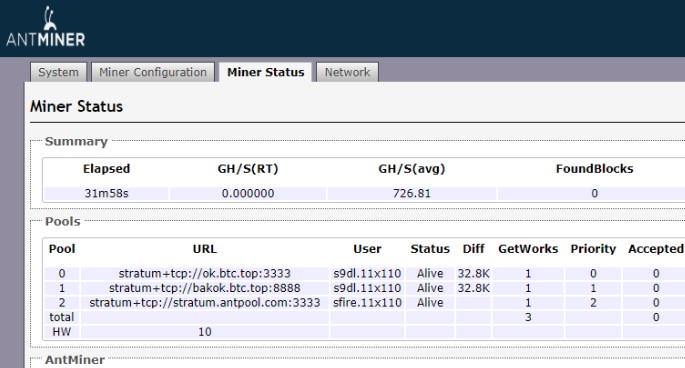
2. Both RT and Avg. hashrate are zero.
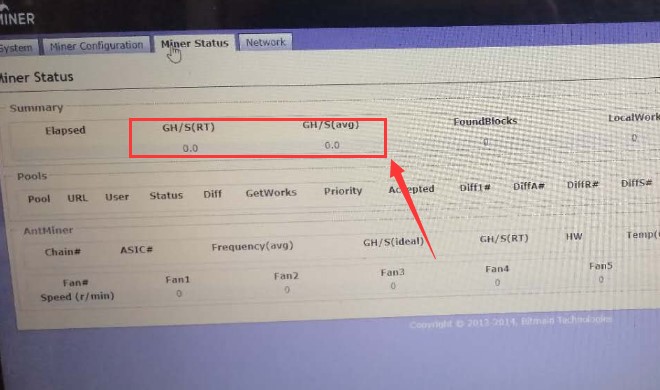
3. The miner status shows no data.
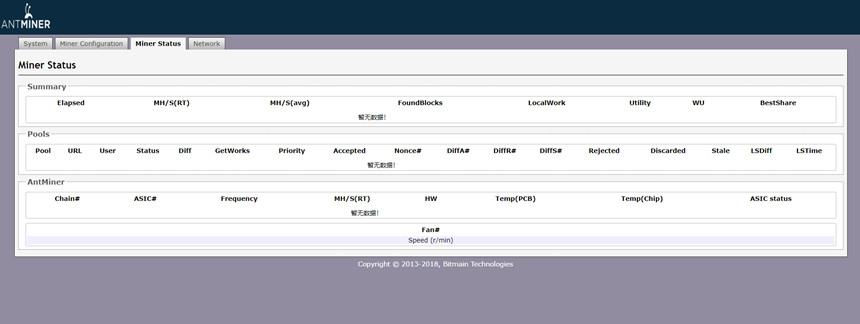
Possible causes and troubleshooting steps
1. The ASIC chip or hash board does not work as expected.
(1) Check whether the data cable is inserted tightly.
(2) Upgrade the latest firmware.
2. Network or mining pool issues.
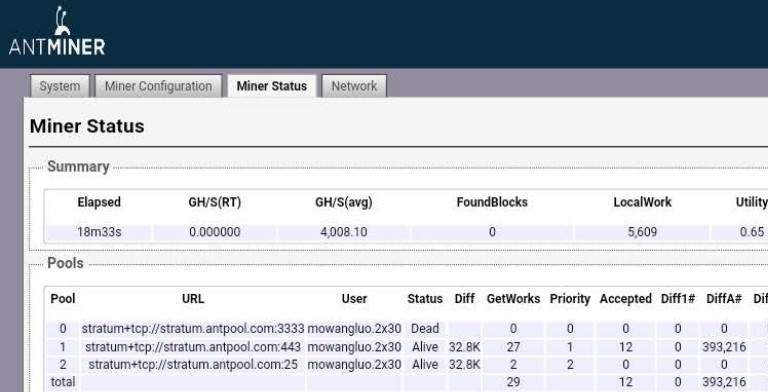
(1) Check whether the worker name and pool address are correct.
(2) Ensure the normal operation of the network.
Miners cannot connect to the mining pool >
3. Fan problem
Check the kernel log, if you see "Fatal error: Some fans are missing or fan speed is low!":
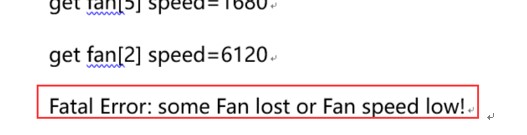
(1) Check whether the fan cable is properly connected.
(2) Replace the fan (generally, the fan interface number of the control board corresponds to the fan number of the mine operation interface. However, individual versions cannot correspond, and you need to replace the fan to try to correspond).
4. Abnormal temperature
Understand the normal operating temperature range of the miner:
The normal working temperature range of the miner >
If the temperature exceeds the limit, the miner’s computing power will be displayed as zero:
High temperature alarm and protection >
How to view the backstage temperature of the miner?
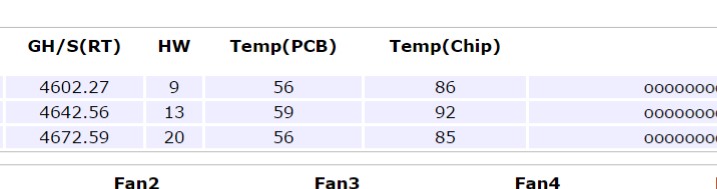
Temp(PCB) is the temperature of the PCB. Temp(Chip) is the chip temperature.
The backstage log shows the following:
(1) Temperature is higher than 85℃ for 1 time.
(2) Temperature is too high!
(3) Temp Err! Please Check Fan! Will Disable PIC!
(4) Temp too high!
Solution:
(1) Check the temperature of the air inlet of the miner, the recommended temperature is 5-35 degrees Celsius.
(2) Check the ventilation status of the air inlet and outlet of the mine. If the wind at the air inlet is very small, increase the air inlet and outlet area.
(3) Check that the heat sink of the mining machine is blocked by dust, catkins or small insects and needs to be cleaned up in time.
(4) The machine with high temperature protection must be turned off for more than ten minutes and then turned on again, and the temperature of the machine should be improved.
5. Power supply issue
(1) The ASIC status usually displays full X, and the temperature display is abnormal (unified to 15℃)
(2) Replace with a good PSU for testing.
6. If none of the above steps solve the problem, please send the miner to a professional repair center for repair.