





| Unit Price: | Get Quote |
 WhatsApp : +8619123969125
WhatsApp : +8619123969125 Telegram : @zeusmining_presales
Telegram : @zeusmining_presalesNote: This version of the Avalon test fixture has stopped production. For a new version, please click: Avalon hash board test fixture A320X
AvalonMiner hash board test fixture is a profesional high-quality chip test fixture that integrates application board testing, core board testing, driver board testing and various accessories testing. It has precise positioning function, can quickly find faulty ASIC chips, and can support A3201 A3202 A3203 A3204 and other chip models.

Avalon hash board tester is suitable for Avalon A1066 Pro, A11 series, A12 series, etc. In order to adapt to more models, the AvalonMiner test fixture will continuously update the firmware.
It should be noted that when using the Avalon multi-function hash board test fixture, do not insert the 6P connector of the original power supply of the miner into the PC 12V power interface, which will cause damage to the motherboard. ZEUS MINING will not provide after-sales service for any damages caused this.
Avalon hash board tester interface description:
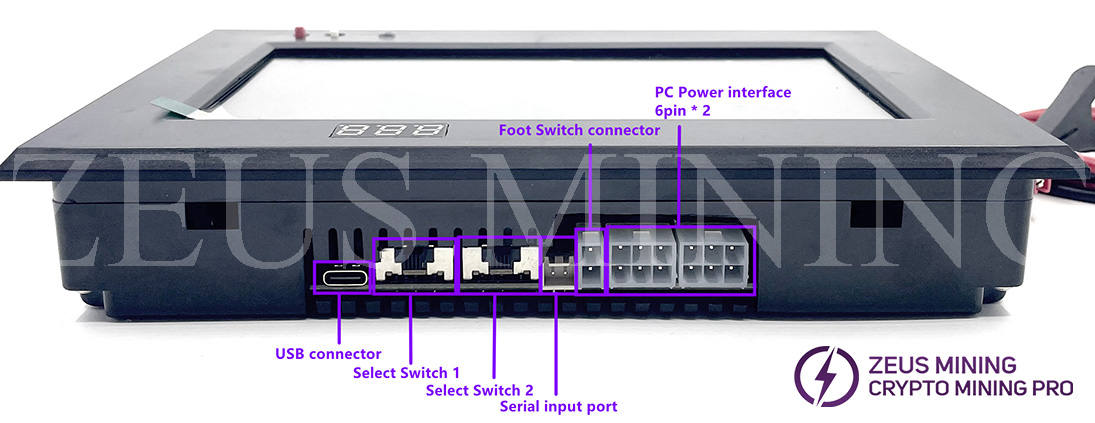
USB (GOT) connector: it is used to connect to a computer or mobile phone to view test results quickly.
Select switch 1: chip type selector 1
Select switch 2: chip type selector 2
Please toggle the switch to the ASIC chip model you need to test. If you are not sure about the ASIC model, you can find the silkscreened ASIC model on the edge of the hash board. The specific corresponding location is shown in the figure below.
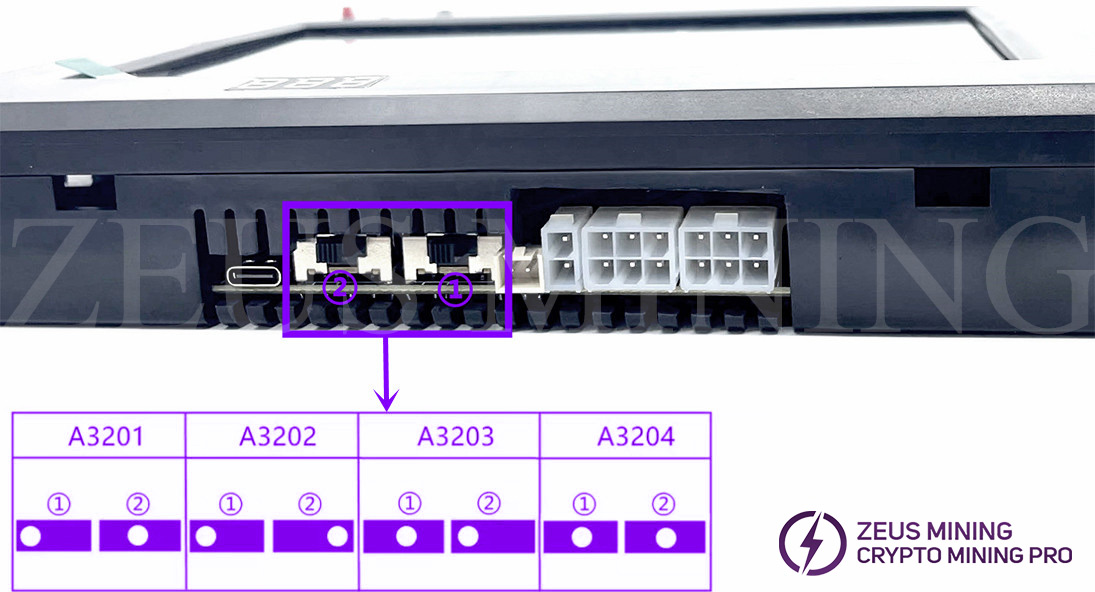
Serial input port: the external serial port connector connects other brands of hash board tester motherboards, such as Antminer, Whatsminer, etc. You can view the test information of the test fixture on the screen.
Foot switch connector: it is used to connect the footswitch, there is no need to trigger the test button manually, and the operation is simple.
PC power interface (6pin*2): please do not connect the original power supply to this interface, it may cause the device to burn. This connector is used in PC power mode. Due to the higher voltage, two 6pin cables must be connected simultaneously.
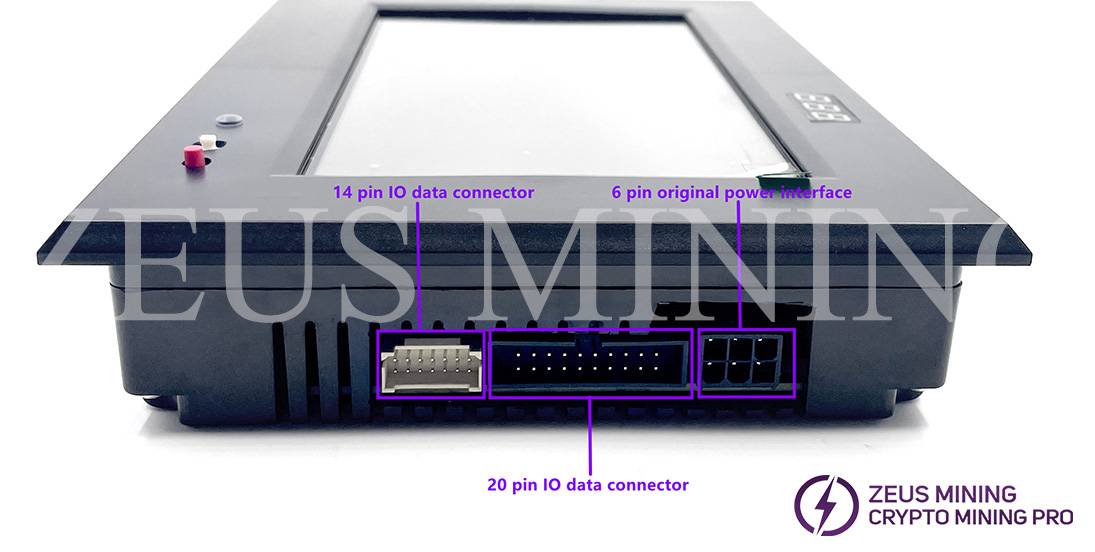
6 pin original power interface: Please do not connect the PC power supply to this interface. Otherwise, it will easily cause the device to burn!
This interface is used to supply power to the hash board test fixture for the PSU that comes with the miner. Unplug the 6pin cable of the control board of the miner and connect it to the hash board test jig. Power the hash board using the power cable that came with the miner. This mode does not require disassembly and allows the hash board to be tested individually.
14 pin IO data connector: this interface is suitable for earlier Avalon models.
20 pin IO data connector: IO interface model, suitable for Avalon models 1066pro 11 series and 12 series.
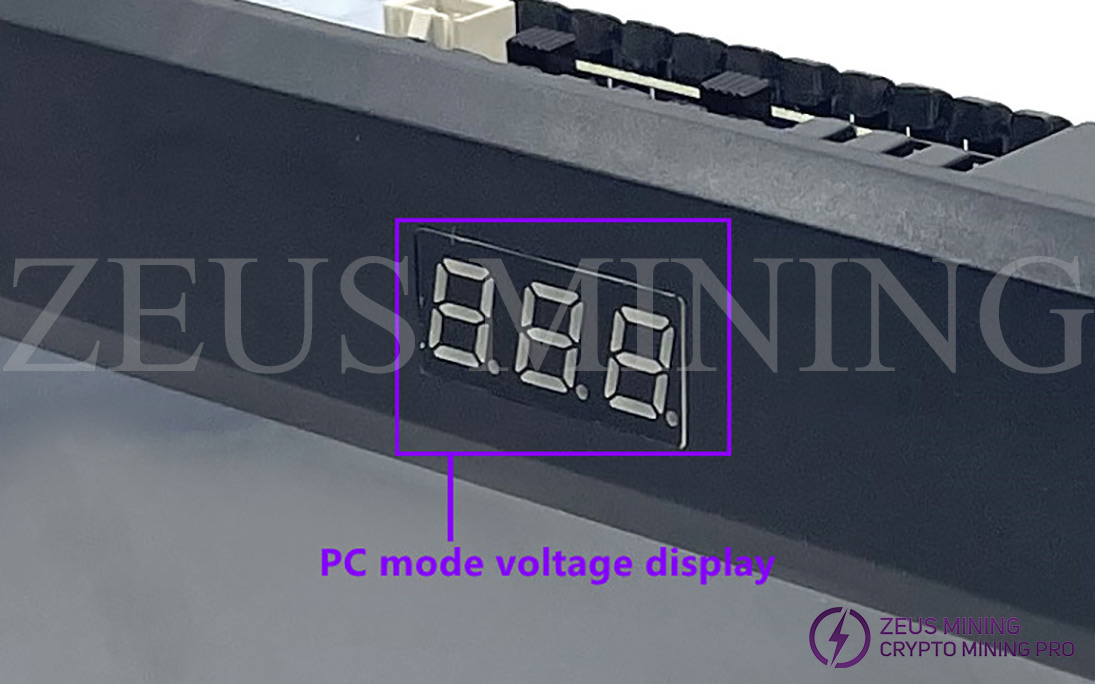
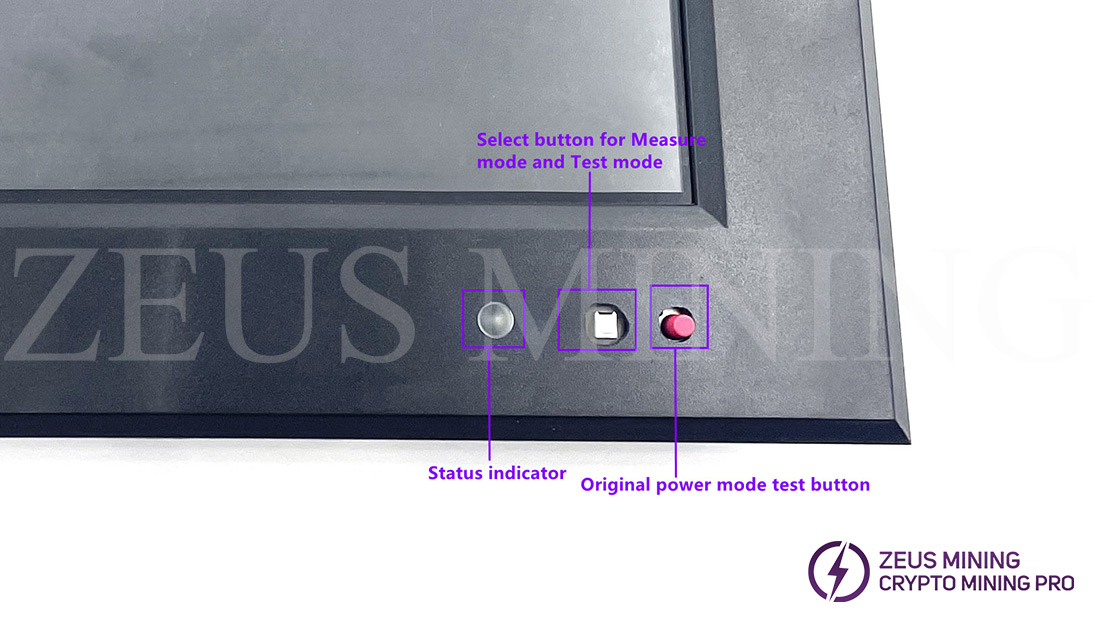
Status Indicator: different colored lights represent different power states.
Select button for measurement mode / test mode: used to select measurement mode and test mode, press to enter measurement mode, reset to enter test mode.
Original power mode test button: to test with raw power mode, please use this button as a trigger button.

Avalon hash board test fixture mode description:
(1) PC power supply mode
This mode refers to the mode used under normal maintenance of the hash board. Remove the hash board and use another PSU to power the hash board tester for easy inspection and maintenance.
(2) Original power mode
This mode means testing the whole miner without dismantling the miner and using the original miner power supply to power the hash board tester.
(3) Measurement mode
This mode indicates that the hash board tester only sends a detection signal (about 0.9V) to the hash board and does not scan and test the hash board; that is, the alligator clip will not have a voltage output and is only used to detect the signal path of the hash board. Therefore, data such as core voltage, number of chips, and core temperature will not be automatically exported in this mode.
(4) Test mode
It means that the hash board tester sends a detection signal to the hash board and starts the test simultaneously. The alligator clip will have voltage output, and the hash board will run hot. In this mode, chip temperature, voltage, and the number of chips can be tested.

Taking the testing of the Avalon Hashboard A3201 chip as an example, the test process of the Avalon test fixture in PC mode is explained in detail:
1. Power supply from the PC, insert the foot switch, and connect the computer with the USB serial port if necessary
2. Switch 2 to gear 3, switch 1 to gear 2
3. The main output power supply is divided into positive and negative to the hash board, red is the positive pole, and black is the negative pole.
4. Connect the cables to the hash board according to the type of Hash board cable connector.
5. Press the foot switch and don't release it: (The normal mode and the measurement mode are switched in the PC mode switch)
A. Normal test mode: When starting the test, there will be main power output after 4 seconds, and the power will be automatically turned off after the test is completed. The test results will be fed back to the LED and serial port printing information.
B. Measurement mode: Depressing the foot switch will immediately generate the main output, without starting the test program, the power will be cut off immediately when the foot switch is released; in this mode, when the hash board is powered on, the C signal will always have data transmission, which is convenient for finding problems.
C. Original power mode: This mode is generally used for on-machine testing, using the original conductive strip, without dismantling the power board. Insert the 6P connector of the original power supply into the original power interface, insert the cable into the hash board, turn on the power, press the original power mode test switch to start the test, and the test results will be fed back to the LED and serial port printing information.
Please keep in mind that no matter which mode you are testing in, the negative pole of the main output must not be reversed or badly connected, otherwise it may cause the test fixture and the hash board to burn out.

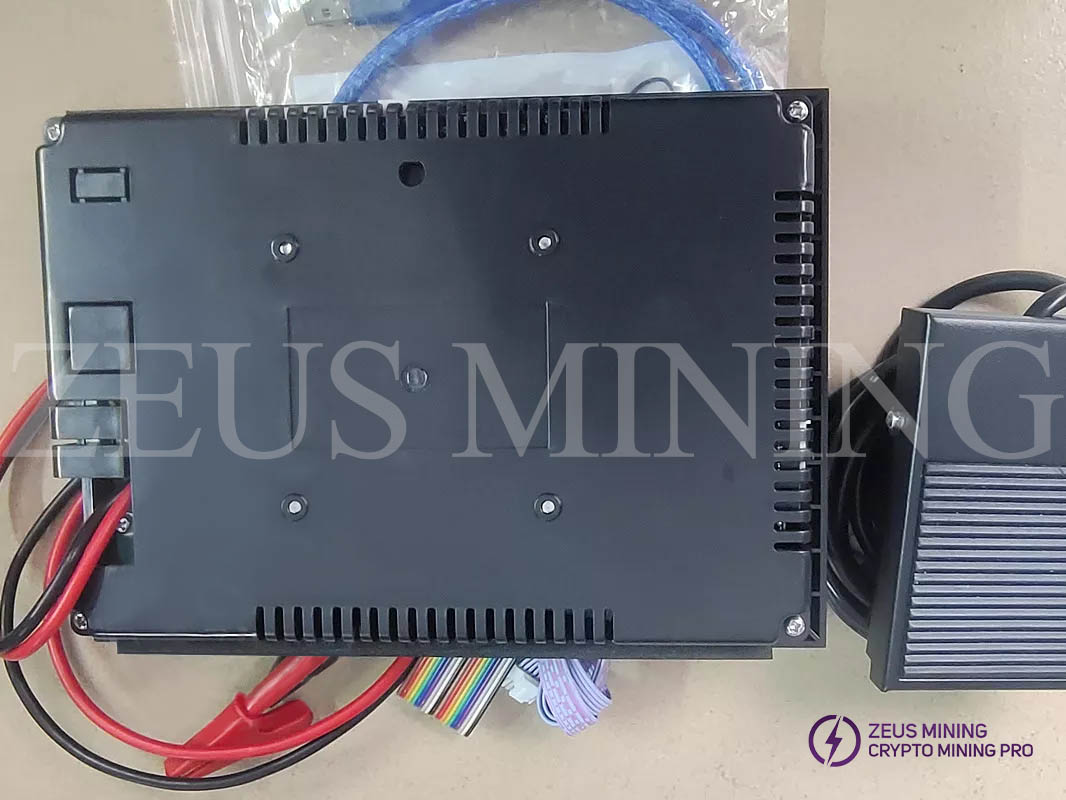

Payment method:
How to determine product prices and shipping costs?When you are ready to buy one or more products. You can consult the sales Manager to get a sample of the proforma invoice. The category, product price, and freight are included. |
||
How to complete the payment?We have the following payment methods. You can tell our sales Manager which payment you prefer and complete it. After the customer service checks and confirms the payment is completed. Provide the proforma invoice. And we will prepare to ship. |
||
Cryptocurrency Payment |
||
 |
Bitcoin - The payment method at the designated address is efficient and practical and can be used anywhere in the world. Wallet Address |
|
 |
USDT - The payment method at the designated address is efficient and practical and can be used anywhere in the world. Wallet Address |
|
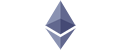 |
ETH - The payment method at the designated address is efficient and practical and can be used anywhere in the world. Wallet Address |
|
 |
LTC - The payment method at the designated address is efficient and practical and can be used anywhere in the world. Wallet Address |
|
 |
USDC - The payment method at the designated address is efficient and practical and can be used anywhere in the world. Wallet Address |
|
Bank Transfer |
||
 |
Wire transfer - USD - SeaTree Card Number |
|
 |
Wire transfer - USD, EUR, GBP, HKD, CNH, CAD, SGD, JPY, AUD, NZD Card Number |
|
 |
JP MORGAN CHASE BANK, N.A. Card Number |
|
 |
Wire transfer - USD - Zhou sicong Card Number |
|
 |
人民币支付 - CNY payment Card Number |
|
Other payment methods |
||
 |
||
|
Cooperation express: |
 |
Q: When will we ship after payment?
A: In order to ensure that the products we ship are in good condition. Issued approximately 1-2 days after receiving your payment.
Q: What if the product is damaged during transportation?
A: We will use a more robust package when shipping to avoid damage to the goods, and we can purchase transportation insurance in advance to reduce the loss of in the transport. although this problem is not common.
Q: What payment methods do we support?
A: We support bank transfer, wire transfer, BTC, third-party guarantee and Paypal.
Q: What should I do if there is a problem after receiving the products?
A: We have established good relationships with maintenance departments in many countries/regions in the world. For example, Venezuela, Iran, etc. If you have any questions within 3 days after receiving the goods, you can apply for after-sales service on the "My Order" page.
Q: Which express we support?
A: We will choose the cheapest and fastest transportation method for you. And we support DHL, UPS, TNT, Fedex, BRE, and also have express delivery services, such as Russia, the United States, Kuwait, etc.

Dear Customers,
Hello everyone, as China is about to usher in the Spring Festival, international logistics will be suspended. Zeus Mining is scheduled to stop shipping on January 18, 2025, and start the Spring Festival holiday from January 21 to February 4, 2025 (GMT+8). Pre-sales and after-sales service will reply to the information on February 5, 2025, and shipping will resume on February 8, 2025. Thank you for your support and trust in 2024. In 2025 and the future, we will bring better products and services to our friends.
Best wishes,
ZEUS MINING CO., LTD