


InnoMonitor is a tool for the daily management of Innosilicon miners, allowing for batch operations, IP scanning, viewing of hash rate, firmware version and other running information, etc.
1. Unzip the compressed file and open the folder, then directly click on the InnoMonitor.exe icon to enter the main page.
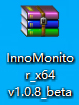
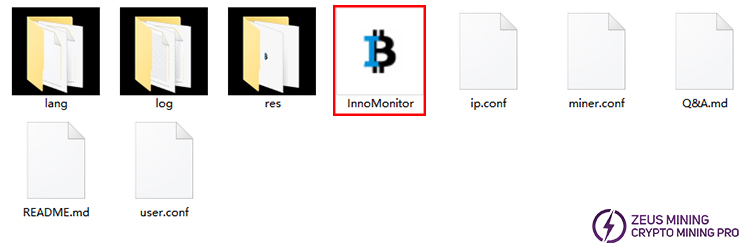
2. Click "scan" to scan the IP address. Import the miner to view the information of Innosilicon and perform batch operations.
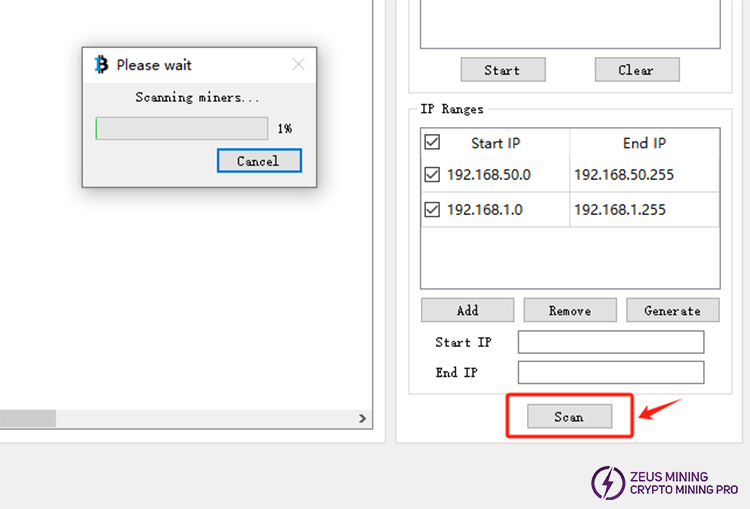
3. There are four options in the upper left corner of the page: "File", "Option", "Report", and "Help". In the "File" dropdown box, we can choose to import and export IPCSV and miner information. Click "Option" and go to "Settings" to perform queries, batch management, miner information, statistics, etc., and go to "Others" to change the language. In the "Report" dropdown box, we can export the statistical information of miners. The log information can be changed in "Help".
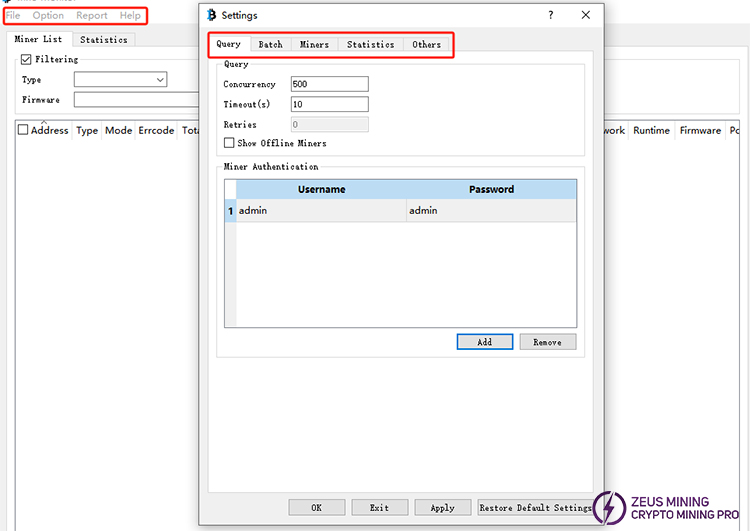
4. The two sections in the picture below can view all the information of the running miner, such as mode, hash rate, temperature, fan speed, mining pool, etc. The batch operation settings of this software are very convenient for our daily management of Innosilicon miners.
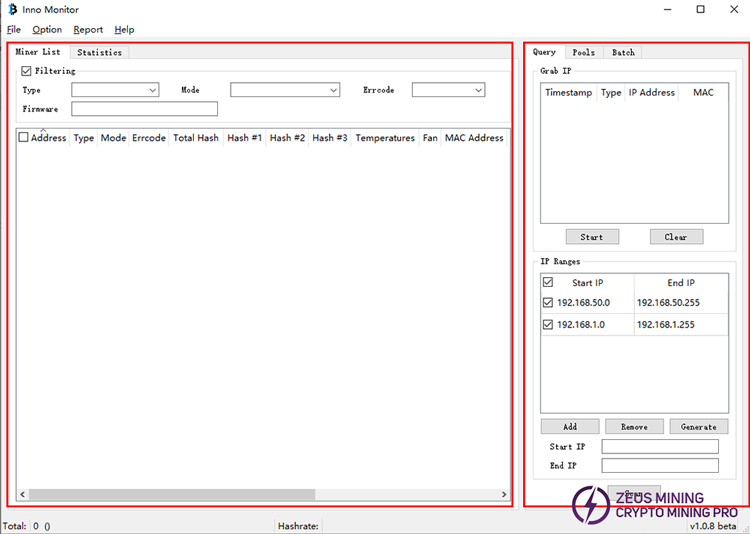
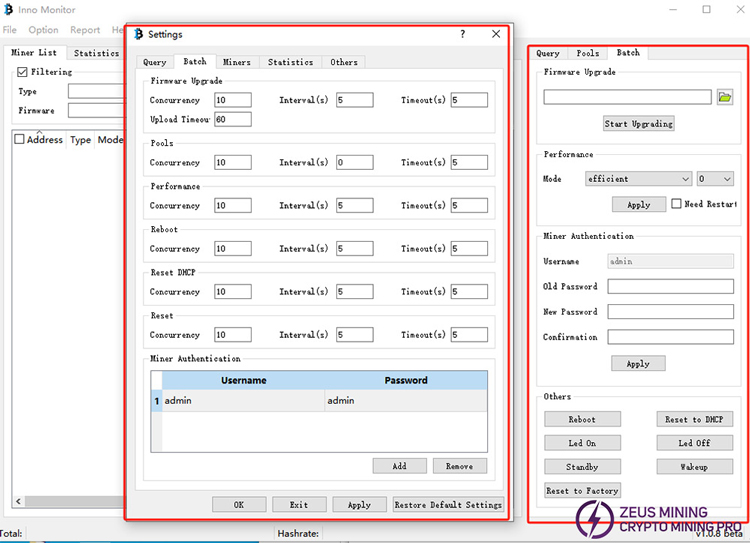
5. Click on "Statistics", and we can conduct statistics on the running status of miners, mining pools and faults.
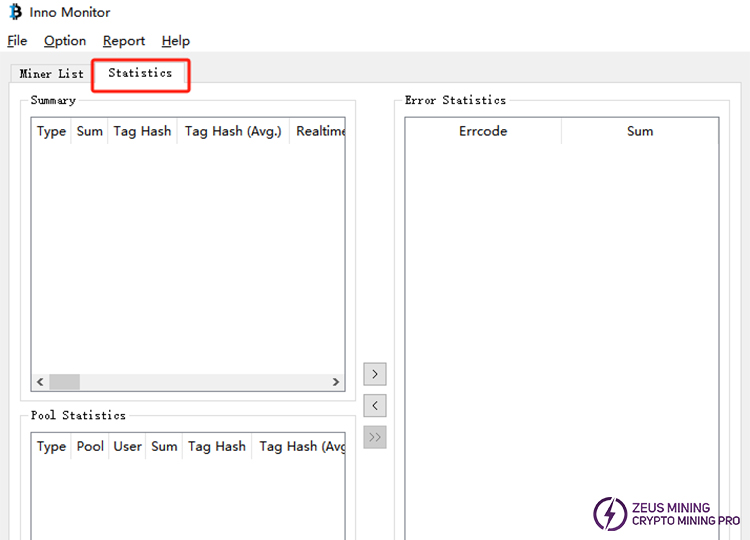
To obtain this file, please contact Jay WhatsApp, Senior Technical Engineer at ZEUS MINING, to obtain the InnoMonitor software.
InnoMonitor_x64 is a good monitoring tool for mining farms. It can promptly identify the problems of Innosilicon miners, helping us to view data at any time and take timely preventive measures against the occurrence of faults.