


Win32 Disk Imager can quickly write the prepared system image file to the storage device of Innosilicon miner (SD card or USB disk) to make it bootable. This enables rapid deployment of the system, saves the time of installing drivers and software one by one, and improves the efficiency of miners going online.
The following are the steps required to download and install it:
1. Unzip the compressed package, double-click the icon of the downloaded file Win32DiskImager-install.exe to start the installation process.
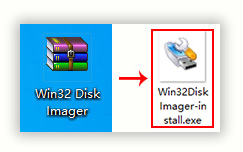
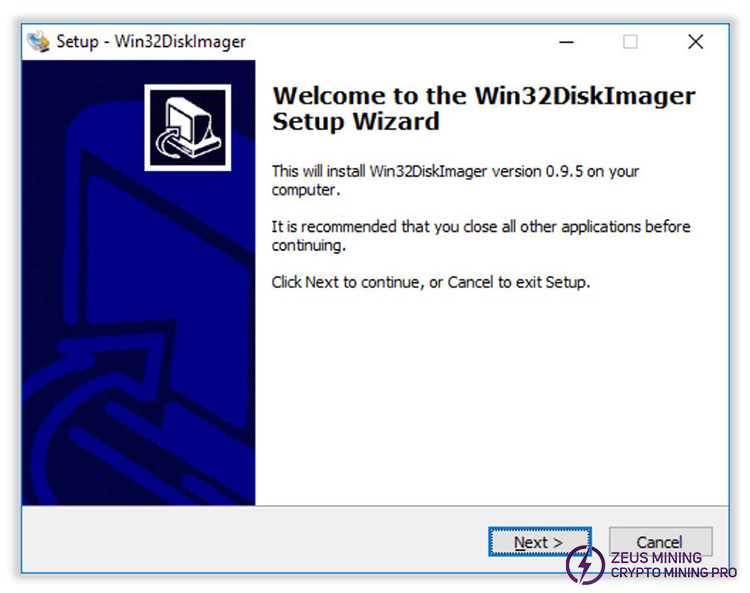
2. Accept the EULA and click "Next".
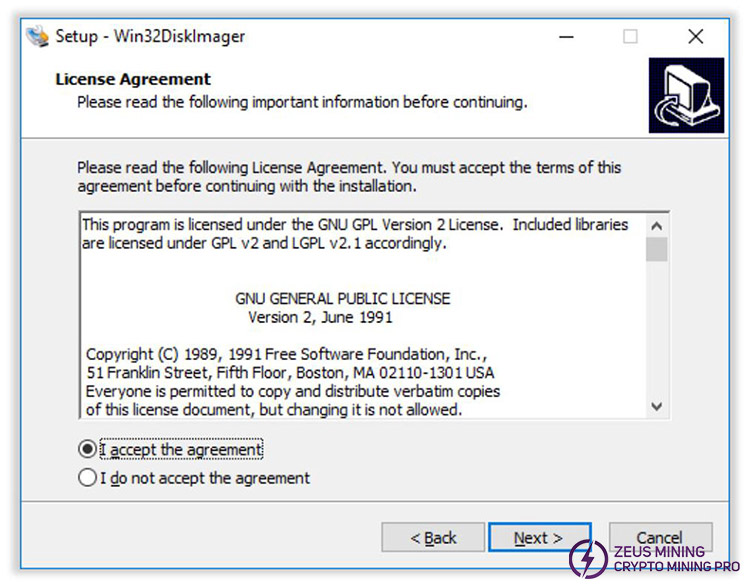
3. Follow the instructions of the installation wizard and wait for the installation progress to complete.
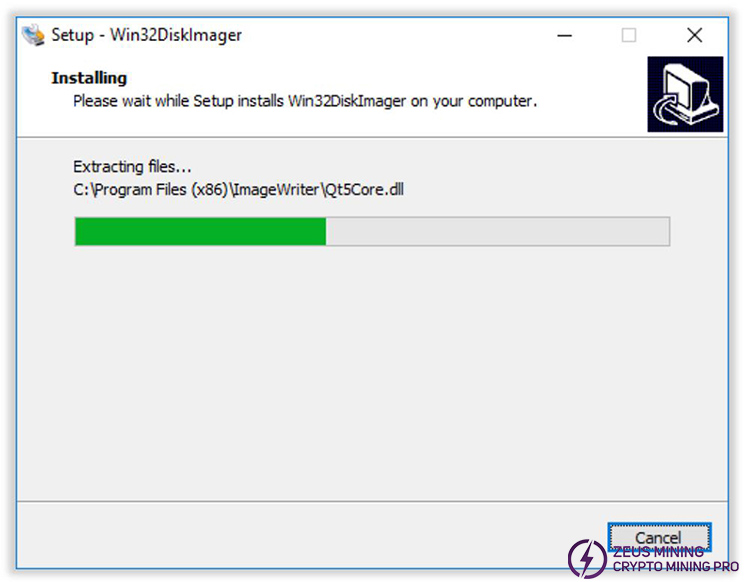
4. Insert the target USB drive, start Win32 Disk Imager and select the target drive. Press the image file and select the file type from the list. Use the "Select Disk Image" window to browse the Certus Erasure ISO image file, select it and press the "Open" button. Press the "Write" button and confirm to start the writing process. Next, it will transfer the selected image to the selected USB storage device. A bootable Certus Erasure USB flash drive will be available at the end of this process.
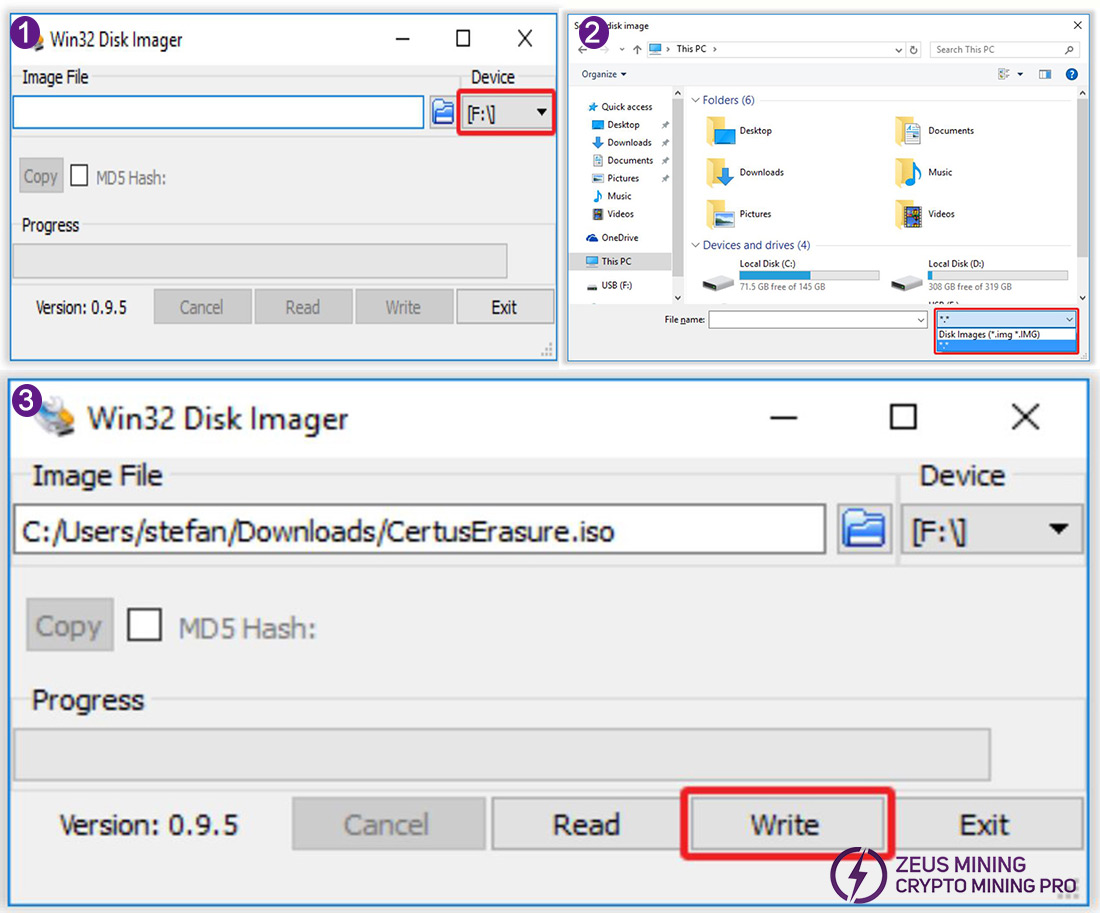
Please contact Jay, the senior technical engineer of ZEUS MINING, on WhatsApp to obtain the Win32 Disk Imager software.
Win32 Disk Imager has functions such as reading, writing, and verification only. The hash option can be used to generate the MD5, SHA256 and/or SHA1 hashes of IMG files. It also allows copying the generated hash for storage in a file.