


MobaXterm software supports remote connections to WhatsMiner miners using the SSH protocol, enabling multi-protocol file transfers. It assists users in remotely managing and monitoring miner operational status, conducting network diagnostics to identify potential risks. However, it does not support direct participation in the mining process or performance optimization of miners.
1. MobaXterm is available in two versions: free Home Edition (personal use) and Professional Edition (with additional features; for enterprise use). Therefore, for personal use, the Home Edition suffices. Here's a focus on the installation process of MobaXterm Home Edition (Installer edition). After obtaining it, unzip the file and double-click the MobaXterm_Installer.exe icon. We may be prompted to allow the installer to make changes to our computer. Click "Yes" or "Run" to continue.
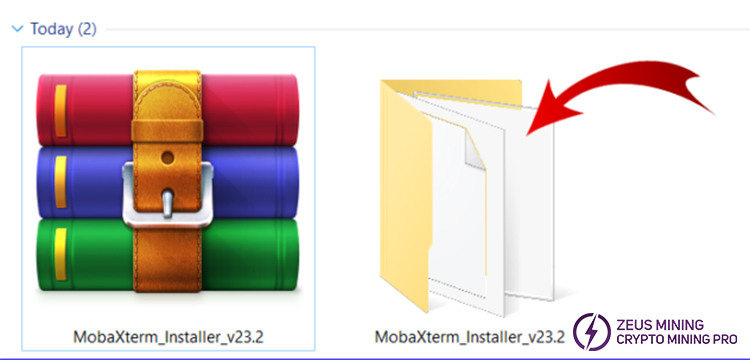
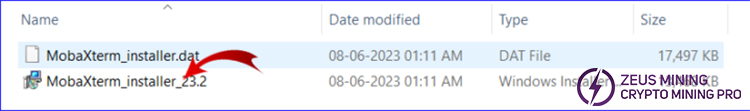
2. Follow the installation wizard and proceed with the steps below: click "Next", read and accept the terms of the license agreement.
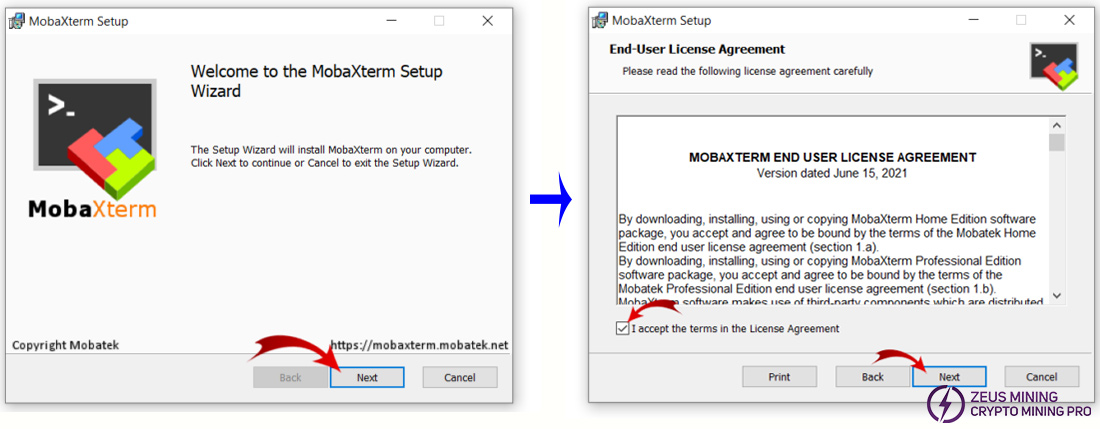
3. Select the folder where MobaXterm will be installed. Review the selected settings and, when ready, click the "Install" button.
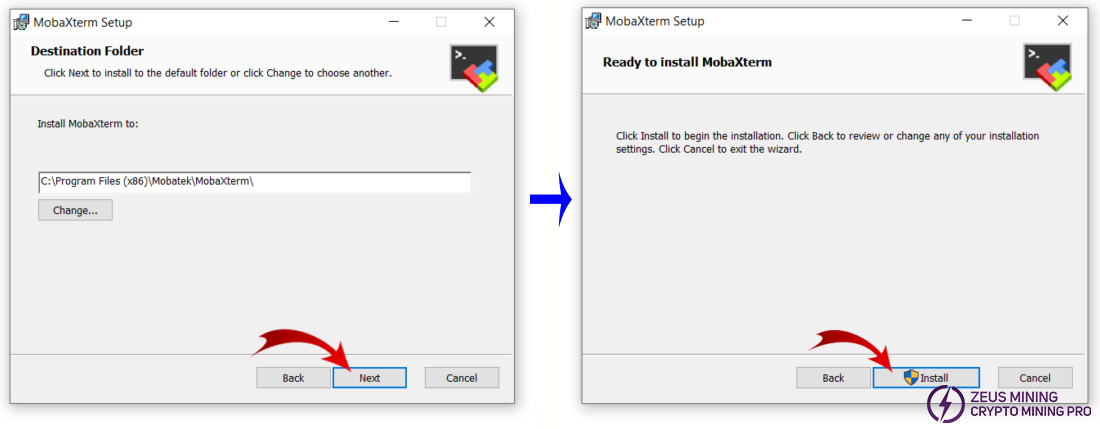
4. The MobaXterm program installation process takes some time. Wait patiently for it to complete, select run now, keep the "Launch MobaXterm" option and click the "Finish" button.
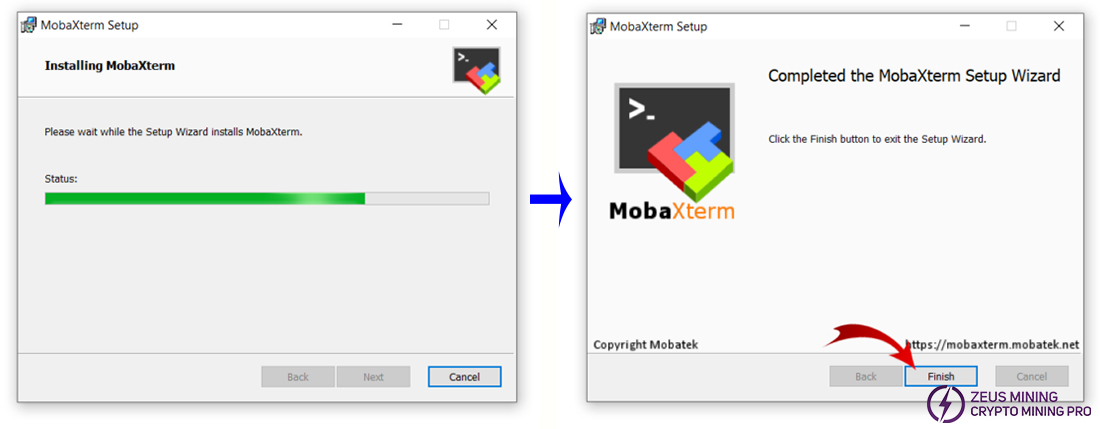
5. When we start MobaXterm for the first time, the system will display the Home Edition Configuration Wizard. We can choose to configure the settings immediately, or skip the wizard and configure them later. Usually, the default settings are enough to get started. After configuring the local settings, open a new session (including opening tools, selecting types, setting targets, configuring advanced options, etc.), and finally start the configured session to connect to the target system.
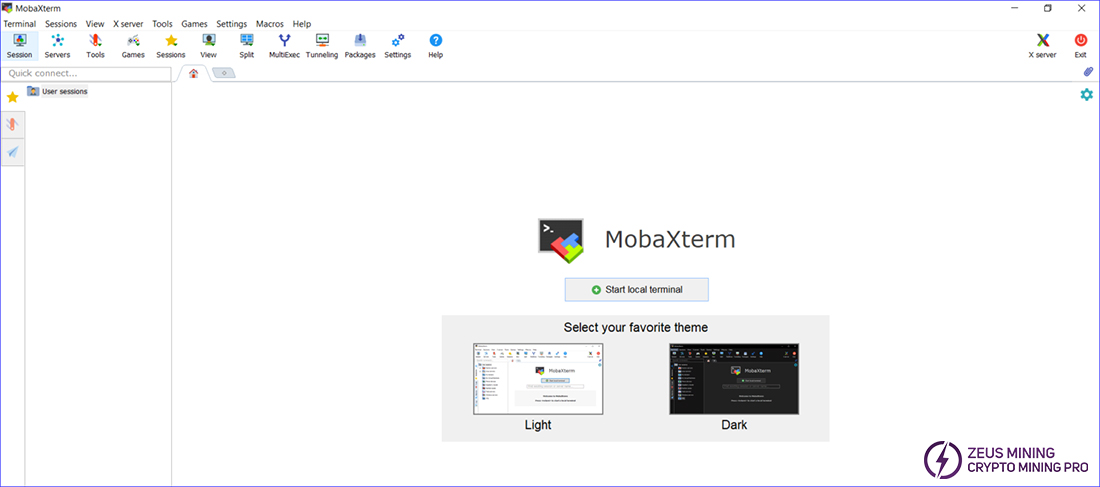
Please contact Jay, a senior technical engineer at ZEUS MINING, via WhatsApp to obtain the MobaXterm software.
The free Home Edition of MobaXterm comes in two versions: portable edition and installer edition. The MobaXterm Home Edition (Portable edition) does not require an installation process; simply download, unzip, and click the icon to use it. Therefore, it will not be introduced in detail here. The portable edition can be placed on storage devices for convenient plug-and-play use on different devices.