


The PhoenixCard flashing software for Whatsminer control boards is mainly used to write firmware image files into SD cards, so as to achieve firmware upgrades or system reinstallations for Whatsminer miner control boards and ensure the normal operation of miners.
1. Download and extract the file PhoenixCardV4.1.2. Download links are available at the end of the article.
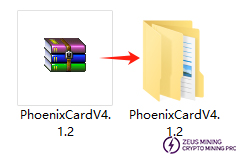
2. After decompressing the file, we will get the burning software, images and user manuals, etc. Double-click to run the PhonenixCard application program.
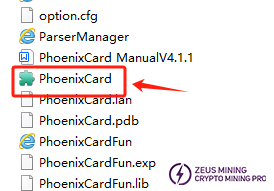
3. After entering, we can see a simple and clear user interface. The software provides convenient functions such as selecting firmware files, choosing the types of cards to be made (including mass production cards, boot cards, burning key cards), burning cards and restoring cards.
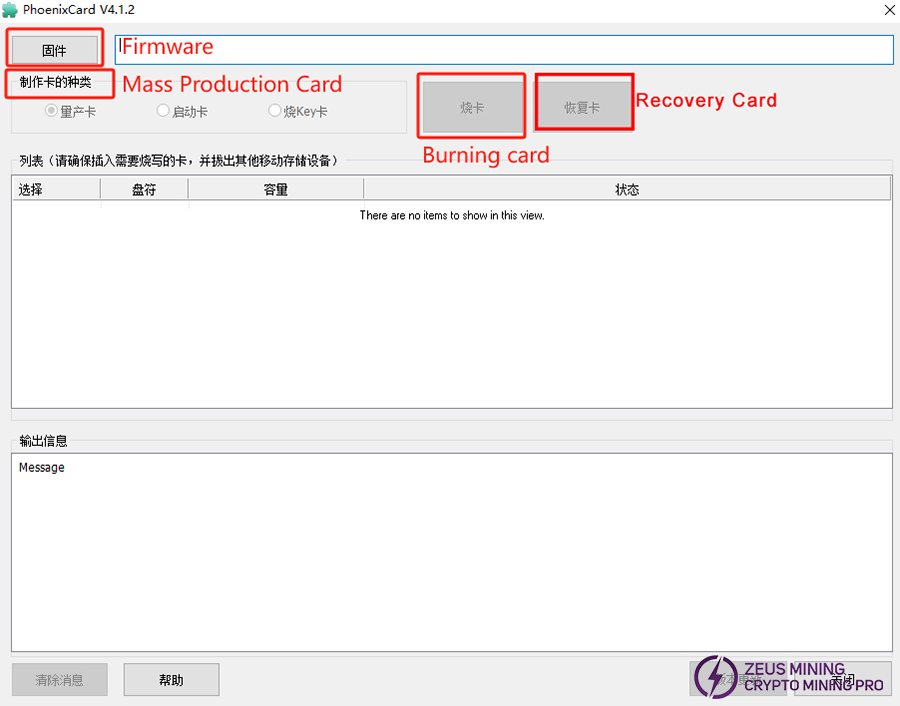
4. The firmware that needs to be burned as well as its location, capacity and status and other information will be displayed in the list. The specific output information will be shown at the bottom. We can burn the Whatsminer control board according to our needs and the prompts of the software.
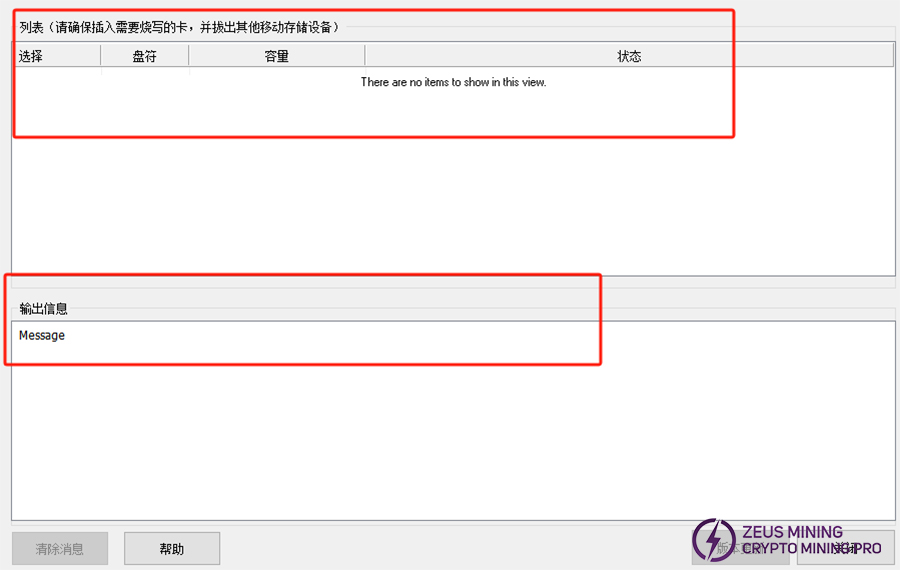
Note: The burning steps will be different for different types of control boards. Please perform the burning according to the manual and specific types. In addition, you can click Whatsminer firmware download to obtain the firmware.
Please contact Jay, the senior technical engineer of ZEUS MINING via WhatsApp to download the PhoenixCard software.
PhoenixCard, a powerful and easy-to-use SD card burning tool, provides convenience for miner maintenance.