


Issue:
After running for a period of time, the miner's hash rate is displayed as "0". However, restarting can help restore the hash rate.
Possible causes and solutions:
1. The miner's high-temperature protection causes the hash rate to be 0.
Check the temperature of the miner to make sure it is within the normal range.
The normal working temperature range of the miner >
Check the backstage log of the miner, and there will be a corresponding prompt for high-temperature protection:
(1) Temperature is higher than 85℃ for 1 time.
(2) Temperature is too high!
(3) Temp Err! Please Check Fan! Will Disable PIC!
(4) Temp too high!
High-temperature protection judgment and solution >
Note: The miner with high-temperature protection must be turned off for more than ten minutes and then turned on again and improve the temperature of the miner's position.
2. Confirm that the temperature is not abnormal, it may be a power supply problem
If the miner status shows all chips "x," please replace it with a good known PSU for testing. At the same time, make sure that the power input voltage is between 210V~240V.
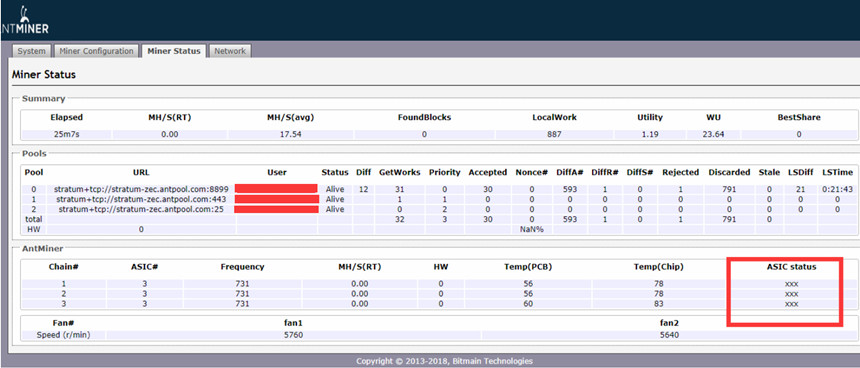
Dear Customers,
Hello, April 4, 5 and 6, 2025 (GMT+8) are the traditional Chinese festivals - Qingming Festival. Our company will suspend shipments during these 3 days and resume shipments on April 7 (GMT+8). We are deeply sorry for the inconvenience. Thank you for your understanding and support.
Best wishes,
ZEUS MINING CO., LTD