


By conducting KYC verification, Pi network builds an identity verification system, which is an important step to ensure the authenticity of the identity of each member in the network. How to carry out KYC verification? What preparations are needed for KYC verification? The following is a detailed tutorial for KYC verification.
Before the specific operation, you need to install two App, one is the Pi App, and the other is the Pi browser app. If you haven't installed them yet, you can download them from the Google Play Store or the App Store, as they are essential tools for KYC verification.
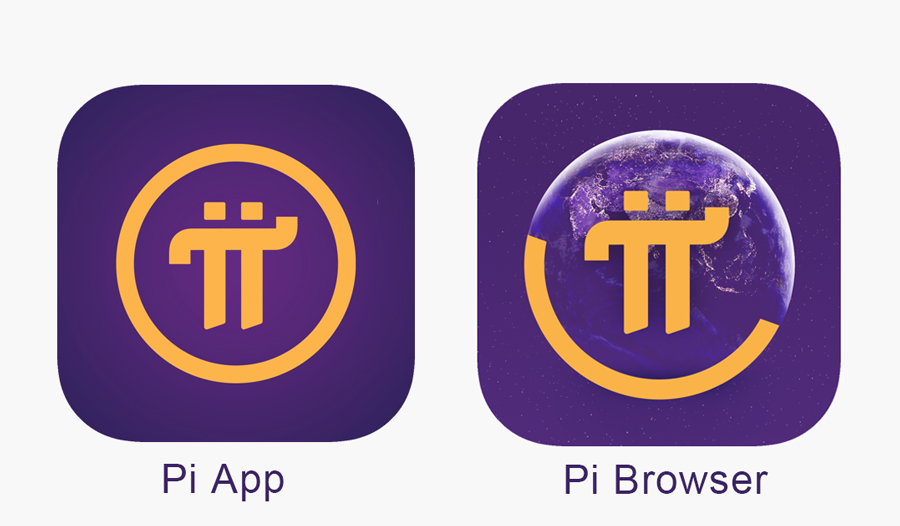
Step 1: Open the Pi App, enter the Home page, click the three dashes in the upper left corner, and then click Mainnet. Thus, we enter the Balance Dashboard.
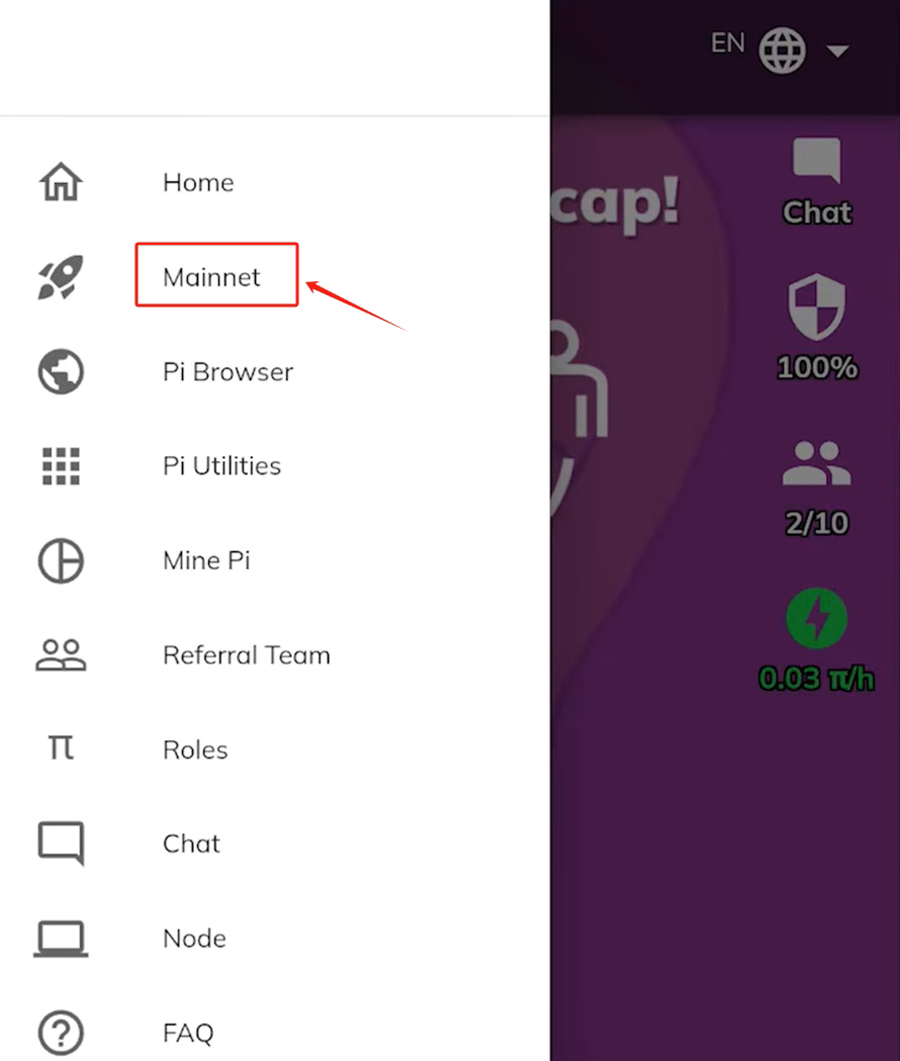
Step 2: Click Transfer, and then follow the steps below to prepare to transfer your Pi Mobile balance to the mainnet.
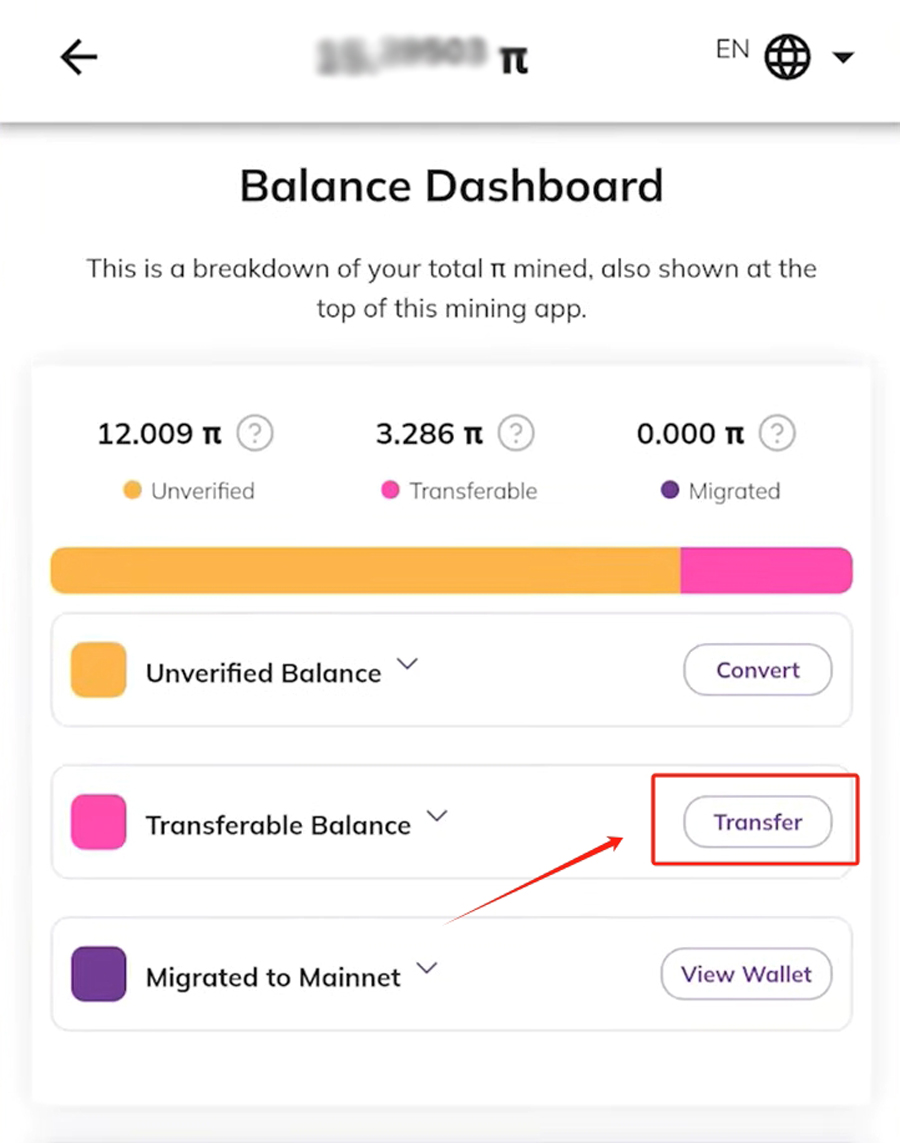
1. Download the Pi browser App.
2. Create a Pi wallet.
Click Start on the right side, then enter the Pi browser section, continue to scroll down and click “create a new wallet”, and then click “Generate new wallet”. Note that the wallet address is a passphrase. Please keep it safe. You can copy and save it in a secure place. You can also set your preferences here. It is recommended to choose the first option.
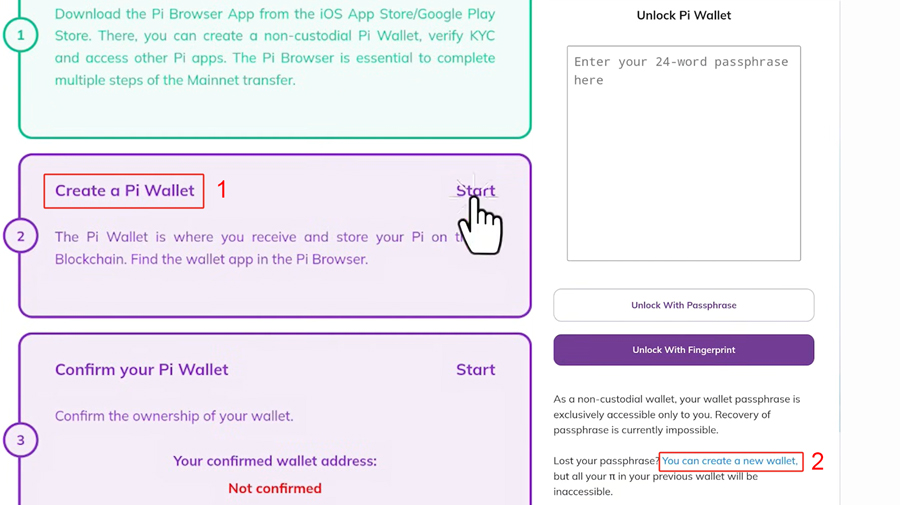
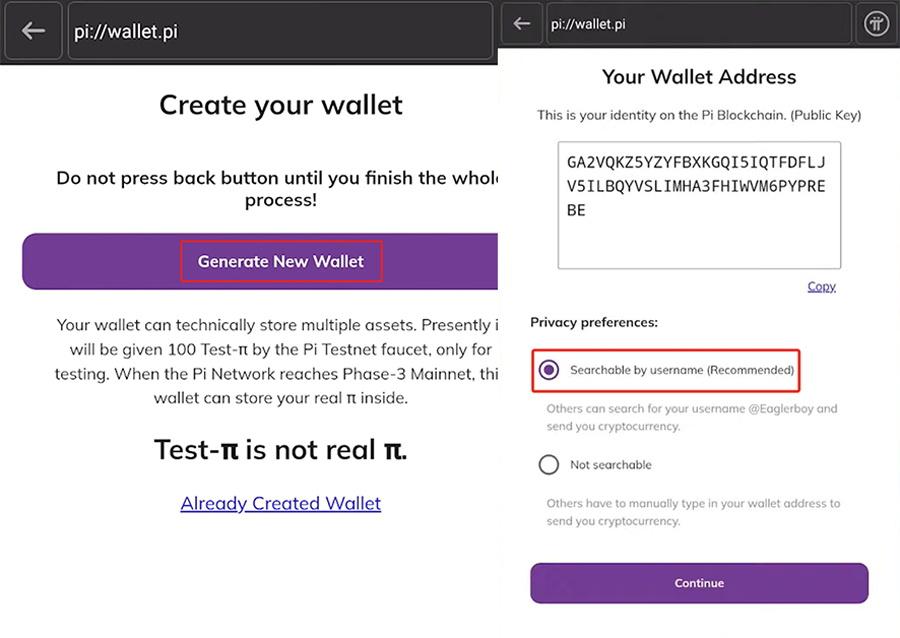
3. Confirm your Pi wallet.
Still click Start, enter your passphrase here, and then click Confirm.
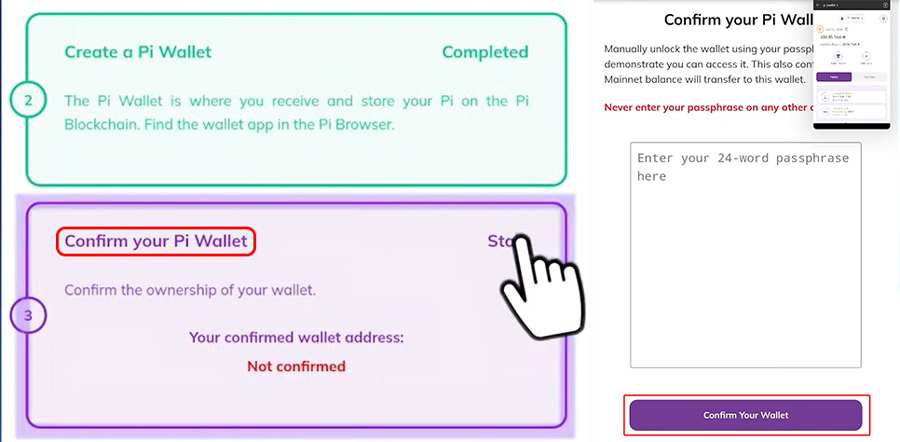
4. Commit to lockup configuration.
Click Start, then set the Lockup percentage and duration. The higher you set it, the more tokens it will mine for you, and then you will get more tokens. Then click Confirm.
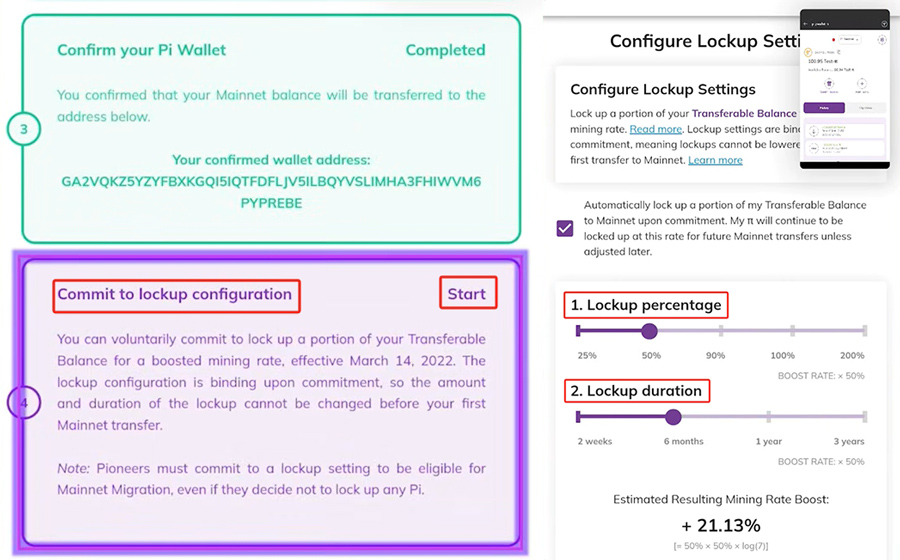
5. Submit your KYC Application.
Return to the home page, click the three dashes in the upper left corner and select Pi Browser. Log in to the Pi Browser and click the icon kyc.pi.
(1) Select the country/region of the certificate, the type of certificate (ID card or passport), and check the box to agree to the terms of service.
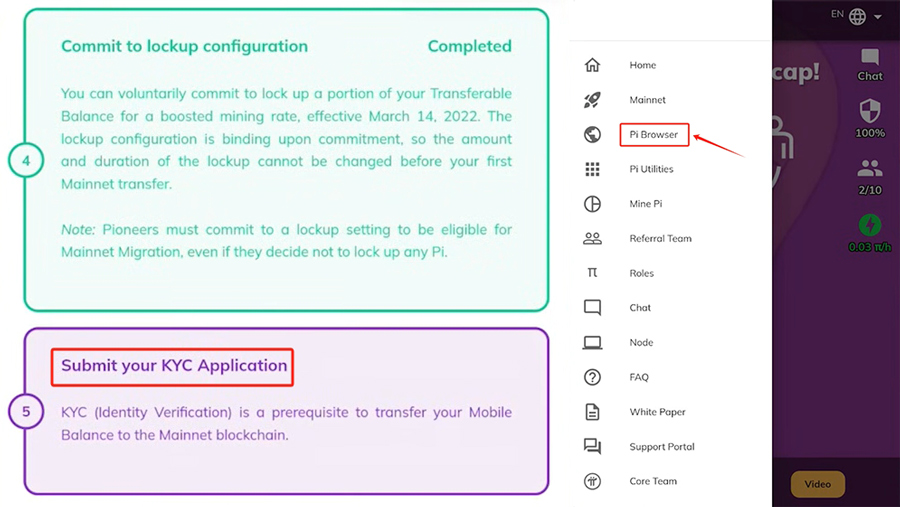
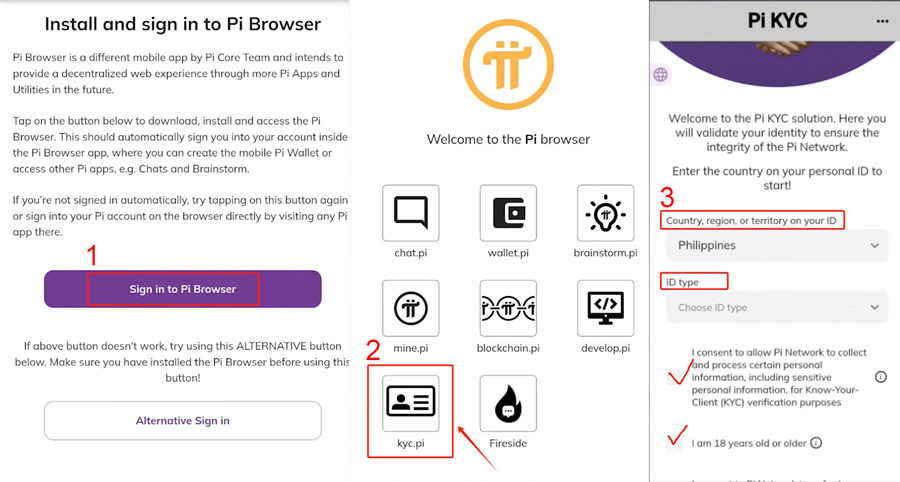
(2) Upload the certificate and conduct face recognition. Take photos of both sides of the certificate to ensure the photos are clear and unobstructed, and take them in landscape mode. Complete the face recognition according to the prompts, such as smiling and turning your head. The facial features should be consistent with those in the certificate photo.
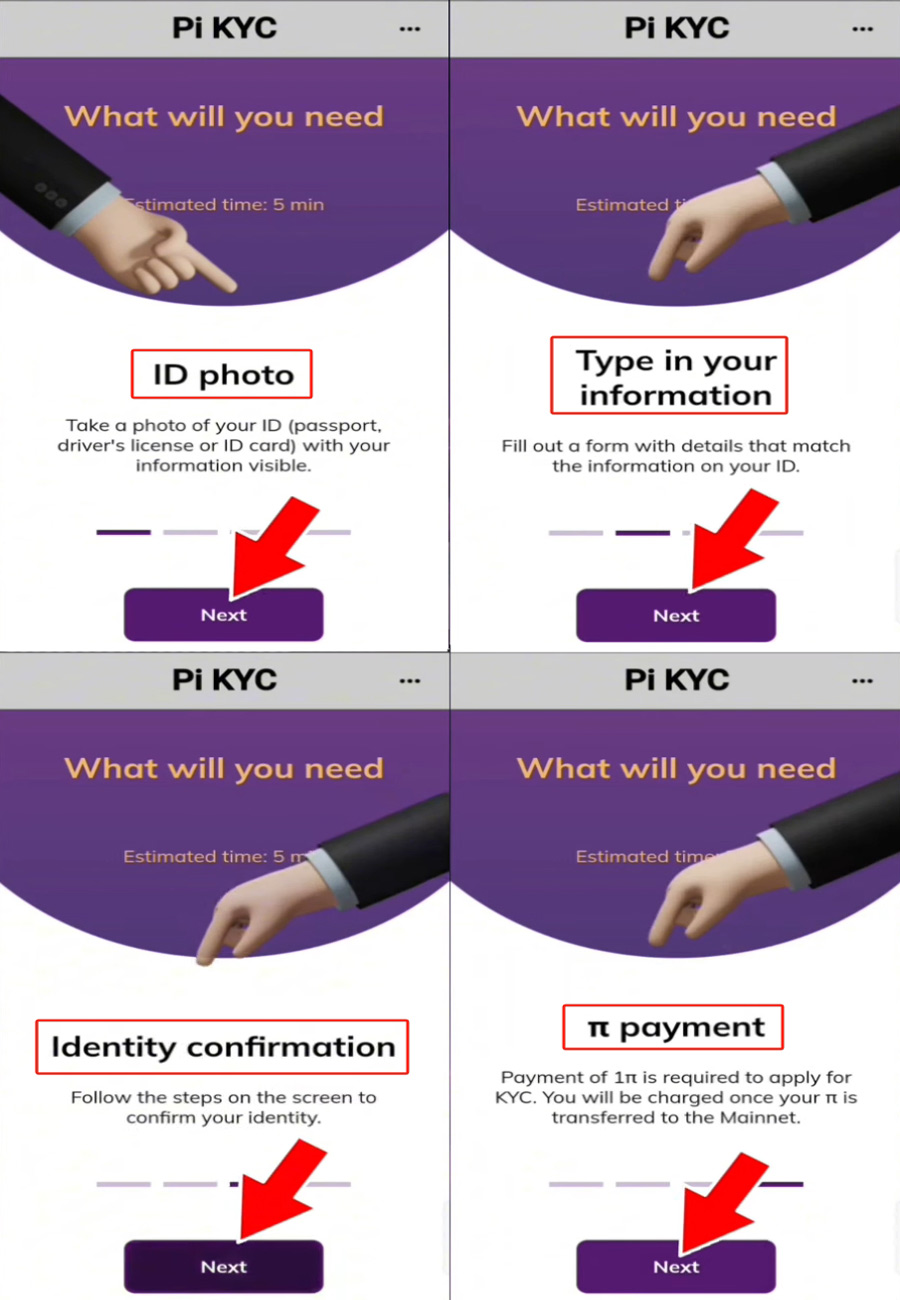
(3) After confirming that the filled information is correct, click “Submit and Pay” to enter the review queue. If the information is incorrect, you can go back, make corrections and submit again.
The review time varies from a few minutes to several months, depending on the availability of verifiers in your region and the accuracy of the information. You can check the review status in the Pi browser or the Pi App.
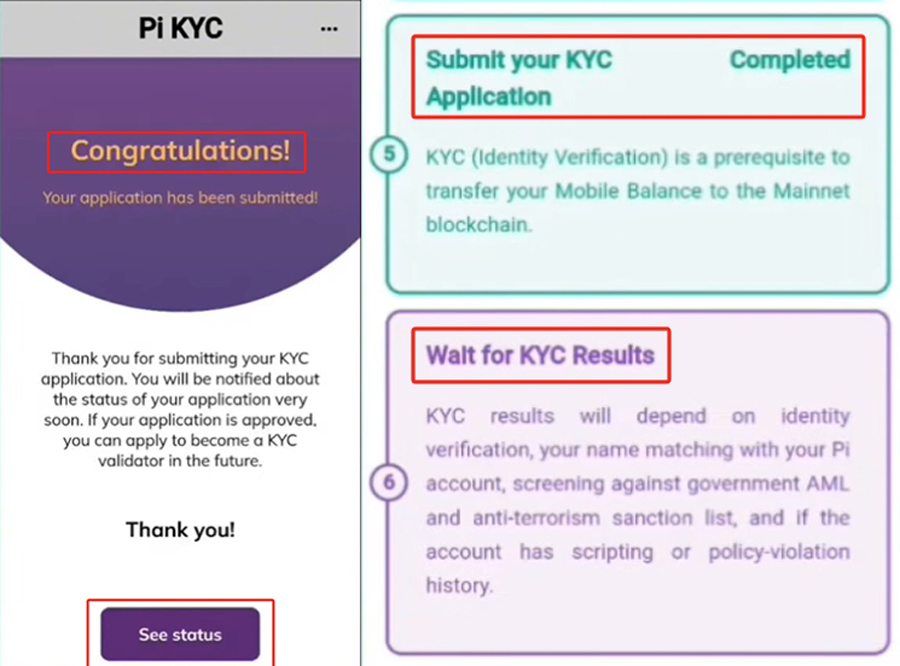
Frequently Asked Questions and Precautions:
1. What if I haven't received a KYC invitation?
(1) Keep mining and check the Pi App notifications, or fill out the application form on the official website.
(2) If you receive an invitation, complete it within 24 hours, otherwise the quota may be revoked.
2. Review failure or delay
(1) It is necessary to ensure that the information is consistent with the certificate and avoid blurred photos.
(2) If the status shows “Pending”, wait for manual review.
3. Security Tips
(1) Protect your account information and private keys.
(2) Be vigilant against false charging information. In addition to the 1 Pi verification fee, no additional KYC fees will be charged.
Through the above process, each user can complete the KYC verification, which is an important process to ensure network security and the authenticity of users' identities.
Dear Customers,
Hello, May 1-5, 2025 (GMT+8) is China's May Day, and international logistics will be suspended. Our company will suspend shipments on the afternoon of April 30, 2025, and resume warehouse shipments on May 5 (GMT+8). We are deeply sorry for the inconvenience caused to you. Thank you for your trust and support.
Best wishes,
ZEUS MINING CO., LTD
We use cookles to Improve your online experience. By continuing browsing this website, we assume you agree our use of cookies.