





| Unit Price: | $ 69 |
 WhatsApp : +8619123969125
WhatsApp : +8619123969125 Telegram : @zeusmining_presales
Telegram : @zeusmining_presalesWhatsMiner test fixture for M20 M20S M21 M21S M2x series hash board
Whatsminer hash board chip tester supports Whatsminer M20 series models test. It can quickly determine whether the miner's hash board is faulty, significantly improving the miner's maintenance and operation efficiency.

Product advantages:
1) The fixture is independently developed and sold by ZEUS MINING;
2) In addition to troubleshooting ASIC chip failures, the fixture can also be used to troubleshoot reset failures, temperature sensor failures, low hash rate failures, etc.;

3) The fixture is equipped with a high-quality shell, which is drop-proof and bump-proof, fully protecting the internal components of the fixture from collision, dust, short circuit, etc. problems;

4) Connect the fixture and computer via an Internet cable to quickly view the complete fault log.
Whatsminer M20 series miners test fixture lists:
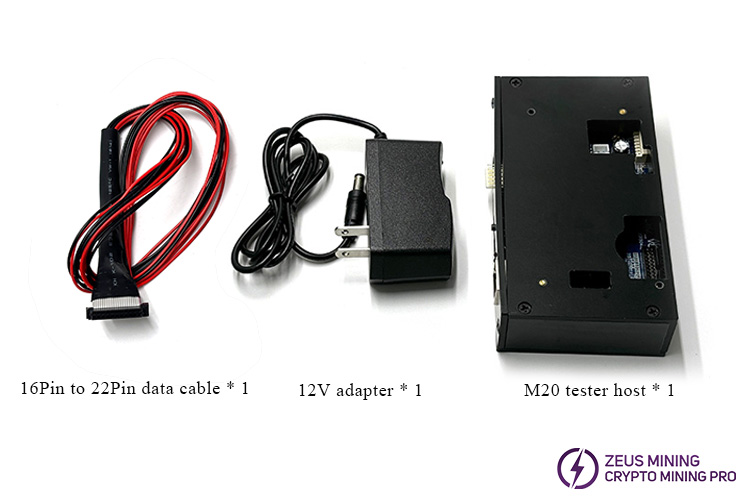
Product interface description:
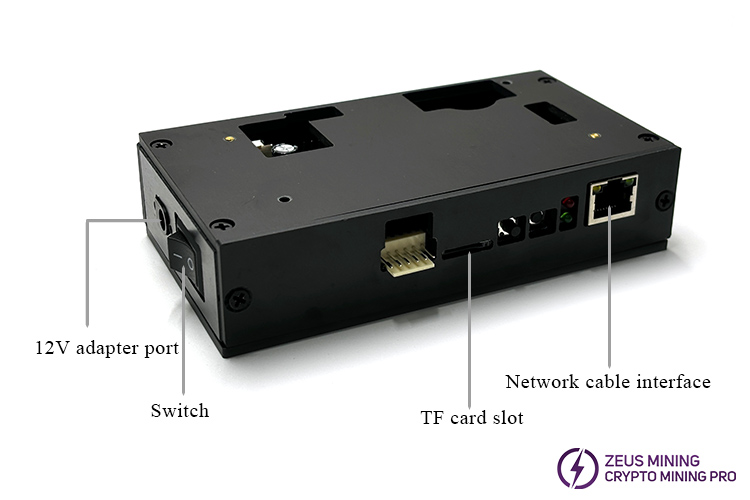
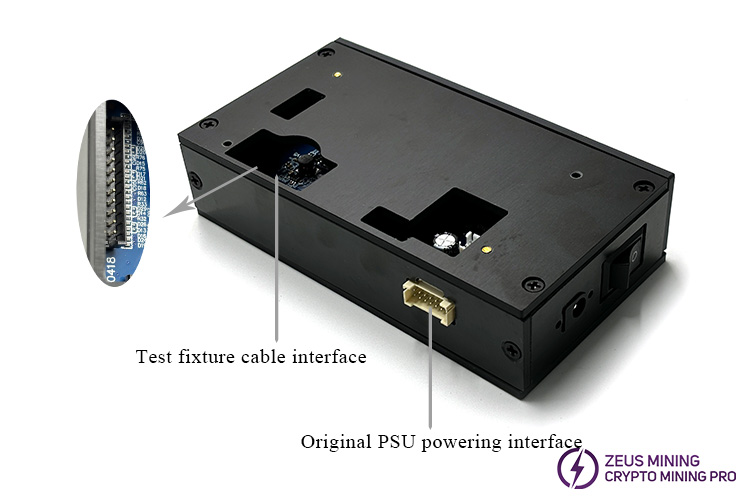
Test fixture connection diagram:
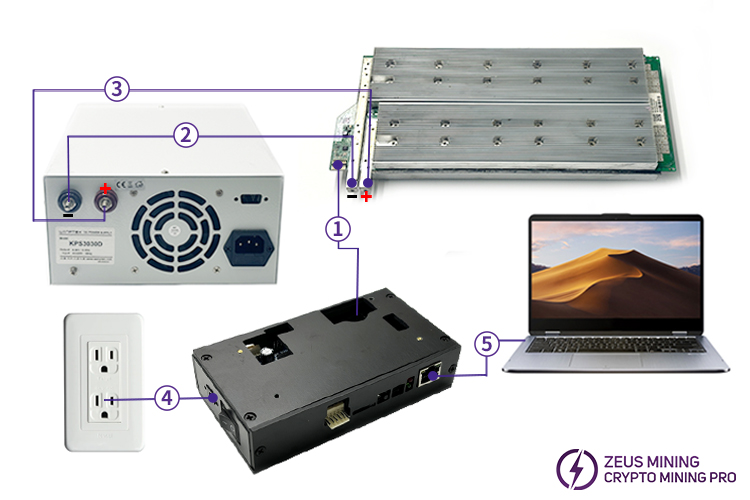
① Test fixture cable interface: connected to the test fixture and hash board;
② and ③ Alligator clip power cable 6mm: connect the positive and negative electrodes of the voltage regulating power supply and the hash board respectively;
④ 12V adapter: provide power to the fixture;
⑤ Network cable: connected to the tester and the computer Network or USB port.
To use this test fixture, we also need to prepare the following additional products:
1) WANPTEK KPS3030D DC power supply, used to power the hash board;
2) Alligator clip power cable 6mm, used to connect the DC power supply and the hash board.
3) Hash board cooling base 1800RPM, used to dissipate heat for the hash board.
4) Category 5e 8-core Gigabit Ethernet cable, used to connect the fixture and computer.
5) If your network cable cannot connect to your computer, you also need a 4 in 1 USB 2.0 to RJ45 Ethernet adapter.
How to use Whatsminer M20 series Test Fixtures?
For more detailed tutorials on using test fixtures, please click here.
In addition, we also provide detailed steps for flashing the test file on the test fixture card. Please click on the article How to flash the Whatsminer test file? to view it.
Related maintenance tools:
Whatsminer test fixture for M60 M50 series miners
PicoBT Multifunctional Hash Board Tester
Click to view more test fixtures

Payment method:
How to determine product prices and shipping costs?When you are ready to buy one or more products. You can consult the sales Manager to get a sample of the proforma invoice. The category, product price, and freight are included. |
||
How to complete the payment?We have the following payment methods. You can tell our sales Manager which payment you prefer and complete it. After the customer service checks and confirms the payment is completed. Provide the proforma invoice. And we will prepare to ship. |
||
Cryptocurrency Payment |
||
 |
Bitcoin - The payment method at the designated address is efficient and practical and can be used anywhere in the world. Wallet Address |
|
 |
USDT - The payment method at the designated address is efficient and practical and can be used anywhere in the world. Wallet Address |
|
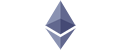 |
ETH - The payment method at the designated address is efficient and practical and can be used anywhere in the world. Wallet Address |
|
 |
LTC - The payment method at the designated address is efficient and practical and can be used anywhere in the world. Wallet Address |
|
 |
USDC - The payment method at the designated address is efficient and practical and can be used anywhere in the world. Wallet Address |
|
Bank Transfer |
||
 |
Wire transfer - USD - SeaTree Card Number |
|
 |
Wire transfer - USD, EUR, GBP, HKD, CNH, CAD, SGD, JPY, AUD, NZD Card Number |
|
 |
JP MORGAN CHASE BANK, N.A. Card Number |
|
 |
Wire transfer - USD - Zhou sicong Card Number |
|
 |
人民币支付 - CNY payment Card Number |
|
Other payment methods |
||
 |
||
|
Cooperation express: |
 |
Q: When will we ship after payment?
A: In order to ensure that the products we ship are in good condition. Issued approximately 1-2 days after receiving your payment.
Q: What if the product is damaged during transportation?
A: We will use a more robust package when shipping to avoid damage to the goods, and we can purchase transportation insurance in advance to reduce the loss of in the transport. although this problem is not common.
Q: What payment methods do we support?
A: We support bank transfer, wire transfer, BTC, third-party guarantee and Paypal.
Q: What should I do if there is a problem after receiving the products?
A: We have established good relationships with maintenance departments in many countries/regions in the world. For example, Venezuela, Iran, etc. If you have any questions within 3 days after receiving the goods, you can apply for after-sales service on the "My Order" page.
Q: Which express we support?
A: We will choose the cheapest and fastest transportation method for you. And we support DHL, UPS, TNT, Fedex, BRE, and also have express delivery services, such as Russia, the United States, Kuwait, etc.

Dear Customers,
Hello everyone, as China is about to usher in the Spring Festival, international logistics will be suspended. Zeus Mining is scheduled to stop shipping on January 18, 2025, and start the Spring Festival holiday from January 21 to February 4, 2025 (GMT+8). Pre-sales and after-sales service will reply to the information on February 5, 2025, and shipping will resume on February 8, 2025. Thank you for your support and trust in 2024. In 2025 and the future, we will bring better products and services to our friends.
Best wishes,
ZEUS MINING CO., LTD