


Avalonminer upgrade tool is suitable for all models of A3202, A3201, and A3200 miners. It supports three major functions: scanning miners, upgrading miner firmware, and exporting logs. During the upgrade process, the tool automatically recognizes the model and supports both miner IP and scanning modes, while also providing visual updates on the miner upgrade process.
1. Obtain the Avalonminer upgrade tool compressed package, unzip it, and open the folder. The tool is a portable executable file without an installation wizard or complex installation options. Users can simply download and double-click the "AvalonUpgradeTool_1.2.0.exe" icon to run it.
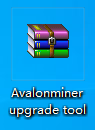
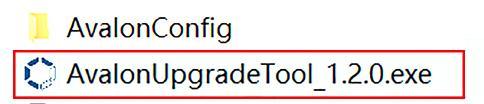
2. Upon entering the software, the interface is divided into an operation area and a display area.
• Operation area: Allows for setting the IP address range and port number for scanning. Additionally, there are three operation buttons (Scan, Upgrade Firmware, Stop Upgrade) and a toggle switch (for selecting whether to export upgrade records).
• Display area: Displays miner scanning information, including miner serial numbers, IP addresses, statuses, and upgrade progress.
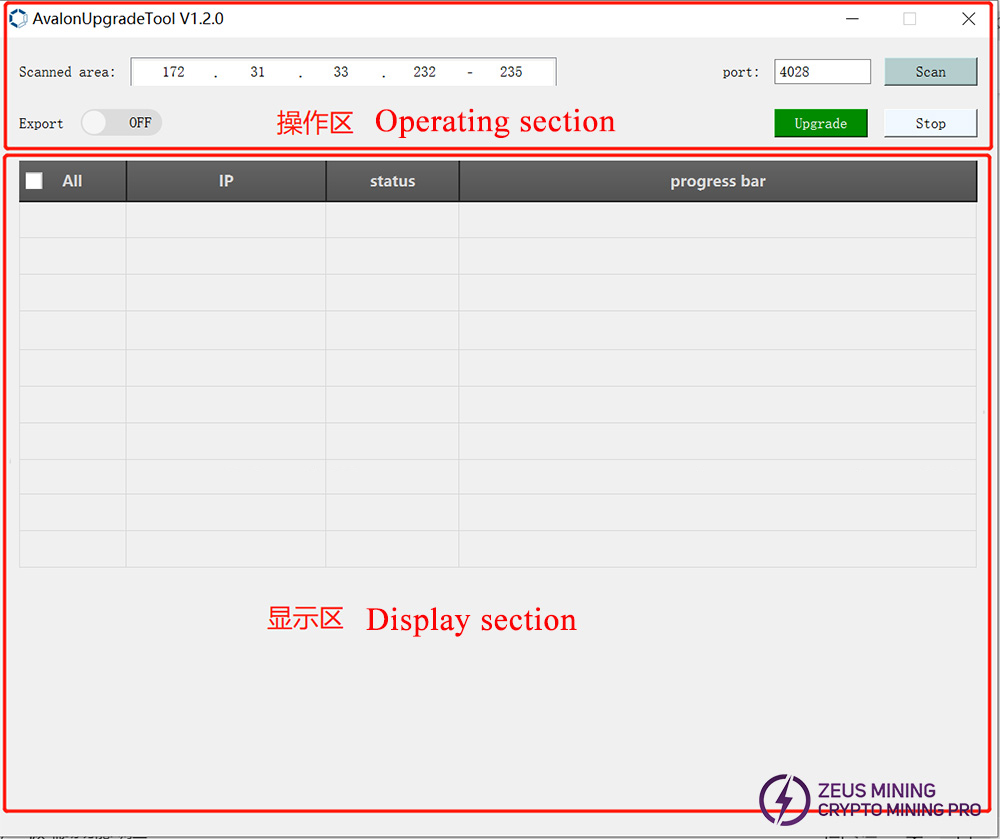
3. Miner upgrades consist of three steps:
• Obtain the miner IP address (by scanning or directly entering the IP address to be upgraded).
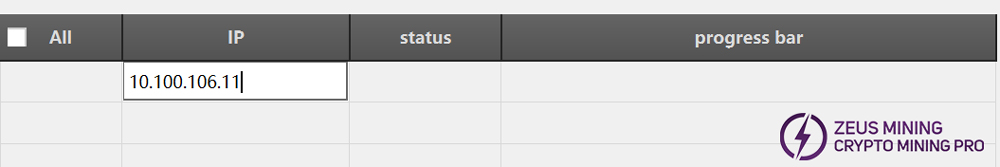
• Select the miners that need to be upgraded. The selected miners will have a status of "Waiting." Up to 10 miners can be upgraded simultaneously.
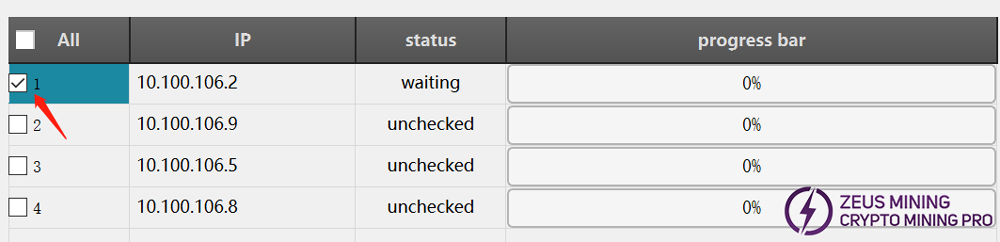
• Click "Upgrade," and the corresponding devices will display "Upgrading." (If successful, it will show "finish". Otherwise, it will show "Failed"). During the upgrade process, if we wish to stop, click "Stop Upgrade," which will display a "Cancel" message. Finally, we can select a path to export the upgrade records.
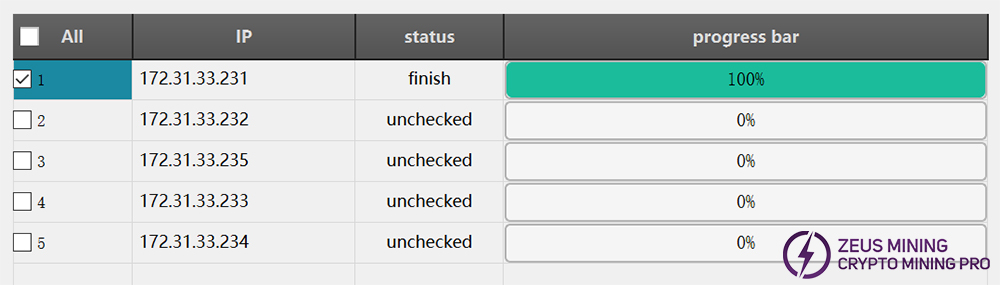
This software can be obtained by contacting ZEUS MINING senior technical engineers via WhatsApp.
The Avalon upgrade software is compatible with Windows 10 64-bit systems, featuring a powerful and user-friendly interface that easily facilitates miner firmware upgrades.