


The Avalon Buddy tool can scan IPs and perform fault detection on miners based on logs. It is a convenient auxiliary tool that facilitates the daily management and maintenance of miners.
1. Right-click and select the "Extract File Package". Double-click the Avalon Buddy application to run it. The download method is at the end of the text.

2. After entering the main page, we will see that the top first column has three functions: quick scan IP, scan and save logs, and monitor miners. The display area below has the models supported by the Avalon Buddy tool.
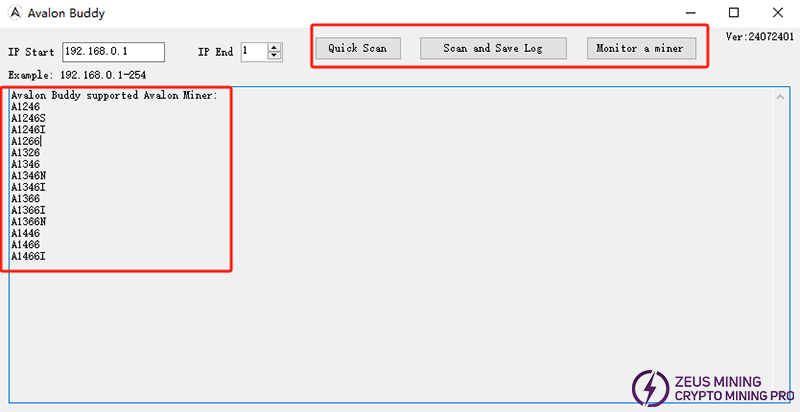
3. Click "Quick Scan", and it will show "Scan Complete, You can copy result to Excel." Click OK. The scanning results will appear in the notepad, and we can click the config icon to view the results.
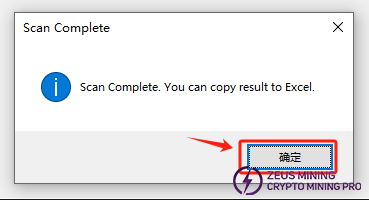
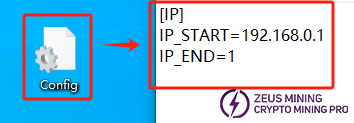
4. Click the "Scan and Save Log" button, then let us check whether there are abnormal data on the miners according to the logs. Click "Monitor a miner", and on the monitoring page, we can perform operations such as firmware identification and upgrade, then view the status information of the miners, etc.
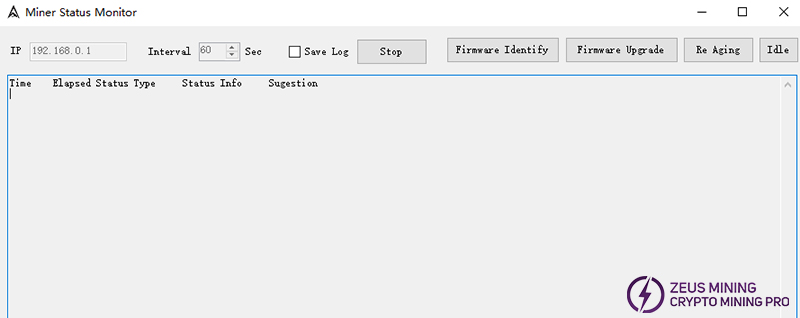
Contact Jay, a senior technical engineer of ZEUS MINING on WhatsApp to download the Avalon Buddy software.
By downloading and using this tool, we can efficiently manage Avalon miners and maintain stable mining for them.