


AvalonNano3 recovery tool v1.0 can help the Avalon Nano3 miner recover in time when problems occur. For example, connection failure occurs, the IP on the device display is reset to zero, the time is defaulted, unable to connect to Wi-Fi, Nano3's Wi-Fi is no longer on the Wi-Fi list, the buttons on the lid do not respond, etc.
1. Get the Avalon Nano3 recovery tool compressed package and extract the files. The download method can be found at the end of the article.
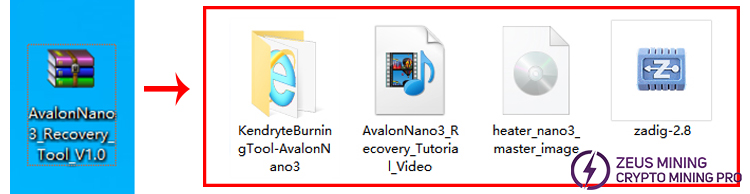
2.Before using the recovery tool, we need to install the drivers. Right-click the "Start" button at the bottom left of the desktop, select "Device Manager" and click to open it. Press and hold the switch button, connect the USB Type-C cable to the Avalon Nano 3, then release the switch button after about 3 seconds. Check the computer. If the K230 device has been successfully recognized, the K230 USB boot device will appear in the device manager.
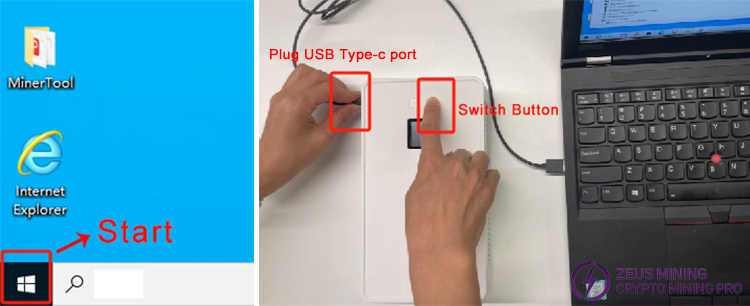
3.Double-click the Zadig-2.8 program to install the driver for the K230 USB boot device. Confirm that the device is K230 USB boot device, then click the "Install Driver" button. When the warning sign for the K230 USB boot device disappears, it indicates that the drivers for the Avalon Nano 3 have been successfully installed.
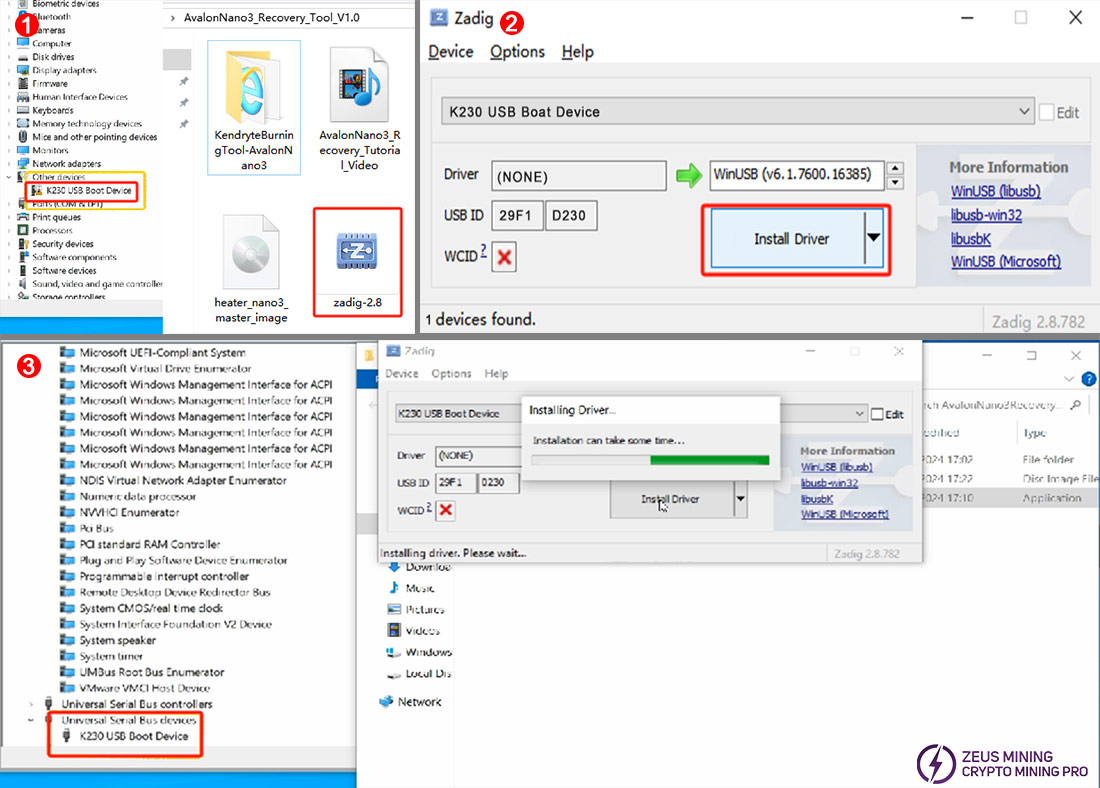
4.Run KendryteBurningTool-AvalonNano3, click the "Open" button, and select the image file "heater_nano3_master_image.img". Then, click the "Start" button to begin automatically recovering the Avalon Nano 3. When the "Download Complete" message appears, the image for the Avalon Nano 3 has been successfully recovered.
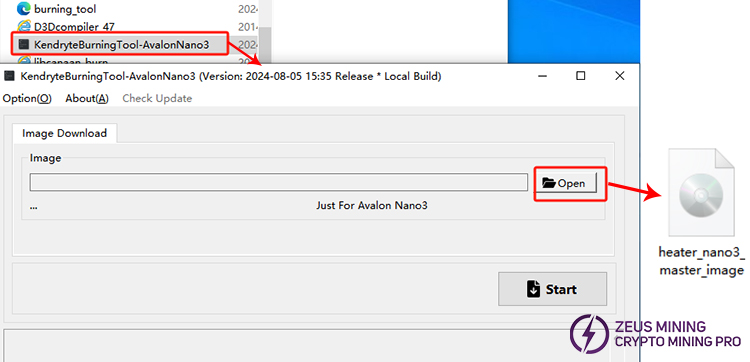
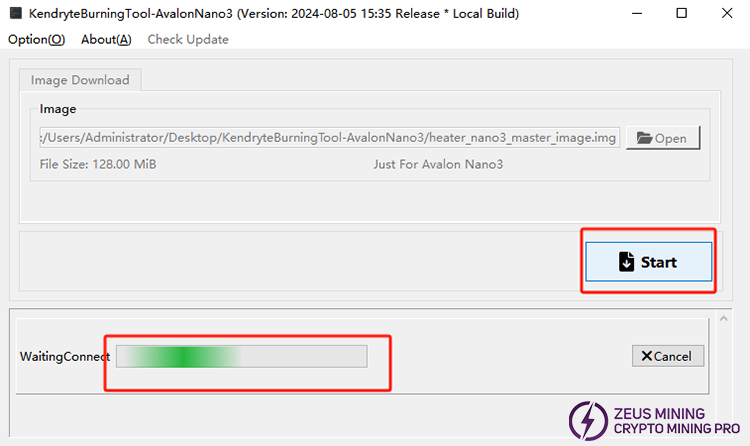
5.Connect the Avalon Nano3 to the power adapter. Disconnect the Type-C cable and then connect the Avalon Nano 3 to the power adapter.
After completion, the Avalon Nano 3 will automatically power on, and the screen will display hotspot information. The Avalon Nano 3 has been successfully recovered.
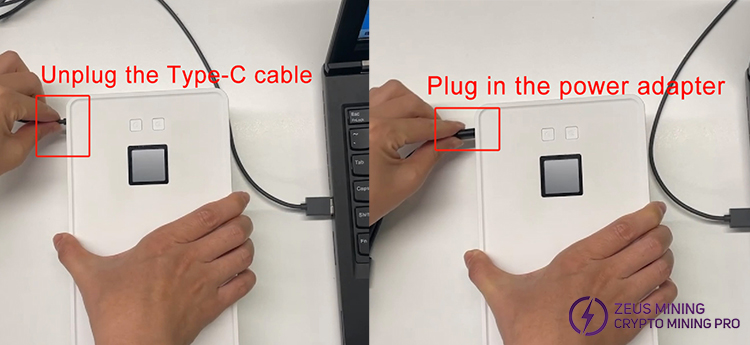
To download the AvalonNano3 Recovery Tool, please contact Jay, the senior technical engineer at ZEUS MINING, via WhatsApp.
If an error prompt appears during the process, exit the recovery tool, disconnect the Type-C cable, reconnect the Avalon Nano 3, ensure that Device Manager recognizes the K230 USB device, then reopen the AvalonNano3 recovery program, and re-execute the above process.