


1. Visit the official website to download the B3 firmware.
You will see two firmwares, as shown below:
The first one, Antminer-B3-201805232020-750M.tar.gz, fixes the fan speed display problem. The second update_1000.tar.gz is to increase the hash rate of B3.
2. Upgrade the first Antminer-B3-201805232020-750M.tar.gz
How to reload or upgrade the firmware >
Do not power off or perform any operations on the miner during the firmware reload or upgrade process. The whole process takes about 5 minutes. If it exceeds 10 minutes, stop and update again.
3. Set up your miner normally, get the IP and log in to the miner user interface.
Where and how to use IP Reporter? >
I have problems getting my IP address >
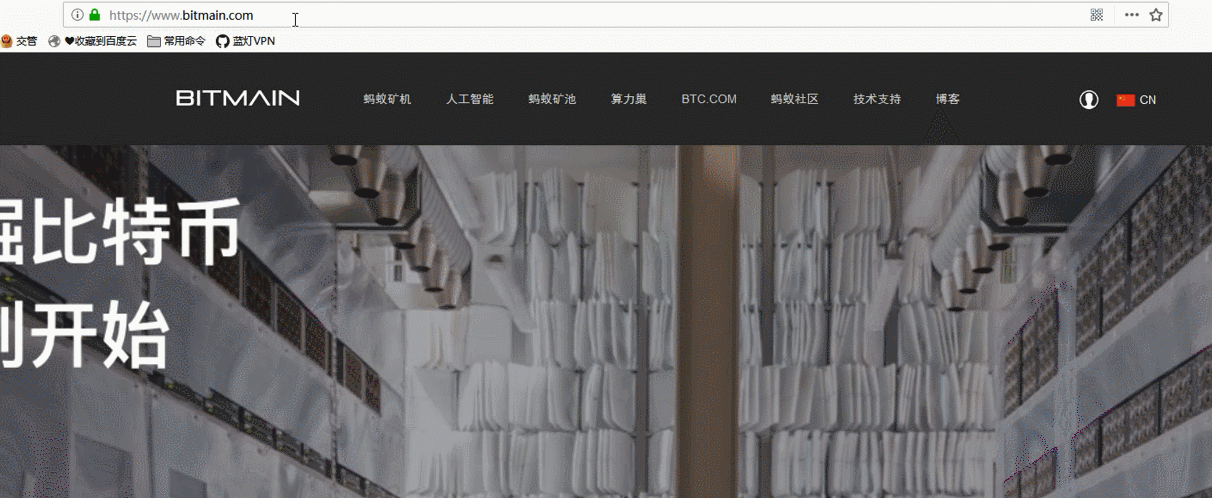
4. Upgrade the second firmware update_1000.tar.gz
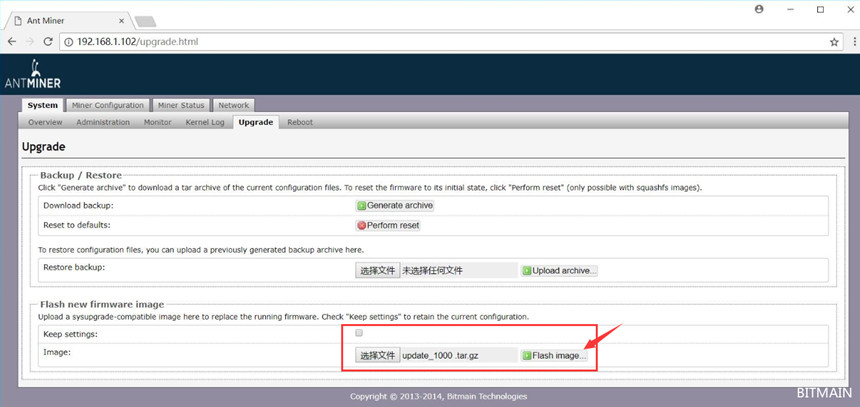
If the upgrade is successful, it will display "System Upgrade Successfully".
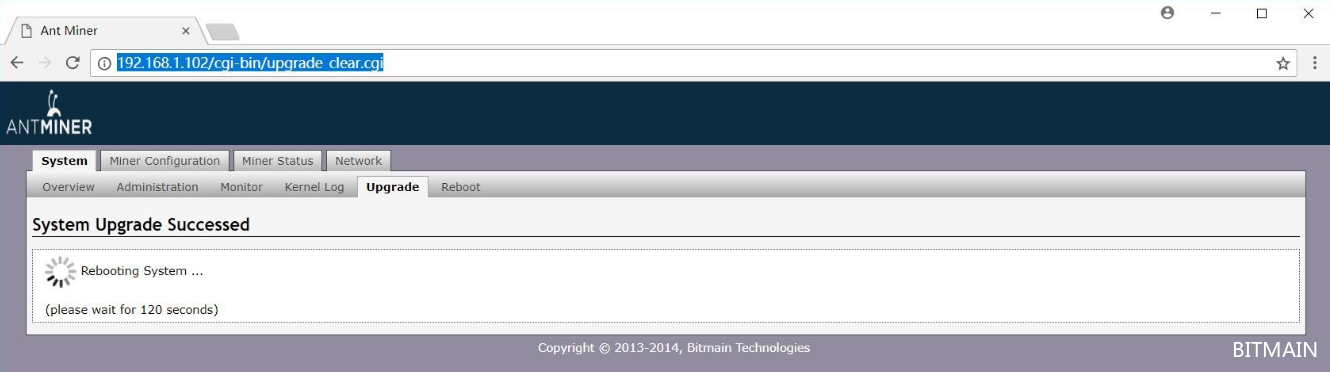 Similarly, during the firmware reloading or upgrading process, please do not turn off the power or perform any operations on the miner. The whole process takes about 5 minutes. If it exceeds 10 minutes, stop and update again.
Similarly, during the firmware reloading or upgrading process, please do not turn off the power or perform any operations on the miner. The whole process takes about 5 minutes. If it exceeds 10 minutes, stop and update again.
Otherwise, the upgrade will fail and the miner will be damaged.
If it keeps failing or the ASIC status starts to show "??", it means that the miner is not working. Troubleshoot and repair the Hash board or replace the Hash board.
Dear Customers,
Hello, April 4, 5 and 6, 2025 (GMT+8) are the traditional Chinese festivals - Qingming Festival. Our company will suspend shipments during these 3 days and resume shipments on April 7 (GMT+8). We are deeply sorry for the inconvenience. Thank you for your understanding and support.
Best wishes,
ZEUS MINING CO., LTD