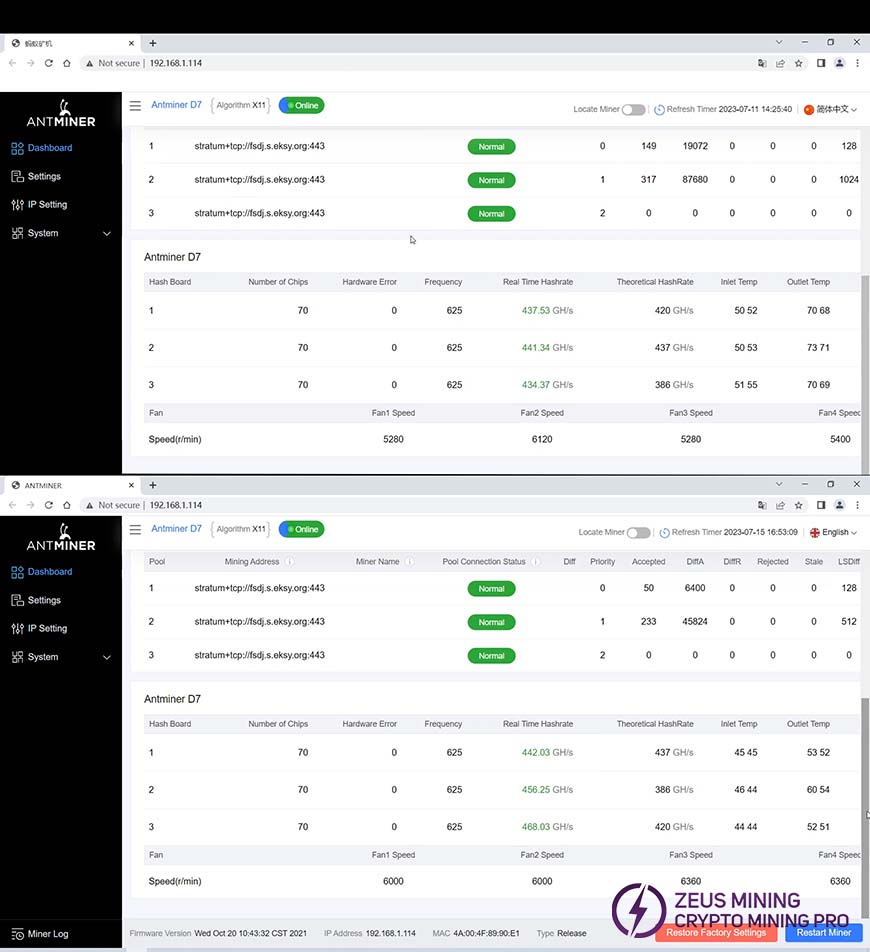Installing a water-cooled plate for the ASIC miner can not only eliminate the noise generated during the miner's operation and improve the miner's operating performance but also prolong the service life of the miner. This water cooling board installation video is suitable for Anrminer 17 series, 19 series, L7, D7, Whatsminer M20 series, M30 series, M31 series, M32series, Avalon 10 series, 11series, 12 series, Innosilicon, Ebit, and all models.
This article will take the D7 miner as an example to explain the installation process of the D7 water cooling plate in detail. The installation steps are as follows:
1. Use an electric screwdriver to remove the fixing screws of the hash board, the fan screws of the air inlet, and the outlet of the miner, and then unplug the cable to take out the hash board and the fan. The hash board can be cleaned with an antistatic brush if it is dusty.
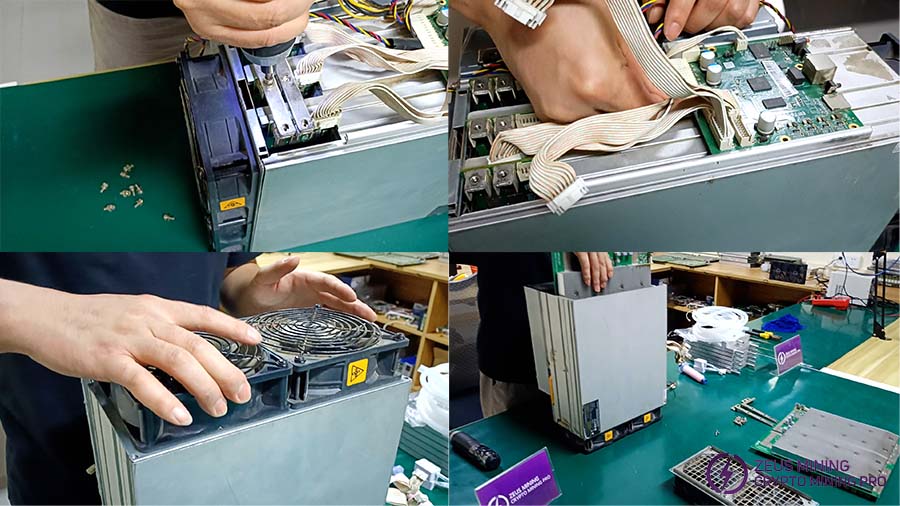
2. Remove the fixing nut of the heat sink, remove the original heat sink, and then clean the residual thermal grease on the surface of the ASIC chip with a hash board cleaning solution and dust removal cloth.
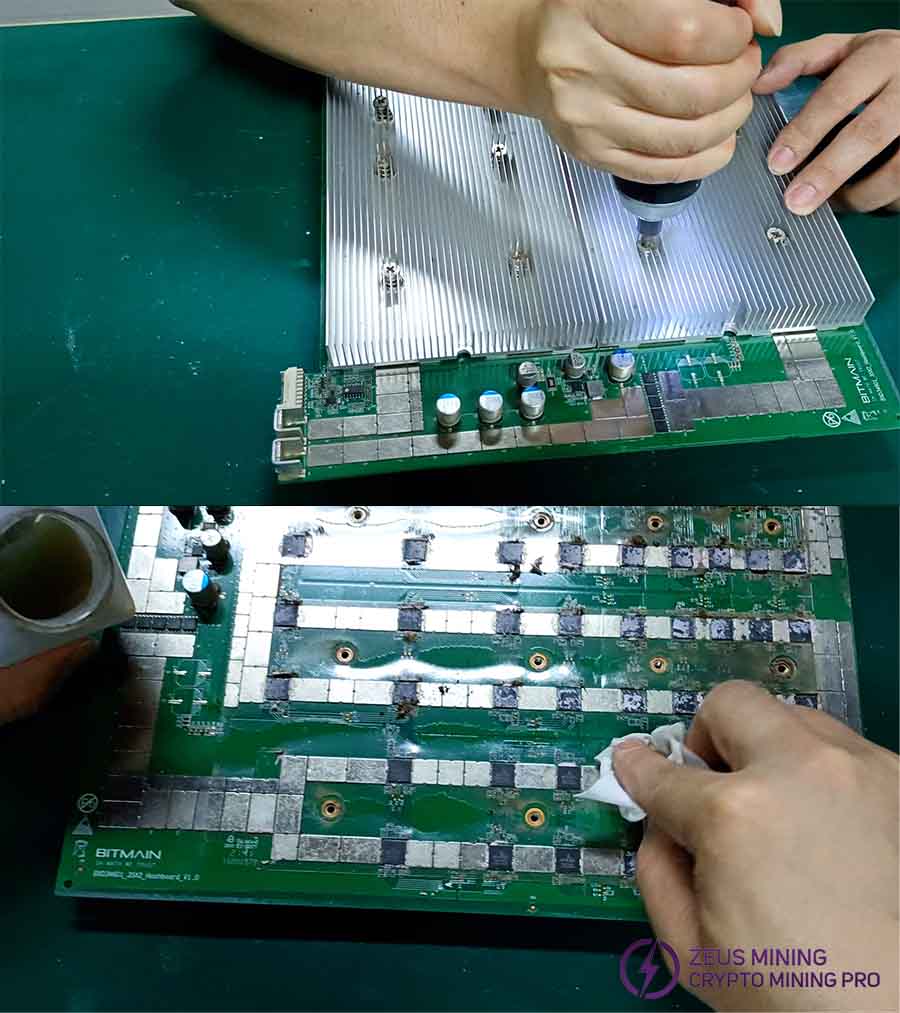
3. Re-apply thermal grease evenly on the surface of each ASIC chip, then install the water-cooled plate according to the corresponding hole position of the hash plate nut and fix it with nuts.
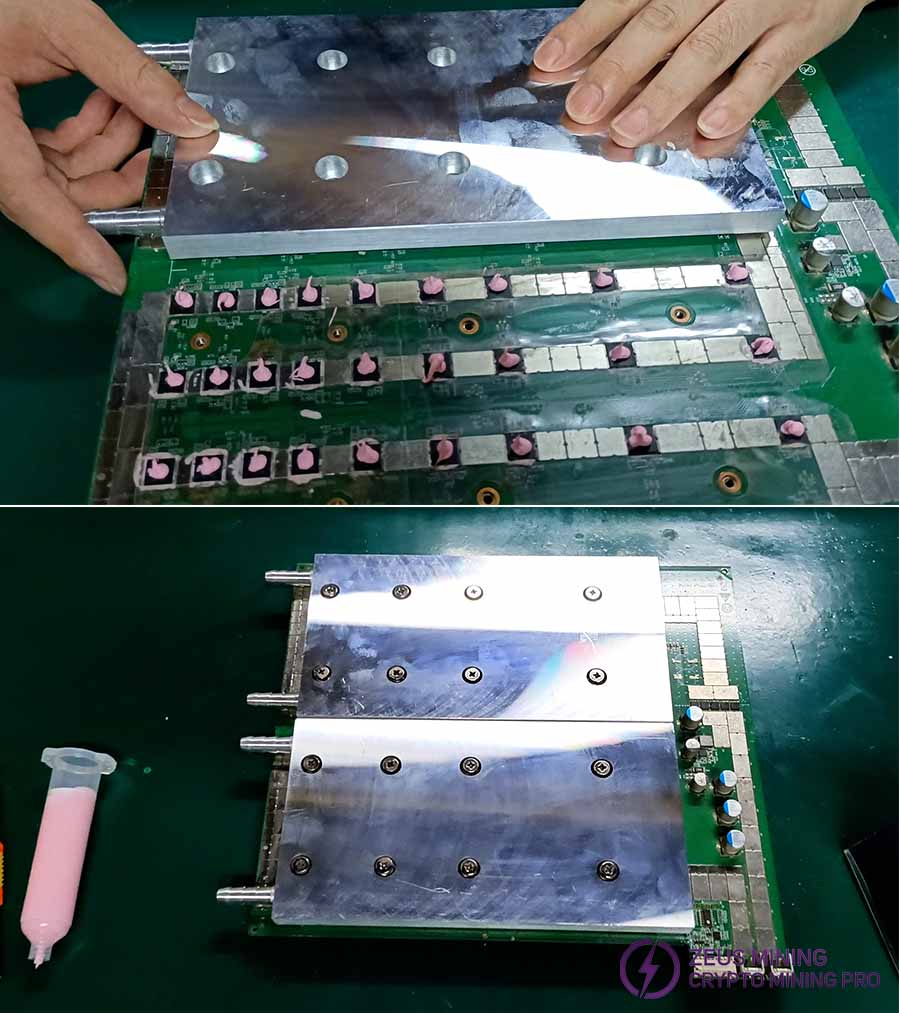
The radiator with the water cooling plate installed is as follows:
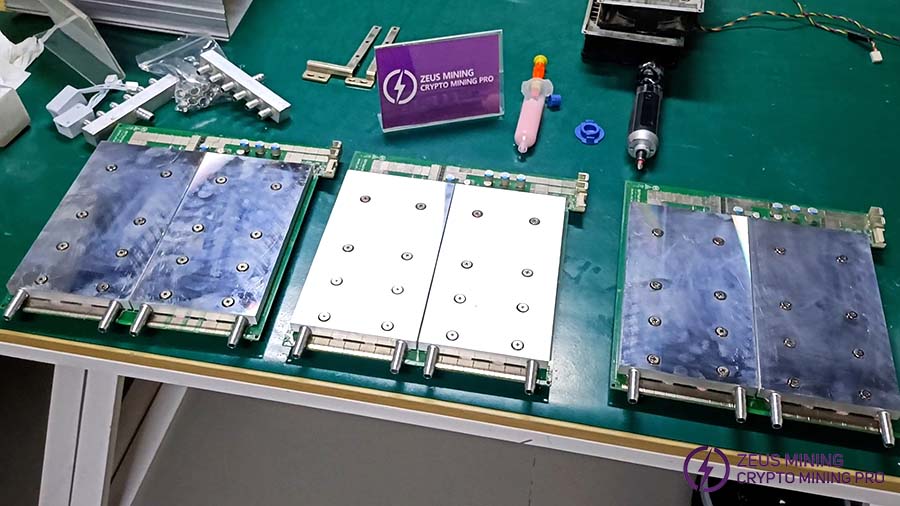
4. After fixing the nuts of the water cooling plate, put the hash board with the water cooling plate installed back into the miner’s chassis, and then install the fan baffle of the fan at one end.

5. Install fixing nuts for the hash board to prevent the hash board from loosening and falling off. Then connect the corresponding cables of the hash board, control board, and power supply.

6. Install 2-in-1 fan speed simulators for D7 miners, of which D7 miners need 2 fan speed simulators.

7. Next, we need to install water pipes for the D7 water cooling plate. The length of the water pipes can be cut according to the actual situation, and the water pipes should be fixed with clips.

The installation effect of the spring clip is as follows:

8. Use two 1-6 water distributors to connect all the pipes. Before connecting, add a spring clip to make the connection more firm. The connection effect is as follows:
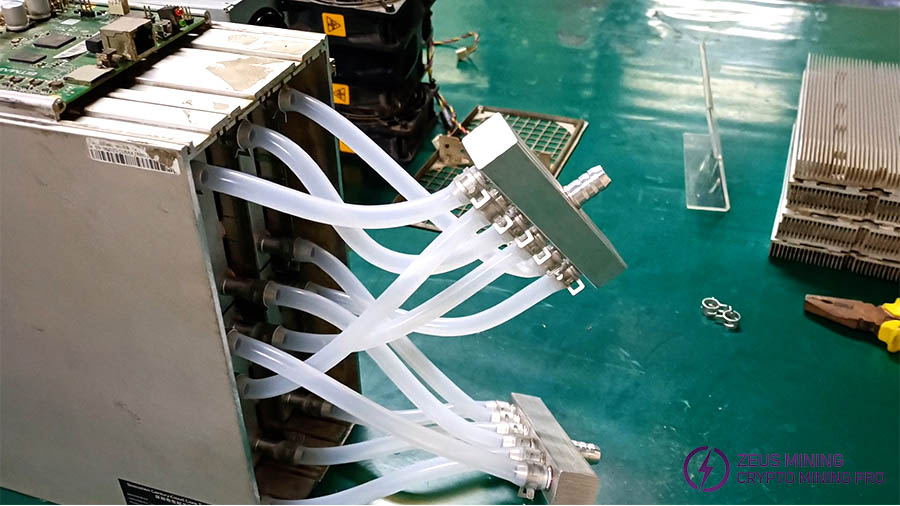
9. Connect the radiator water pump, and the length of the water pipe should be cut according to the actual situation. It is also necessary to fix the water pipe clamp to ensure no water leakage.
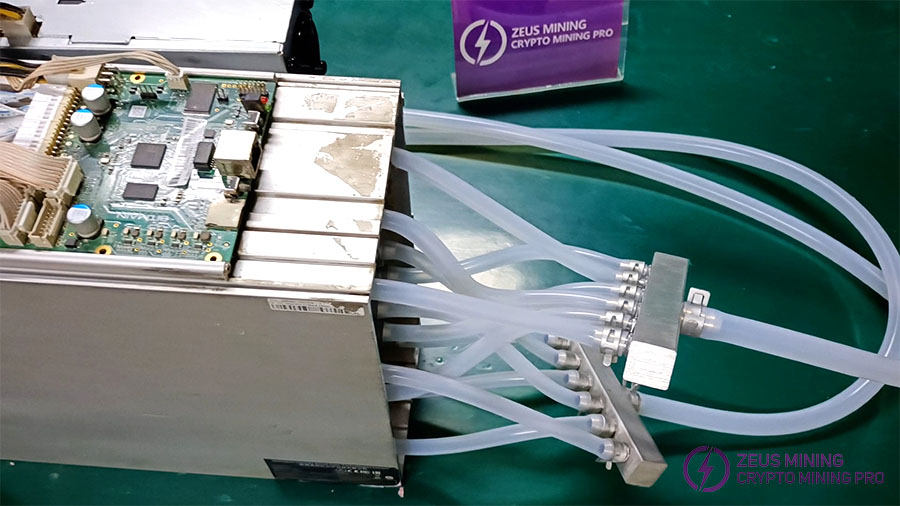
10. Assemble the Lian Li 4.5KW integrated universal water cooling radiator, connect the water drainage pump's relevant screws, pipes, and water pipe connectors to ensure the water cooling liquid will not leak out.

11. Start adding water. You can add water several times because the pipe is curved and the water flow is slow. You can stop when you see that the water tank's water level does not drop. Now the modification of the water cooling plate has been completed.
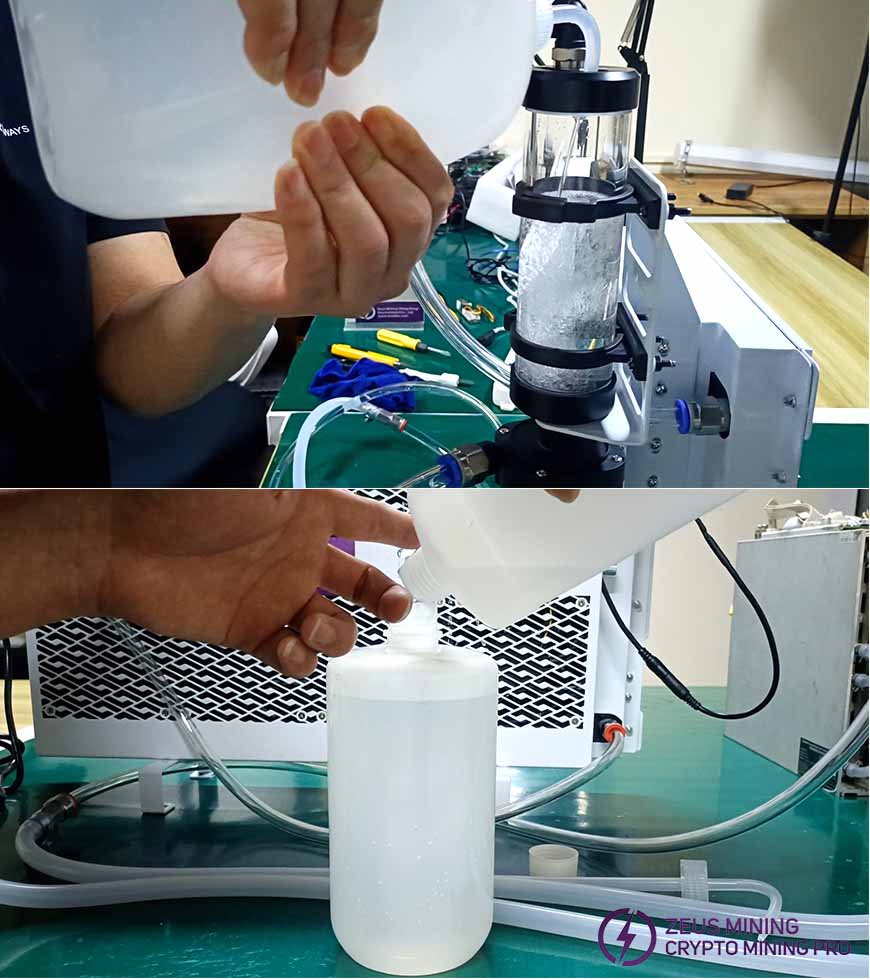
12. Finally, connect the miner to the power supply and start testing the miner.

The fan speed can be adjusted by turning the button next to the fan indicator light.
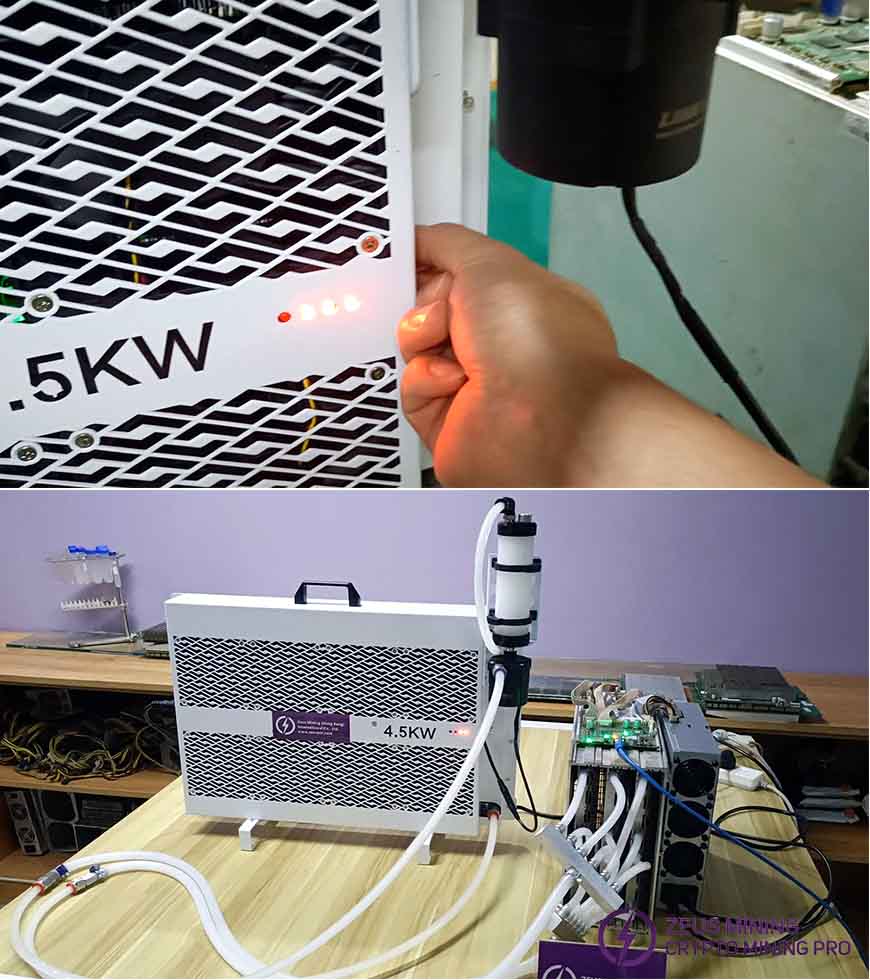
It can be seen that the hash rate is normal, the inlet and outlet temperature is about 10-15℃ lower than that of air cooling, the chip temperature is lower, and the fan speed is lower.