


To repair different Whatsminer hash boards, we need to use different test files. Copying the WhatsMiner test files to the test fixture control board can be used to help detect ASIC hash board failures and find the faulty parts in time for replacement, so that miners can resume normal operation. The following will share the burning tutorial using the M20 test file as an example.
1. Prepare a 4G or 8G SD card, and then go to the Whatsminer official website to download the corresponding SD card swipe program.
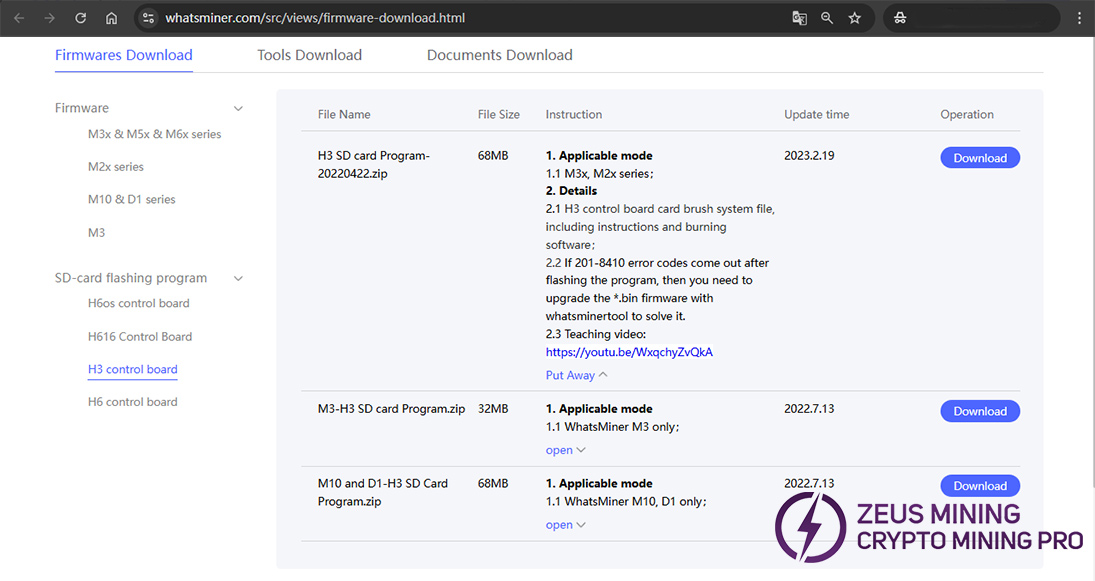
2. After the download is complete, unzip PhoenixCardV4.1.2.zip.
3. Run the PhoenixCard app
4. Insert the SD card into the computer with a card reader, the PhoenixCard application will automatically recognize the SD card, then click "Firmware", select the image in the compressed package, select the mass production card for the type of card, and finally click "Burn card".

5. When the progress bar turns green, it means that the SD card burning is completed.

6. Take out the SD card and insert the test fixture control board, and use the 12V DC power supply to power on the tester control board. After power up, the control board automatically reassembles the system. During the process of burning the card, the red light flashes, and after a few minutes the green light turns on, and the burning of the card is completed.
Burn the WhatsMiner M20 and M30 test files to the test fixture to assist miners of the M20 and M30 series in quickly identifying potential problems and resolving them in a timely manner.
For specific usage of the test fixture, please click here for more details.