


The PIC programming tool MPLAB IPE, paired with the PICkit 3.5 programmer, is suitable for programming and burning the Antminer PIC chips, and helps recover faulty hash boards.
1. Unzip the compressed file and double-click the MPLABX-v3.10-windows-installer.exe icon.
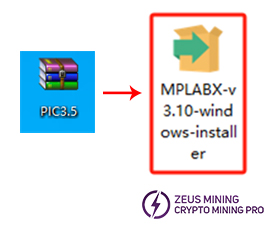
2. Select "Next" on the wizard page; after reading the agreement page, choose "I accept the agreement" and then click "Next"; MPLAB IPE provides simplified Chinese or English versions. Select the language we need to use.
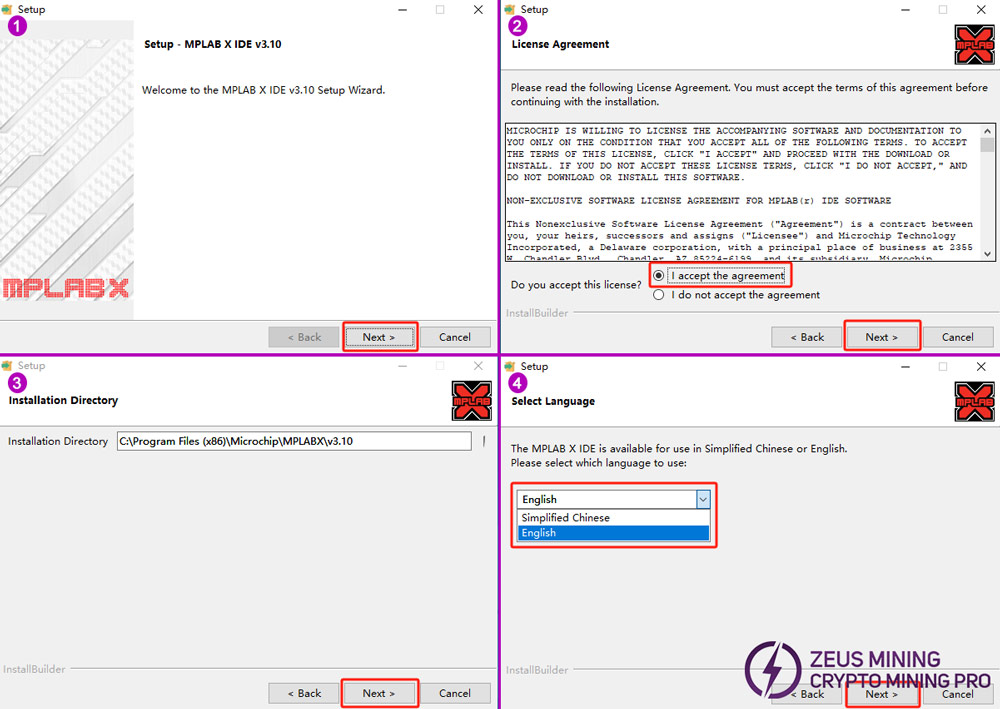
3. Click the program to install: MPLAB X IDE (integrated development environment) and MPLAB IPE (integrated programming environment). After entering the next page, we are ready to start the installation. Wait for the installation progress to complete.
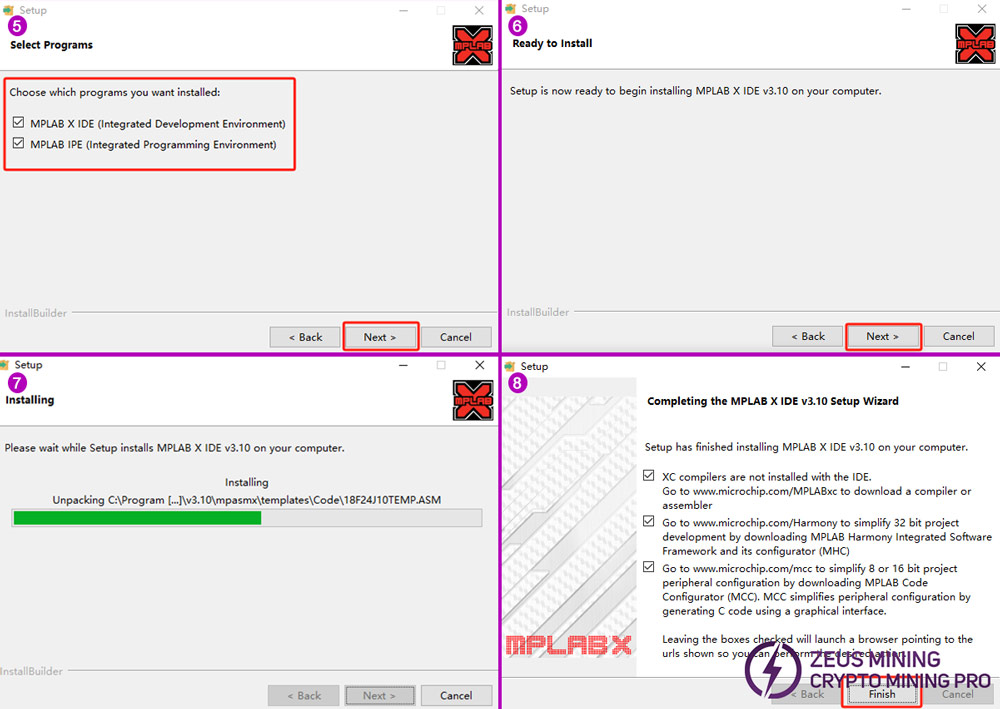
4. After the installation is completed, a shortcut icon will appear. Select MPLAB IPE V3.10 to open. After completion, we can enter the main page for use.
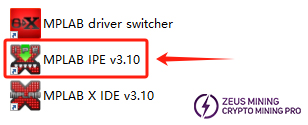
5. Select the device, find the.HEX file that needs to be burned, click "connect". After the connection is normal, click the "program" button. After completion, click "verifiy". The verification is completed, which proves that the burning is successful.
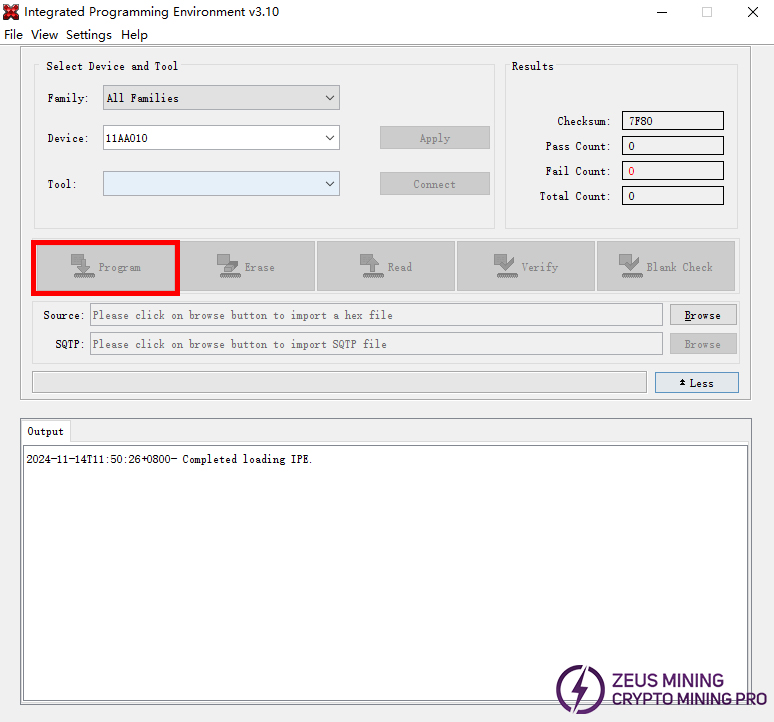
For the specific usage method of the MPLAB IPE tool for PIC burning, please refer to the following content:
Video:
Article: Antminer hash board PIC file burning tutorial
To obtain this tool, please contact Jay, a senior technical engineer at ZEUS MINING, via WhatsApp to obtain the PIC chip burning software.
The PIC programming software MPLAB IPE is practical in function and simple in operation. Used with PICkit3.5 or PICkit4 programmer, It is suitable for most Antminer miner burning .