


APMinerTool is an intelligent mining farm monitoring software that can simultaneously scan multiple IP segment devices within a local area network. It supports batch monitoring, batch upgrades, and batch configuration of Antminer ASIC miners. Additionally, it supports alert settings, IP ranges, firmware management, and more.
1. The download method is provided at the end of this text. After obtaining the file, unzip it into a folder.
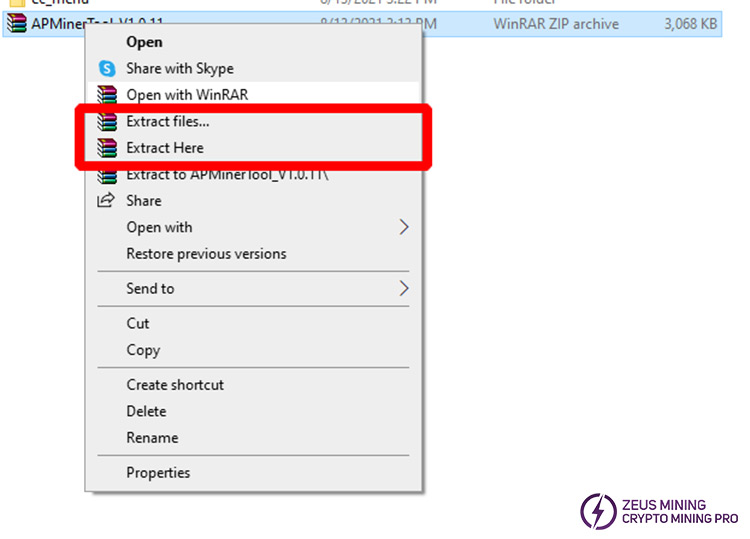
2. Double-click the "APMinerTool.exe" icon to open the software and click "Run".
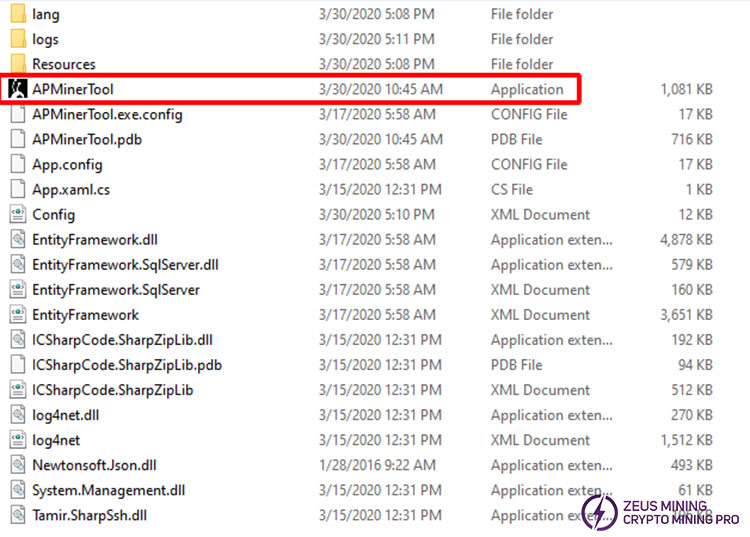
3. The main interface consists of an operation area and a display area. The operation area mainly includes four options: miner manager, ip configuration, upgrade, and settings. Operate according to our needs. The display area facilitates viewing specific information.
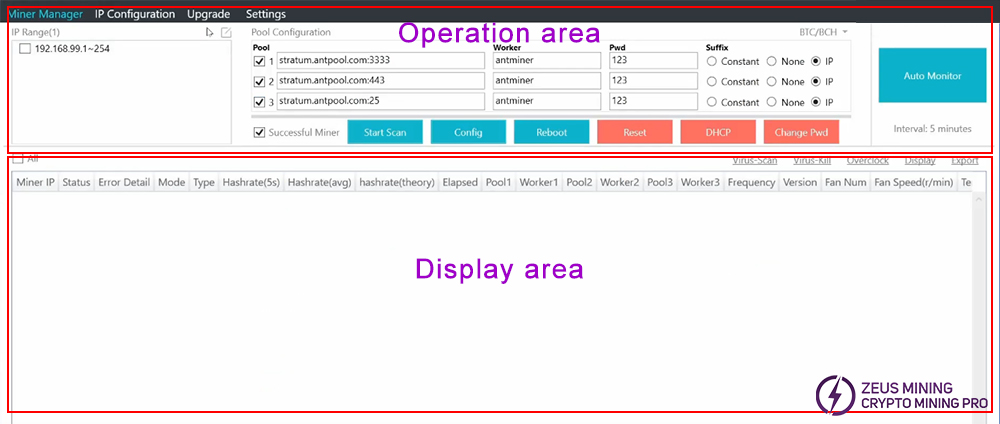
4. The first thing to do after running the software is to find and set the IP address of the ASIC. Click "Start Scan", then press and hold the "IP Report" button on each ASIC miner for 1-3 seconds to start adding devices. After the devices are connected to the network and powered on, the IP obtained during device setup is in DHCP mode, with a non-fixed IP address. If there are many devices, we can set fixed IP addresses in batches for easier management. For detailed usage instructions of APMinerTool, please click here to view.
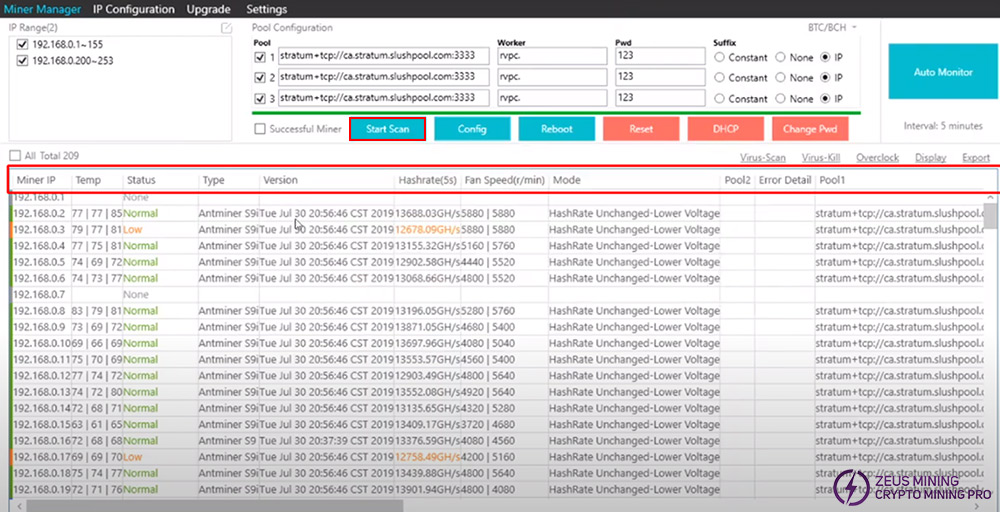

5. We can also use other lighter programs to find IPs, such as IP Reporter.
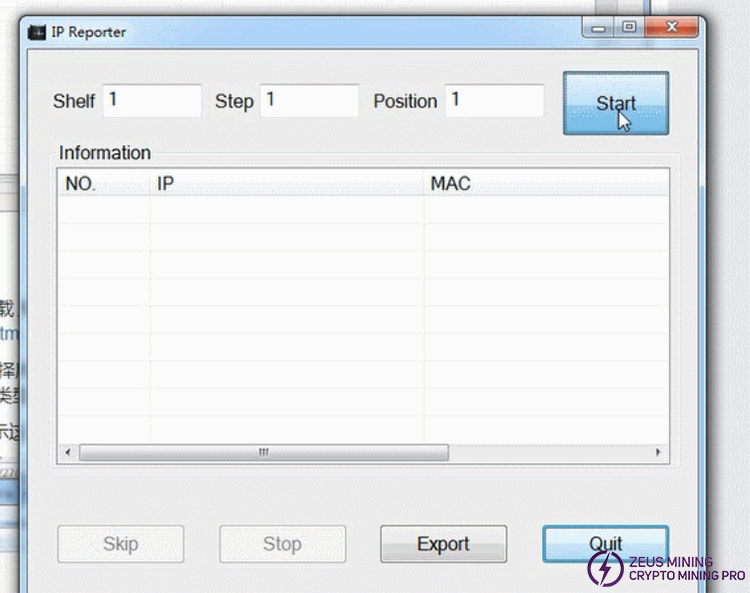
For efficient and convenient monitoring of ASIC miners and various other batch operations, please contact Jay, the senior technical engineer of ZEUS MINING, via WhatsAppto obtain the APMinerTool software.
This tool provides users with great convenience for daily monitoring of device operating status, including hashrate, temperature, fan speed, and more, significantly improving the work efficiency and management level of mining farms.