


Using the CH341A programming software, we can program, store, and update data, read, write, and verify the EEPROM chips on Antminer hash boards. It also enables erasing existing data and replacing it with new, correct data to ensure the miner operates normally.
1. Decompress the compressed package. Upon first use of the CH341A programming software, we need to install the corresponding driver software on our computer. Double-click the driver icon to install it.

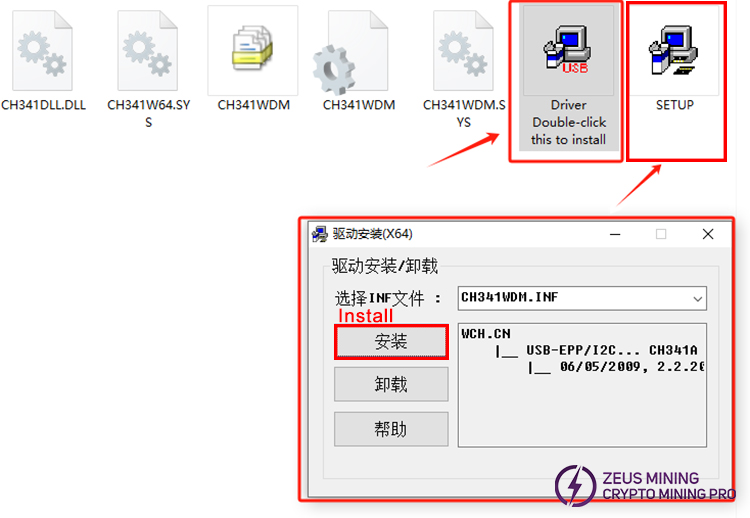
2. After the driver installation is complete, click the CH341A icon to enter the main page.
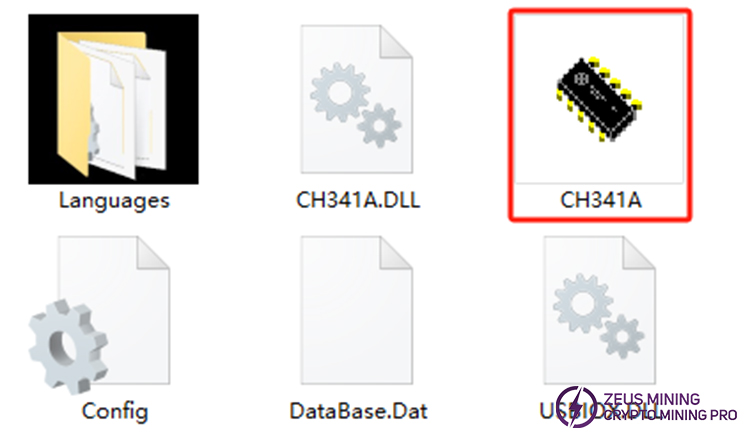
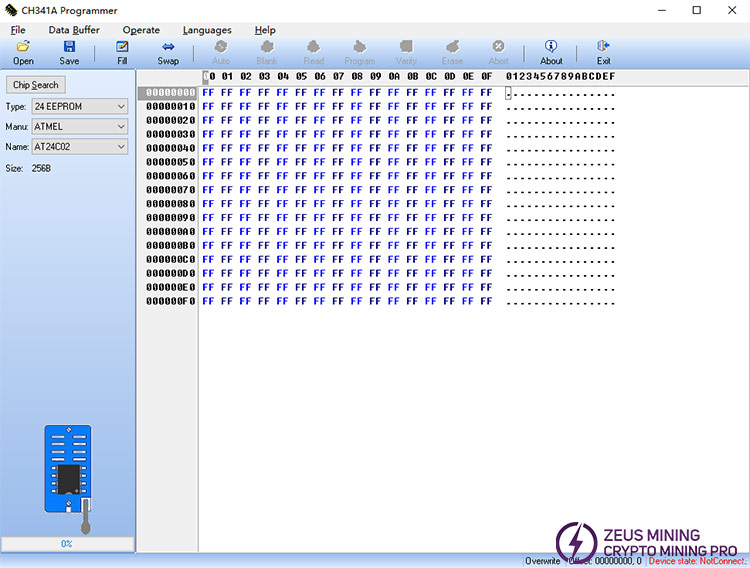
3. Connect the hash board to our computer using the EEPROM programming cable. If the editing software is connected to the computer, the connection status in the bottom right corner will indicate "Connected," allowing us to proceed with read and write operations!
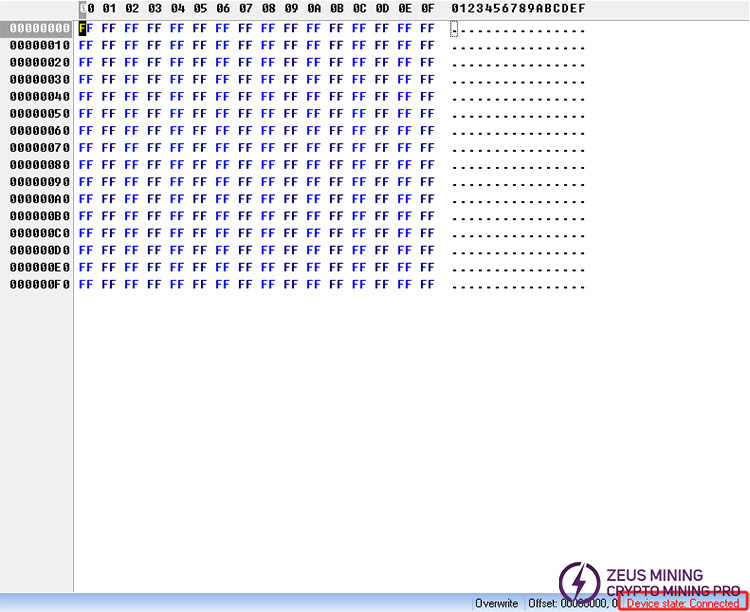
4. Read chip information and select "Save" to set the file storage format. Open the read file, enter new information, and click "Verify." It will prompt "Programmed Successfully" if verified. If it prompts "Read/Write Failed, Please Check Connection!," repeat the process of opening the read file and writing again.
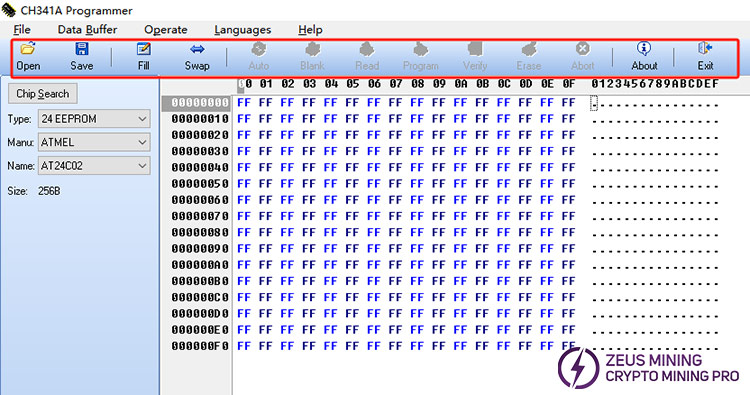
Please contact Jay WhatsApp, senior technical engineer of ZEUS MINING, to get CH341A EEPROM programming software.
EEPROM (Electrically Erasable Programmable Read-Only Memory) stores important data in Antminer miners. The ch341a programmer can help EEPROM perform data backup and recovery, parameter configuration and adjustment, etc., to keep the miner running normally.