


How to make a antminer L3 L3+ A3 D3 chips fixture production tutorial
Repairing hash boards and testing fixtures are essential tools. It can quickly and effectively locate the faulty chip, thus getting rid of the bulky oscilloscope.
The principle of the test fixture is: send the test signal to the hash board. If the chip of the hash board is damaged, the test signal will stop transmitting on the chip.
Through the prompt information on the computer screen, we can quickly find the chip, harden or replace it, so as to quickly repair the hash board.
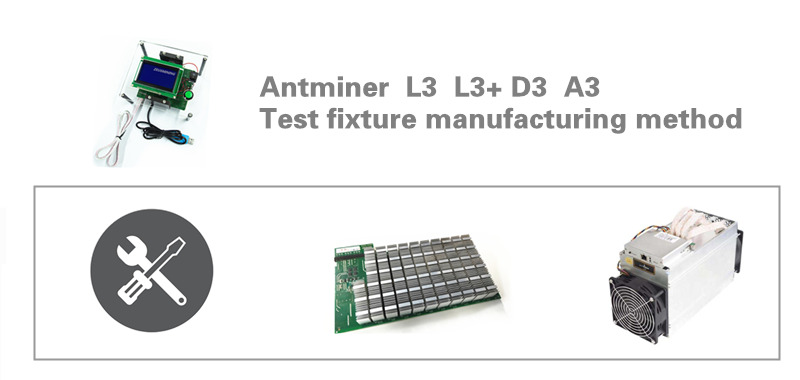
The test fixture uses the L3 + control board as the main control board
First, we need to prepare a USB to TTL adapter to connect the test fixture and computer, and install the corresponding driver, then we start to make:
① Flash the custom firmware into the flash memory chip of the control board (this flash memory tutorial is issued separately),
②Welding as shown in the figure below
Note: The LCD screen number we use is: HM12864M. If the LCD screen is not sold in your area, you can ignore it because if there is no LCD screen, the test fixture and computer can still maintain normal communication. We can obtain the relevant detection information through the prompt on the computer screen.
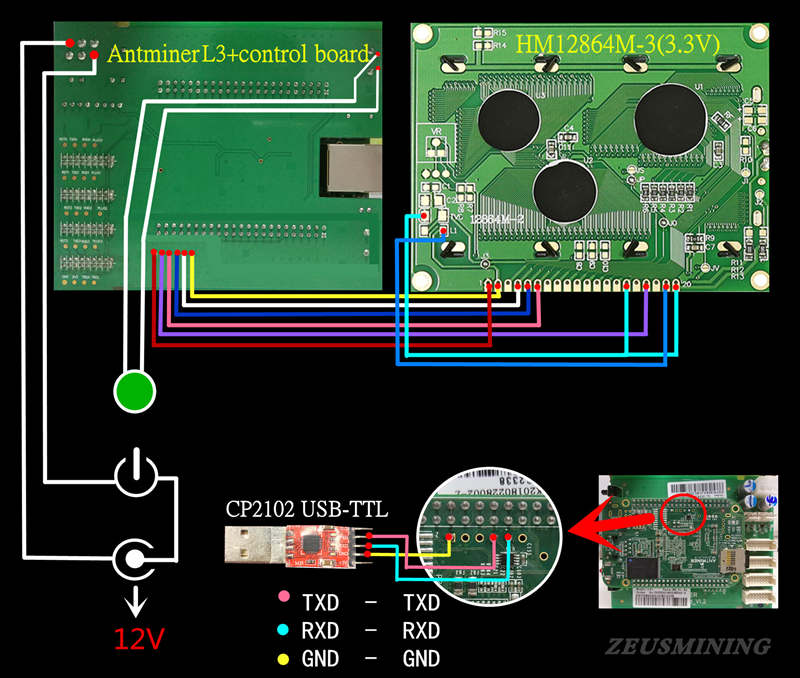
Then we need to use the TF card with L3 + test program, insert it into the control board card slot, turn on the power, connect the computer, please pay attention to the prompt on the computer screen, after the test fixture is powered on, it will automatically run the self-test program. It can be used after the self-test.
Please refer to the following article for the connection method:
How to configure the test fixture
If you need to test other miners (the test fixture supports L3 L3 + A3 D3), you only need to copy the configuration file in the download folder directly to the root directory of the TF card and replace the original file in the TF card.
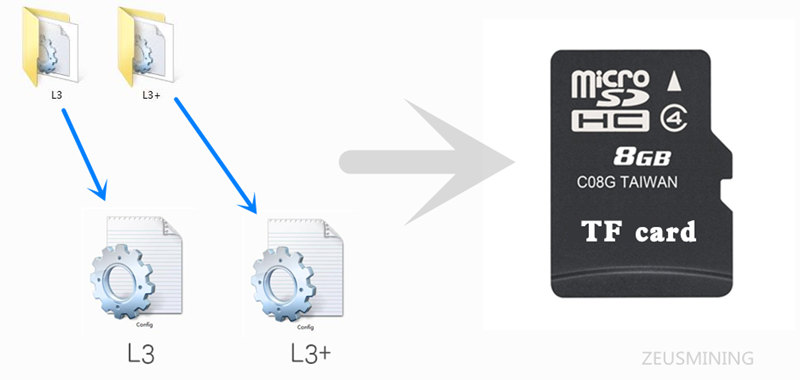
Download link for required files:
Updating ... coming soon